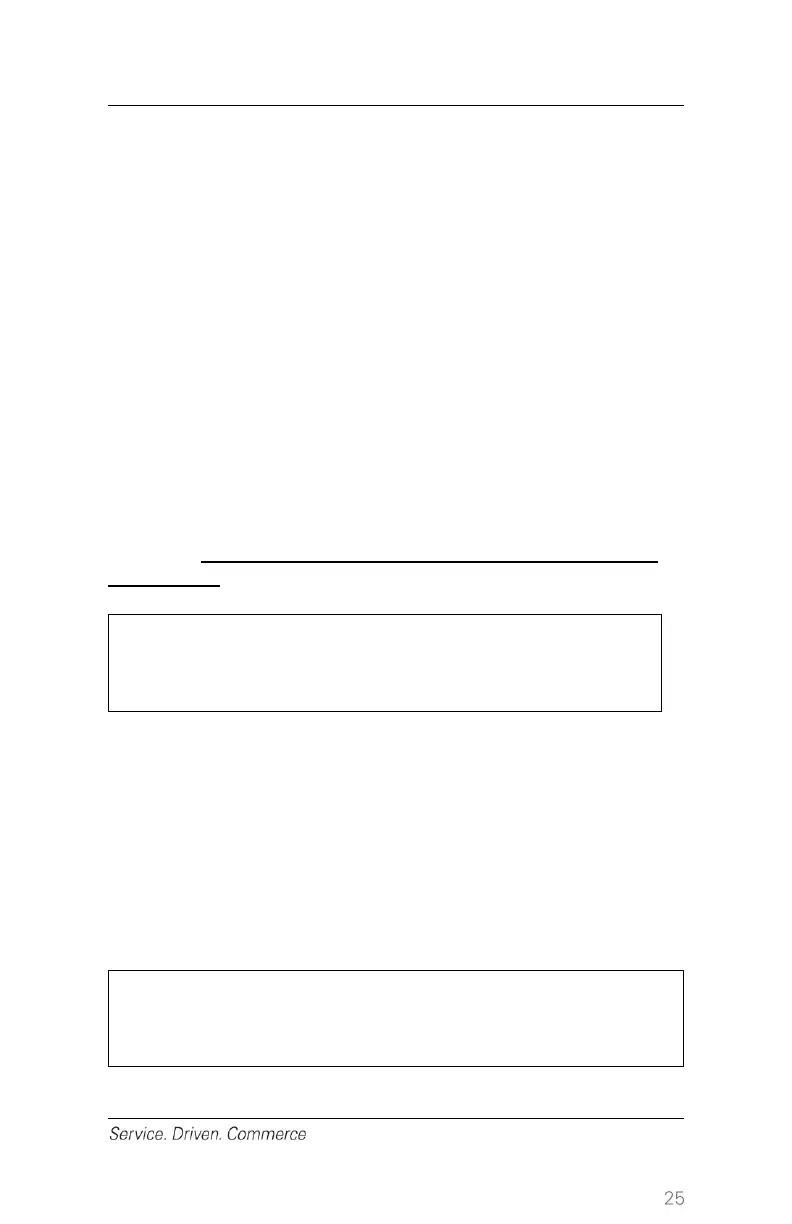4. If Search is selected, select Yes [F1] to reprint a Pre-Auth receipt
and No [F4] to reprint a non Pre-Auth Receipt. If Yes is selected,
terminal will search Pre-Auth batch
5. Press the number that corresponds to the desired search option (1-
All, 2- Reference #, 3-Clerk #, 4-Invoice #, 5-Accoun t #, 6-
Customer #, and 7- Approval Code)
6. If presented with a list of transactions, from which to select the one
to reprint, use [F2] to select the next transaction in the list, or [F3]
to select the previous transaction. When the transaction to Reprint
is found, press [F4] to print it.
7. Select which copy to reprint (1-Merchant Copy, 2-Customer Copy,
or 3- Both)
11 – Demo Mode
To get familiar with the terminal or to train new staff, use the Demo
Mode. All transactions in Demo Mode are simulated and are not
processed. Remember to exit Demo Mode before processing real
transactions.
To enter or exit demo mode:
1. At idle menu press [.,#*] for the Admin menu
2. Key in Admin name then press [Enter]
3. Key in Admin password then press [Enter]
4. Select 3 or use [F2] to scroll down to highlight Setup Menu
5. Use [F2] or press 6 to highlight Demo and press [Enter]
6. Select Yes to enable/disable Demo mode and then press [Enter]
7. Press [Cancel] to go to the training idle screen
