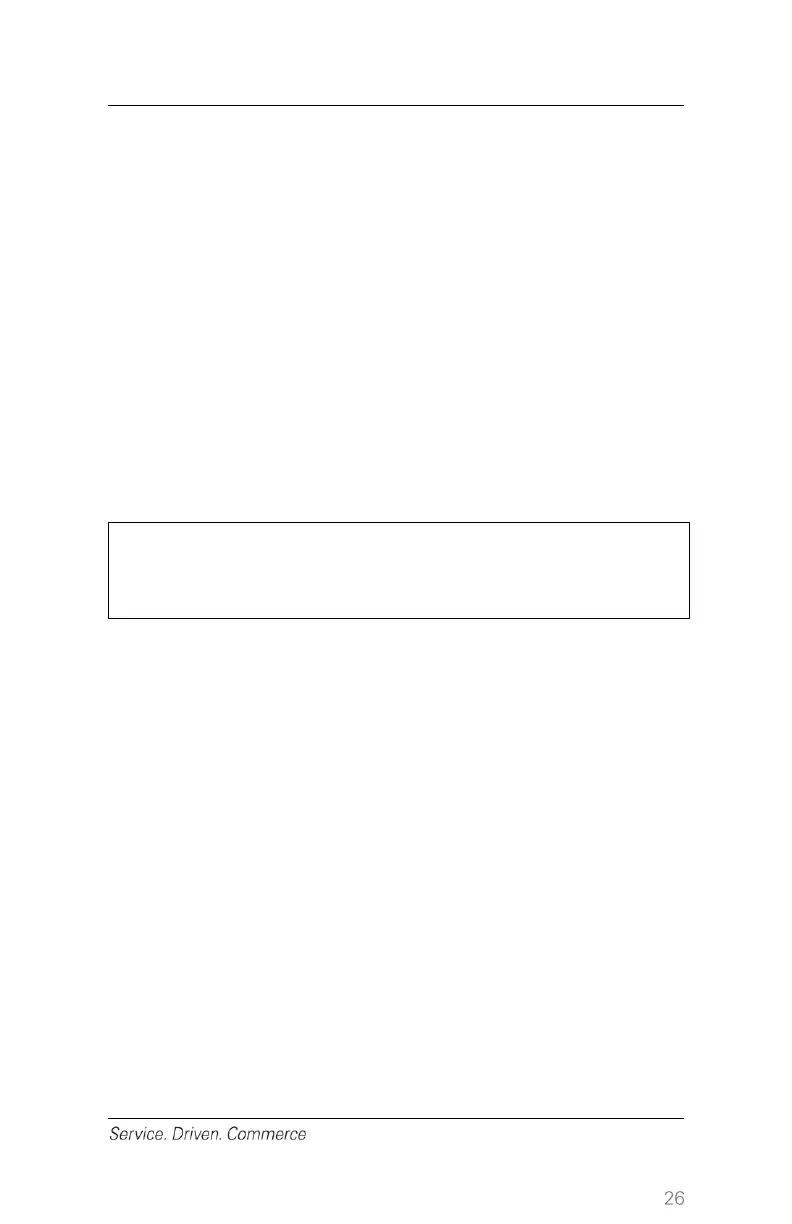12 – Clerk Settings
The application allows you to track transactions by clerk. From the Clerk
Menu, the user has the option to Add, Delete, or Print a Clerk ID list. Up
to 100 clerks can be set up on the terminal.
Add Clerk ID
This option allows you to add a clerk up to 6 digits long.
1. At idle menu press [.,#*] for the Admin menu
2. Key in Admin name then press [Enter]
3. Key in Admin password then press [Enter]
4. Select 1 to highlight Clerk Menu
5. Select 1 to highlight Add ID
6. Key in new Clerk ID (maximum 6 digits (0-9)), and press [Enter]
Because the Clerk ID is a numeric value, 1, 01, 001, and
000001 will all be interpreted as the same number.
7. Key in new Clerk ID (maximum 6 digits (0-9)), and press [Enter]
8. Terminal will display Clerk ID Added if it is successfully added, and
then display Add Another?
9. Select Yes to add another Clerk ID, or No to return Clerk menu
Delete One Clerk ID
This option allows you to delete a previously entered Clerk ID. The
Clerk ID can only be deleted if there are no pending (i.e. unsettled)
transactions for that clerk.
1. At idle menu press [.,#*] for the Admin menu
2. Key in Admin name then press [Enter]
3. Key in Admin password then press [Enter]
4. Select 1 to highlight Clerk Menu
5. Select 2 to highlight Delete ID. Terminal will display “ALL” and
“ONE”.
6. Select “ONE” to delete any specific Clerk ID.
7. Key in the Clerk ID and press [Enter]
8. Terminal will display Clerk Deleted, then return to the Clerk Menu
