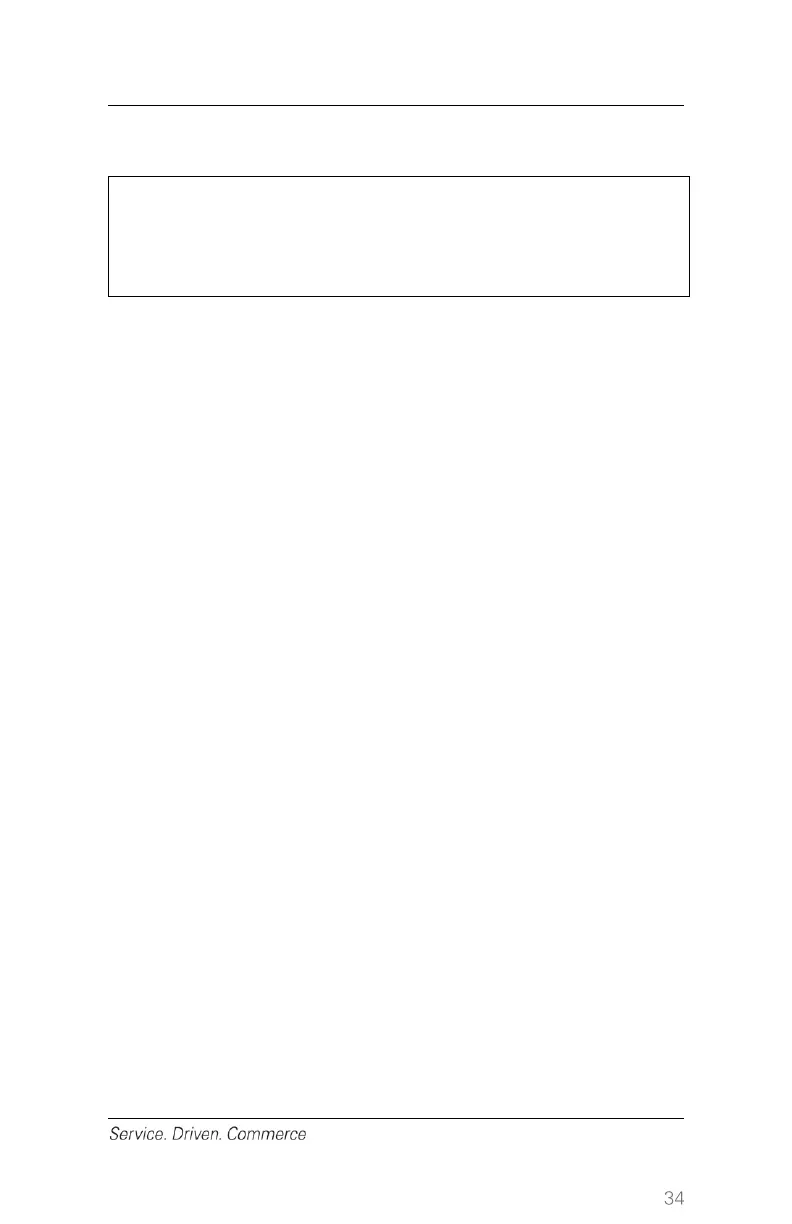16 – Key Beep & Backlight
Through the Terminal Setting Menu, you configure the Key Beep setting
based on your customized needs:
1. At idle menu press [.,#*] for the Admin menu
2. Key in Admin name then press [Enter]
3. Key in Admin password then press [Enter]
4. Press 3 to select Setup Menu or press [F2] to scroll down to
highlight Setup Menu then press [Enter]
5. Press 5 to select Term Settings or press [F2] to scroll down to
highlight Term Settings then press [Enter]
6. Press 5 to select terminal hardware setting options
7. Press 1 to select Key Beep
8. Press the number corresponding to the desired option, 1 for All Off,
2 for All On, 3 for Invalid Only
9. Press [Cancel] to return to the idle menu
To change Backlight setting:
1. Follow the steps 1-5 above
2. Press 2 to select Backlight
3. Press the number corresponding to the desired option, 1 for All Off,
2 for All On, 3 for Invalid Only
4. Press [Cancel] to return to the idle menu
