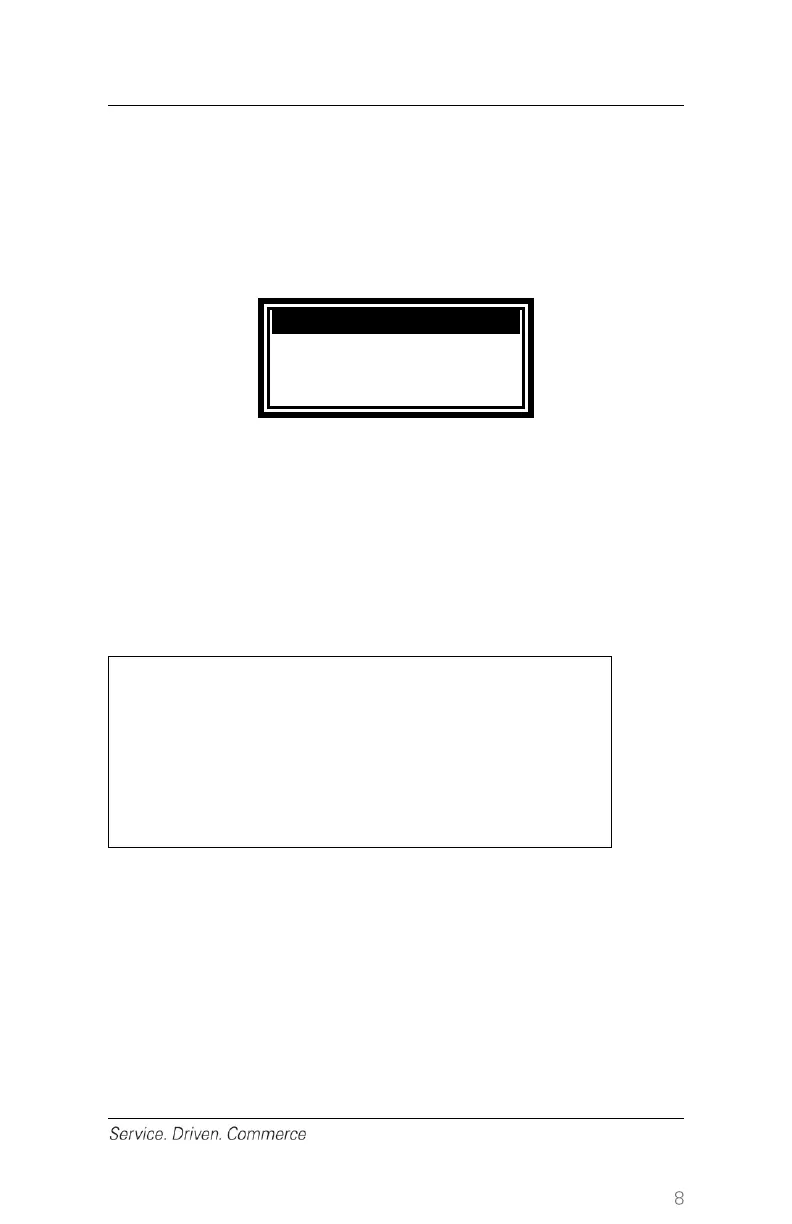Then press [Enter] to confirm the data entered. The terminal then starts
validation.
For amount entries, the terminal initially displays $0.00. No decimal
point is entered. For example, to enter the value “$5.30”, press [5], [3]
and [0].
TRANSACTION NAME
Enter Sale
Amount
[$5.30]
Then press [Enter] to confirm the data entered. The terminal then starts
validation.
Text Data Entry
When performing data entry into text-only fields, the terminal keypad
automatically defaults to all alpha characters.
Alphanumeric Data Entry
When performing data entry on screens that accept both
alpha and numeric characters, the method of using a shift
key ‘F’ to access the alpha characters and special
characters is implemented.
Pressing the numeric key first and then pressing the ‘F’ key,
you can scroll through all characters programmed on that
key.
The Admin key is also designated for other special characters; it is
marked with a period, comma, # (pound) and * (asterisk). To select one
of the special characters, press that key and then press the ‘F’ key until
the desired character appears.
