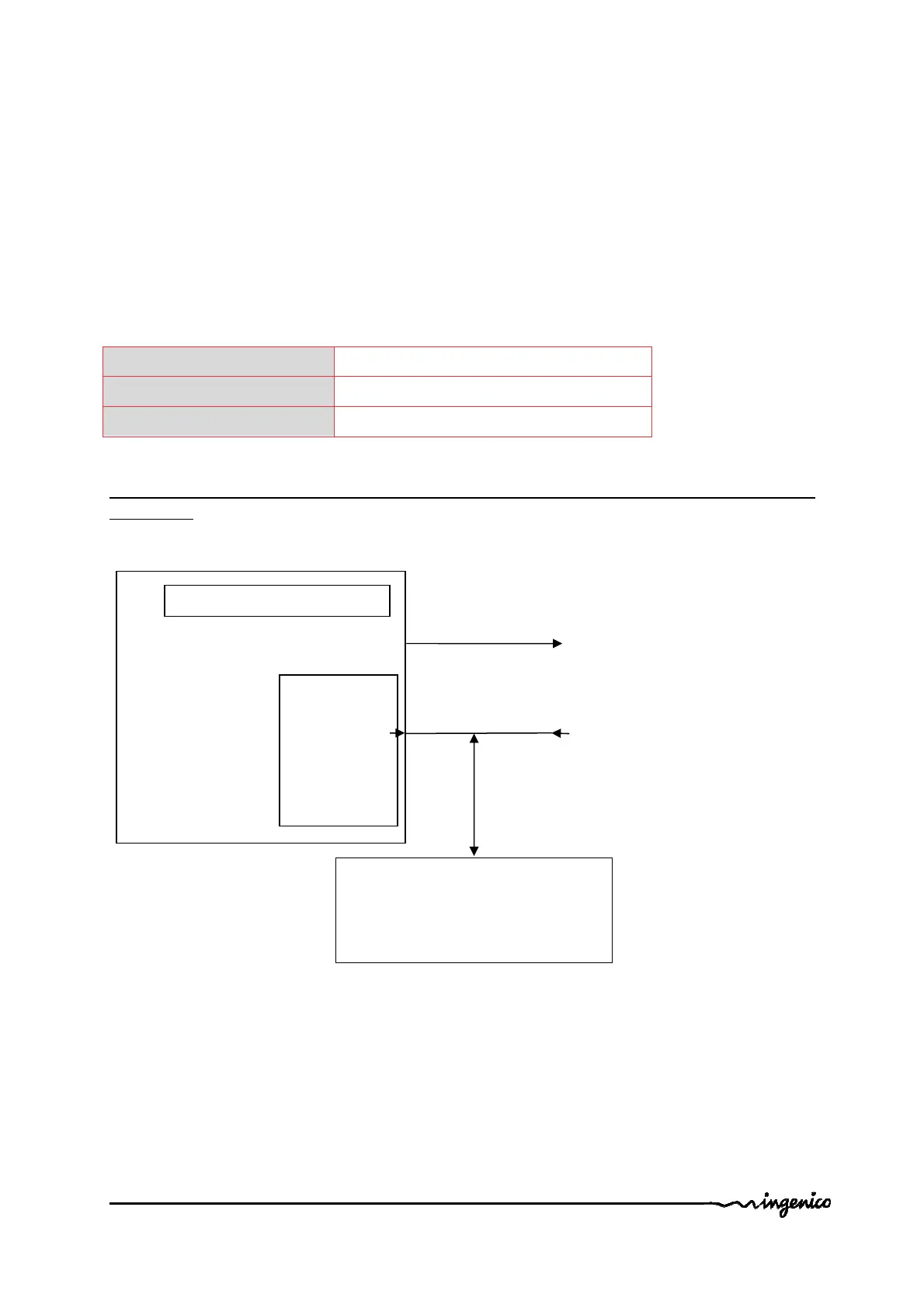Intégration Guide_iUI120 25/58 Copyright © 2013 Ingenico
900016253 R11 000 01/1416 All rights reserved
1.5 WAKE-UP FUNCTION A REVOIR
1.5.1 Wake-up mechanism iUI120 unit
iUI120 unit is designed to save power thanks to a “stand-by mode”.
If the stand-by mode is used, use Wake-up mechanism:
- with button connected on jack (optional)
- with Pin 2 of COM0 link & COM2 link
- by pressing the green key on the maintenance keyboard.
Wake-up pin state
Hz (high impedance) Stand-by authorized
Drive to “0” Wake-up / Stand-by unauthorized
The Wake-up pin is drive to “0” by the one asking the wake-up.
It could be driven by iUR250 or any devices designed to be compliant (Host
device…).
IUI120
COM0 & 2
1 – GND
2 – Wake-up
3
4
5
HZ => Stand-by
« 0 » => Wake-up
Any devices design to
be compliant.
HZ => Stand-by
« 0 » => Wake-up
