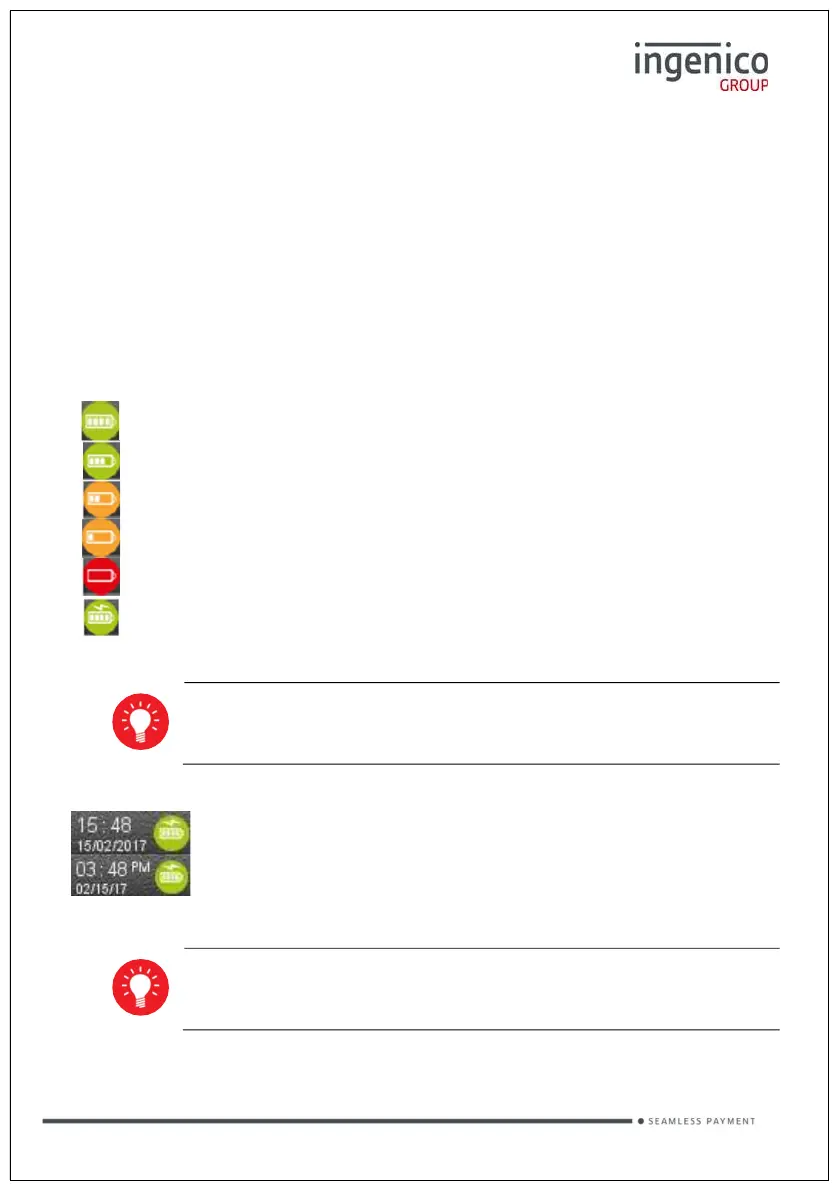Page 11
Copyright© 2019 Ingenico
Display/Icons
Please note the terminal is uses the following colour scheme:
No icon means the function is not present in the terminal or it is switched off.
Grey icon represents an active feature but not connected.
Orange icon represents connection in progress
Green icon is used during connection when the terminal is ready to exchange
data.
Following power icons will be displayed, depending on the battery charge.
Battery charge greater than 80%
Battery charge greater than 60% and less than 80%
Battery charge greater than 40% and less than 60%
Battery charge greater than 20% and less than 40%
Battery charge less than 20%
Terminal powered by external power supply, battery full charge
Icons displayed on your terminal display depend on your
terminal type
Time displayed in 24 hour format with long date format
Time displayed in 12 hour format with short date format
Date and time formats can be changed to suit your preference.
Please call helpdesk for further information
