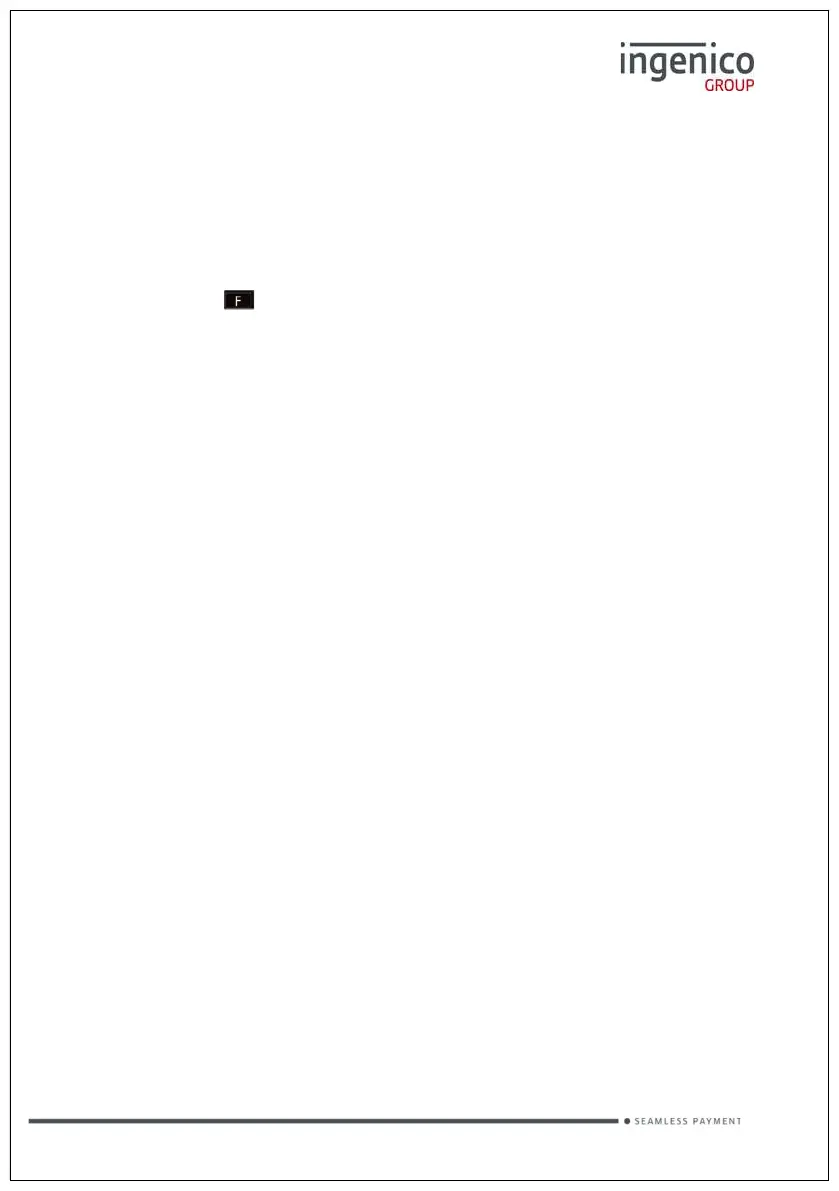Page 32
Copyright© 2019 Ingenico
Troubleshooting
Frequently Asked Questions
Q My terminal displays NOT READY on the idle screen, what do I do?
Your terminal is not initialised, or has failed an automatic TMS call.
Press once, and choose the SETUP menu option. You should
contact the terminal Helpdesk if the problem persists after a
successful TMS Call.
Q What should I do if I have forgotten my Supervisor code?
You should first try the default code of 01483, if this is not the code
then please contact the terminal Helpdesk who will reset the code
Q What does it mean when the terminal displays PIN TRIES EXCEEDED?
The card has been locked after too many failed PIN entry attempts.
It may be possible to perform a PIN Bypass. The customer should
contact their card issuer to change their PIN, or if they do know it
they can unlock it at any ATM.
.
Q What should I do if my Bluetooth terminal shows a flashing number, or no
number, on the Bluetooth status section of the screen?
If the number is flashing ensure that the base unit with the Serial
Number displayed is powered on and in range. If this is the case
then power off the terminal and the base unit. Power back on the
base unit and then place the terminal on that base unit and wait for
the Bluetooth status to update. If the problem persists you should
contact the terminal Helpdesk.
If there is no number displayed then power off the terminal and the
base unit. Power back on the base unit and then place the terminal
on that base unit and wait for the Bluetooth status to update. You
should refer to the section entitled Bluetooth Association for
further details. If the problem persists you should contact the
terminal Helpdesk.
