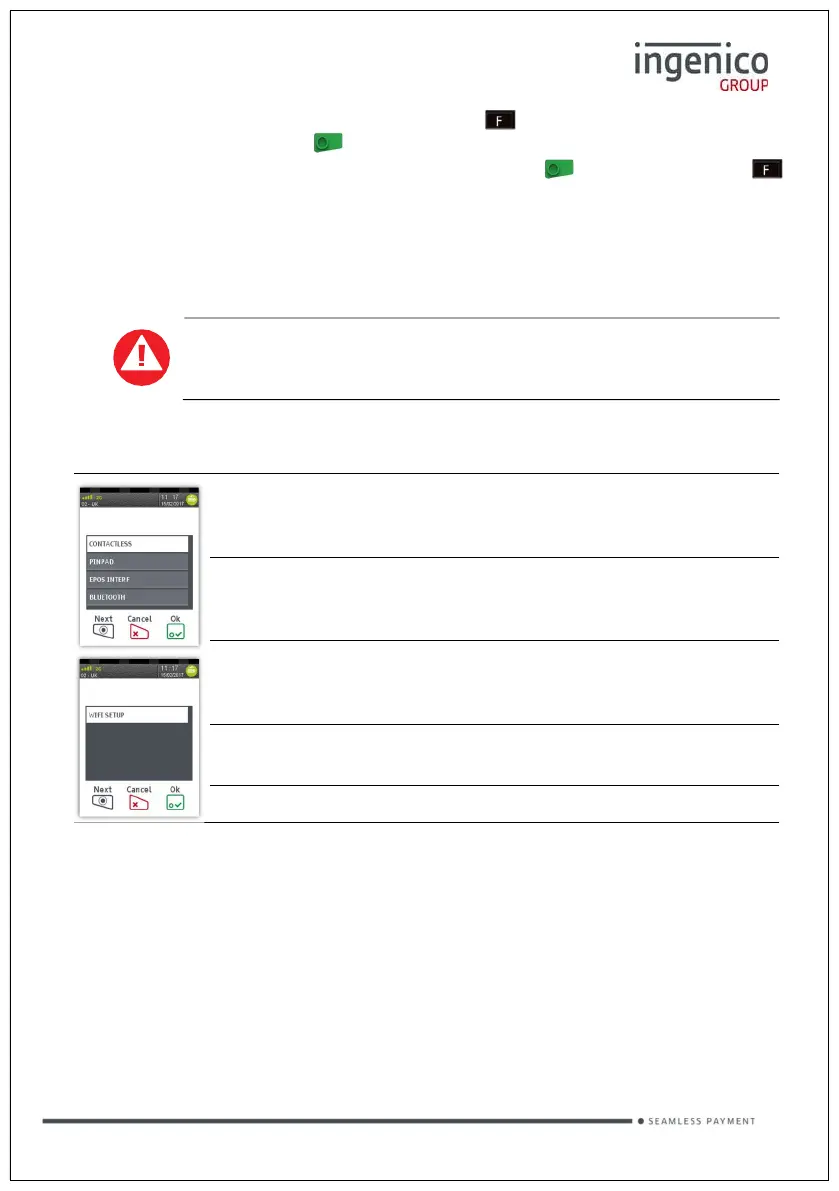Page 31
Copyright© 2019 Ingenico
To access the Shortcut menu press the button twice, then choose
SUPERVISOR and press button You will be asked to type your current
supervisor code, and confirm this by pressing the button. Press the
button and choose SHORT CUT.
Below is a summary of the functions within the Shortcut menu, how to access
them and what they do.
Some Supervisor functions MUST only be used when instructed
to do so by the terminal Helpdesk.
Shortcut Menu Screen
CONTACTLESS
Configures the internal/external Contactless
Reader support. Do not use this feature unless
instructed to do so by the terminal Helpdesk.
PINPAD
Configures the external PINPad support. Do not
use this feature unless instructed to do so by
the terminal Helpdesk.
EPOS INTERF
Configures the EPoS (till) Interface
functionality. Do not use this feature unless
instructed to do so by the terminal Helpdesk.
BLUETOOTH
Allows the terminal to be associated to a
Bluetooth base.
WIFI SETUP
Configures the Wi-Fi network.
