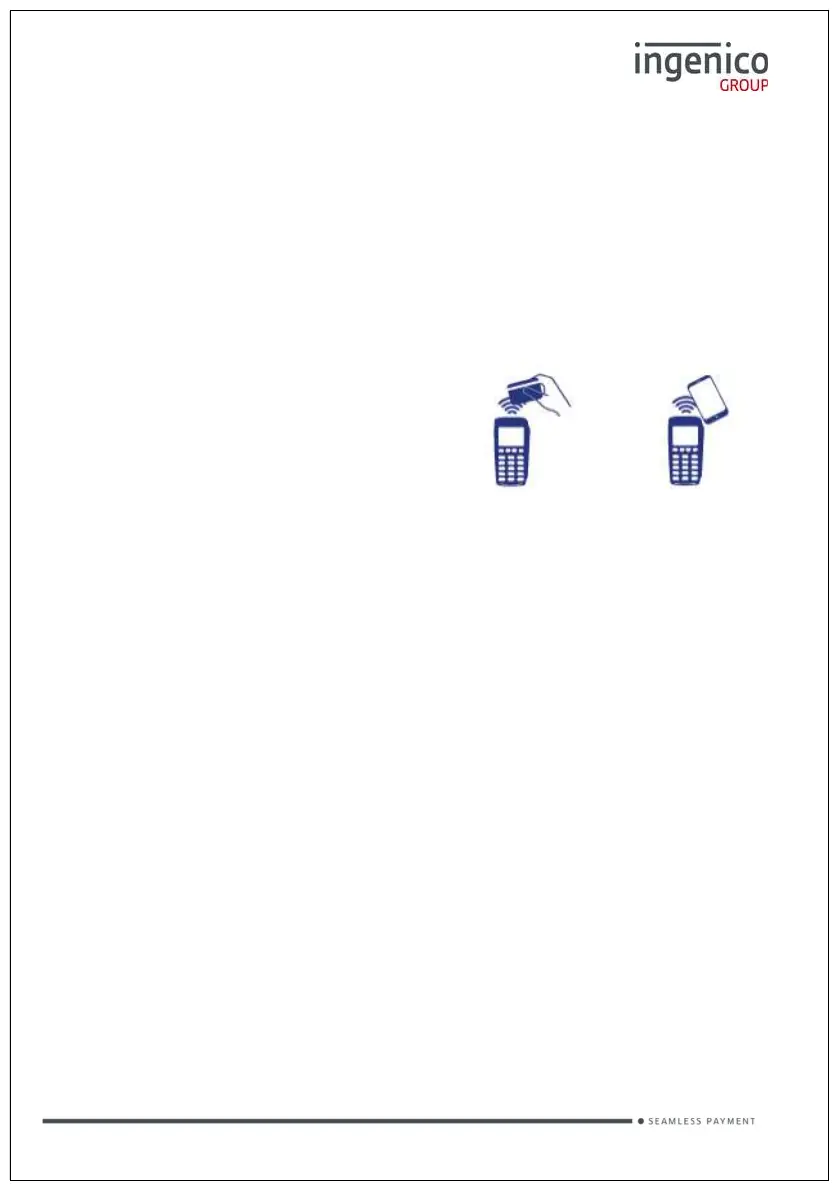Page 13
Copyright© 2019 Ingenico
Transactions
In order to perform a transaction, enter the required details onto your Point Of
Sale (POS) and send the transaction to the terminal.
This will initiate the Sale process on the Link 2500 terminal.
Contactless card transactions are performed when the transaction value is
under the contactless card limit (e.g. £30.00). Your terminal will only prompt for
a card to be presented when a
contactless transaction is allowed.
When a contactless transaction is
allowed your terminal will show a
contactless icon on the screen. The
terminal will prompt for contactless
card or contactless device to be presented depending on the amount.
Contactless transactions that are above a pre-set value (Floor Limit) will go
online for authorisation.