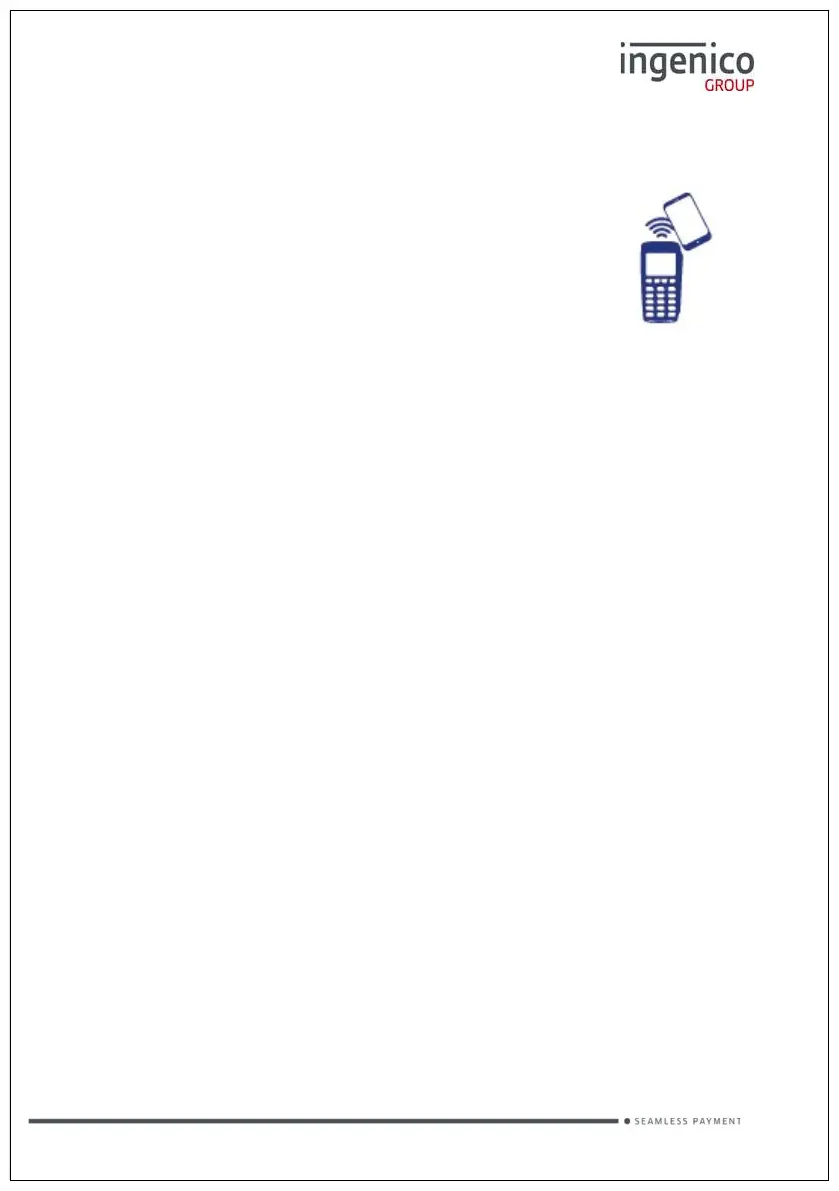Page 14
Copyright© 2019 Ingenico
Contactless High Value Payment (HVP) – Wallet Payments
High Value Payments are contactless payments that are
above the limit for contactless cards (e.g. £30.00) but are
protected by the cardholder verifying themselves to the
mobile phone either by the use of a scanned
thumb/fingerprint in the case of Apple Pay, or by the entry
of a pass code for other mobile phone manufacturers.
This process is known as a Cardholder Device
Cardholder Verification Method or CDCVM for short.
This means that once HVP is enabled, the contactless logo will be displayed on
your terminal for all transactions rather than just those under the contactless
card limit (e.g. £30.00).
Acceptance of normal contactless cards for transactions below the £30 limit will
continue as normal and, if a cardholder taps a contactless card for a transaction
above the £30 limit, the terminal will instruct them to complete the transaction
using chip and PIN.
In some cases, a cardholder may need to tap their mobile phone against the
contactless reader twice. This is because they have not pre entered their
CDCVM on their device prior to starting the transaction and their device has
prompted them to complete their CDCVM and tap the phone again. The
cardholder should follow the instructions on their device to complete the
transaction.
Dealing with Contactless Card Read Failures
A contactless card read may fail, and the customer will be prompted to re-
present their card.
If the card is removed too soon, before all four contactless status lights are lit;
before the confirmation tone is heard; or before prompted to remove the card,
the card read will fail.
