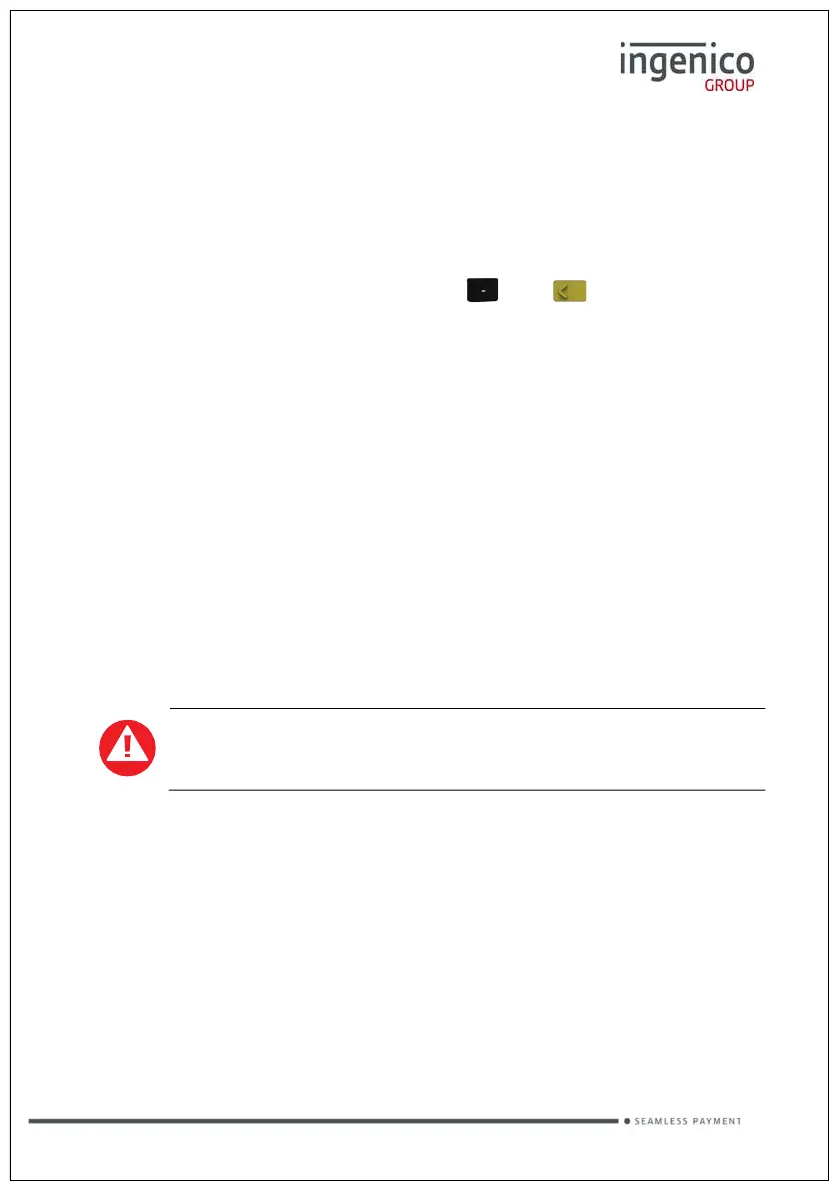Page 38
Copyright© 2019 Ingenico
Recommendations
Safety
Powering down the Link2500
Disconnect the Link2500 charging cable from the terminal.
Turn it off by simultaneously pressing and for one second.
Lithium cell
The Link2500 is fitted with an internal lithium cell which can only be
accessed by a qualified technician
Battery
The Link2500 is fitted with a battery specifically designed for this
terminal
Only use appropriate chargers and batteries listed in the Ingenico
catalogue
Do not short-circuit the battery
Do not attempt to open the battery container
Used batteries must be disposed of at the appropriate sites
There is a risk of explosion if the battery is incorrectly inserted or
placed in a fire
SAM1/SAM2/SIM1/(SAM3/SIM2) readers compartment
The back cover for battery and SAM / SIM readers located underneath
the terminal, must be in place during the normal operation of the
terminal. See sections « SAMs & SIMs » as well as « Installing the
battery ».
On airplanes
The handset must be switched off by removing the battery pack.
Remove the battery from the terminal when on an airplane.
Non-compliance with these safety rules may result in legal action and/or
a ban on later access to cellular network services.