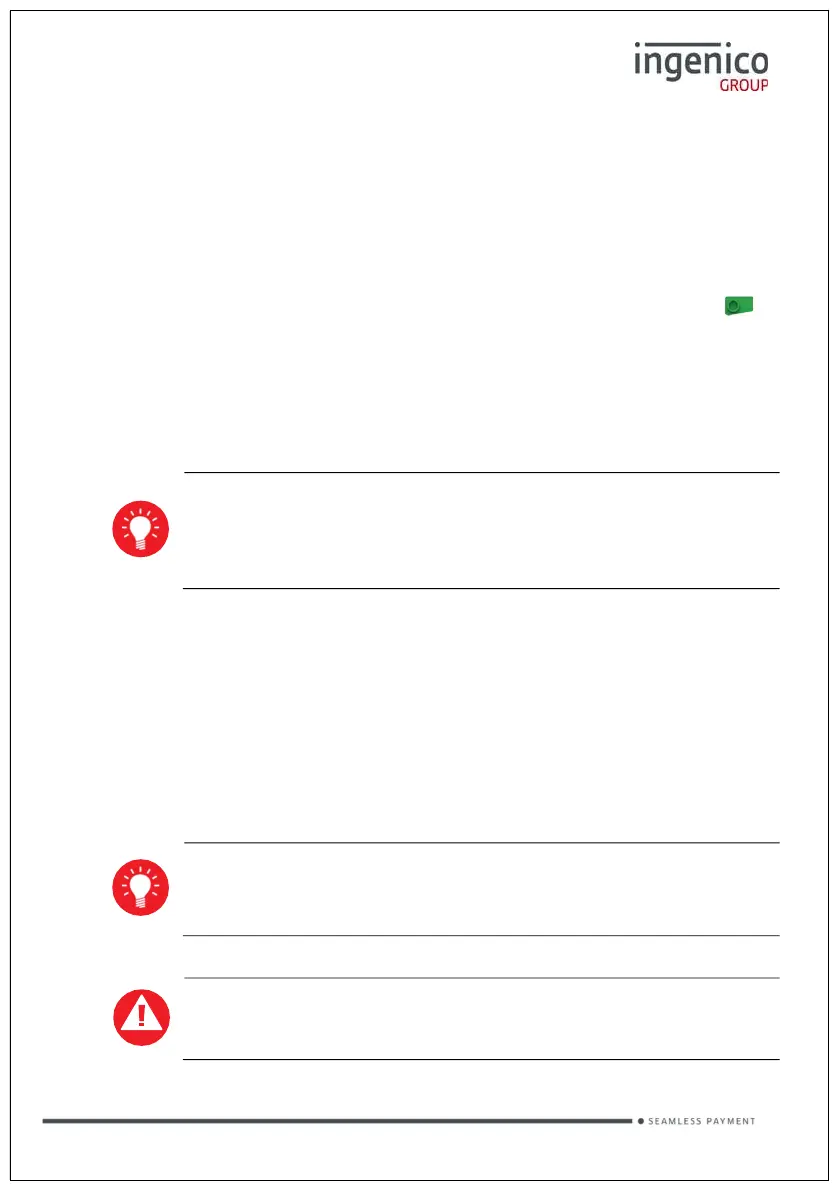Page 23
Copyright© 2019 Ingenico
Referrals
A transaction may be referred for voice authorisation if an extra security check is
required by the acquirer. The terminal will display or print instructions to call the
acquirer. If a telephone number is not shown please use the standard voice
authorisation number as supplied by that acquirer.
Once you have dialled or made a note of the telephone number press the
button to continue.
Please be ready to quote your merchant number, the full card number and any
referral message that was displayed (such as REFERRAL B or CODE 10
REFER). The authorisation centre may need to speak to the customer.
If requested to do so by the authorisation centre operator, you
may remove the card from your terminal after a referral request
in order to do further visual checks on the card; at all other
times, you should only remove the card when prompted to do so
by your terminal.
If the transaction is authorised by the authorisation centre, your terminal will
prompt you to enter both your supervisor code and the authorisation code. You
should take care entering the authorisation code to avoid unnecessary
chargebacks from your acquirer.
Your terminal will also refer transactions if it is unable to contact the acquirer.
This can happen during exceptionally busy periods when the acquirer’s host
system cannot answer the authorisation request.
If you experience a high volume of referrals there may be a
problem with your connection. This will be indicated by the
diagnostic (DIAG) codes printed on the receipt. Refer to the
section entitled Diagnostic Codes for more details
FRAUD ALERT: Your acquirer will never contact you via
telephone call asking you to use a temporary authorisation
centre telephone number.