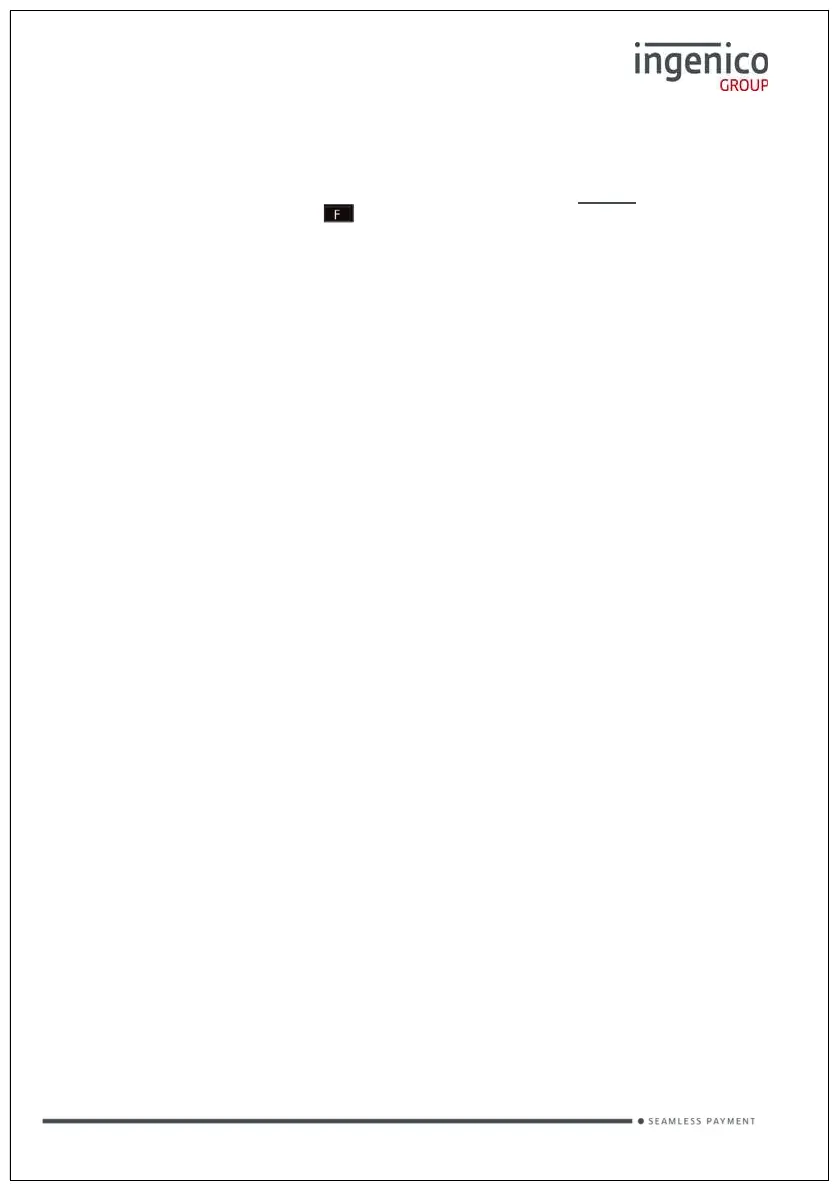Page 33
Copyright© 2019 Ingenico
Q What do I do if the customer has forgotten their PIN code?
If your acquirer allows it, you can perform a PIN Bypass to bypass
the entry of the PIN code, by pressing the cancel button followed
promptly by the button twice. If the card allows the PIN Bypass
you may find that the acquirer declines the transaction.
Transactions taken by PIN Bypass are subject to chargebacks so
you should make other careful checks on the card and cardholder
as laid out by your acquirer. For more information on the use of PIN
Bypass please contact your acquirer.
Q I would like to refer a transaction before I attempt a transaction on the
terminal as I am suspicious?
You should contact the authorisation centre and ask for a ‘Code 10
Referral’, this alerts the operator why you are asking for the referral,
without arousing suspicion with the customer.
Q Every transaction that I take is producing a referral, am I doing something
incorrectly?
Bluetooth terminals require either a telephone line or LAN in order
to operate. You should check that the base unit is connected
correctly and that the telephone line or LAN are working correctly.
If there is a problem with the internet connection you should contact
your telecommunications supplier.
Q A number of contactless transactions prompt that the card should be inserted
or swiped, is this normal?
It is routine that a contactless card will require a further security
check occasionally. If the card is used for a lot of contactless
transactions then this should be expected.
Q I am unable to take contactless transactions, am I doing something
incorrectly?
The contactless option will only become active when the transaction
amount is under the contactless limit (e.g. £30.00).
Not all cards are enabled for contactless transactions, please
ensure that the card presented to terminal is a contactless card, the
customer should contact their card issuer if they are unsure.