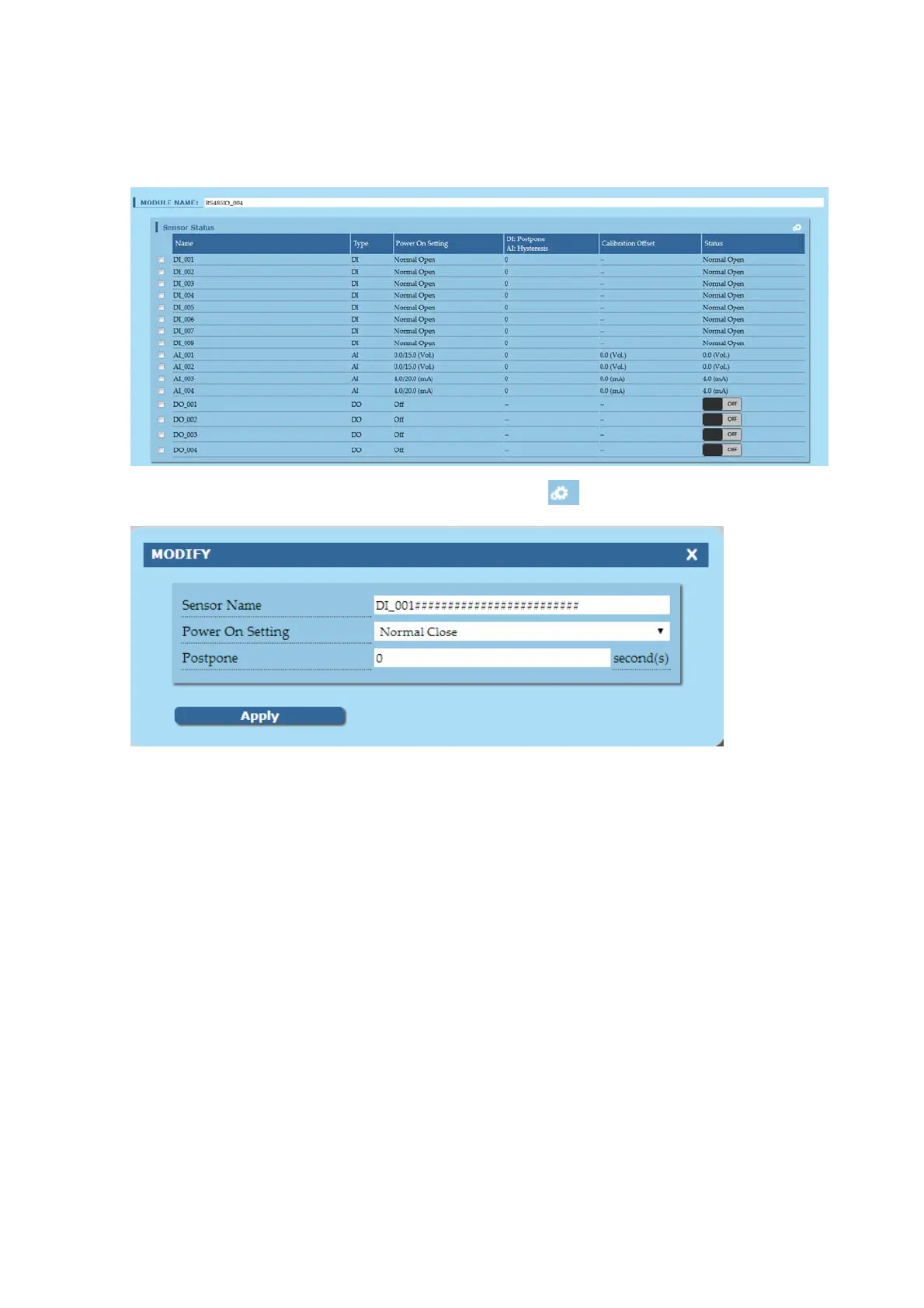final value of the sensor. For example, if a sensor reports 43% humidity for a 45%
humidity environment, the administrator can configure the humidity offset as 2% so
the sensor can then adjust its final value to 45%.
Sensor Status (I/O Module Only)
One or more DI entries been selected and to click , the Modify dialog will appear.
Sensor Name
This field allows the administrator to set “Sensor Name”.
Power On Setting
This field allows administrator to set “Power On Setting” as “Disabled” or “Normal
Open” and “Normal Close”.
“Normal Open” and “Normal Close” are used for a two-wire detector that emulate an
open/close state. When the wires are closed to “loopback” (the signal for the sensor,
the sensor will detect the state as closed. The sensor will NOT activate the alarm for
“Normal Close” in this case, although the alarm will be activated if configured as
“Normal Open”.
Postpone
For the contact alarm sensors, the postpone can be used to adjust the sensitivity of
an alarm. The alarm will be active or inactive only after the alarm stays in the same
state for the duration of the postpone value (in seconds). For example, if the