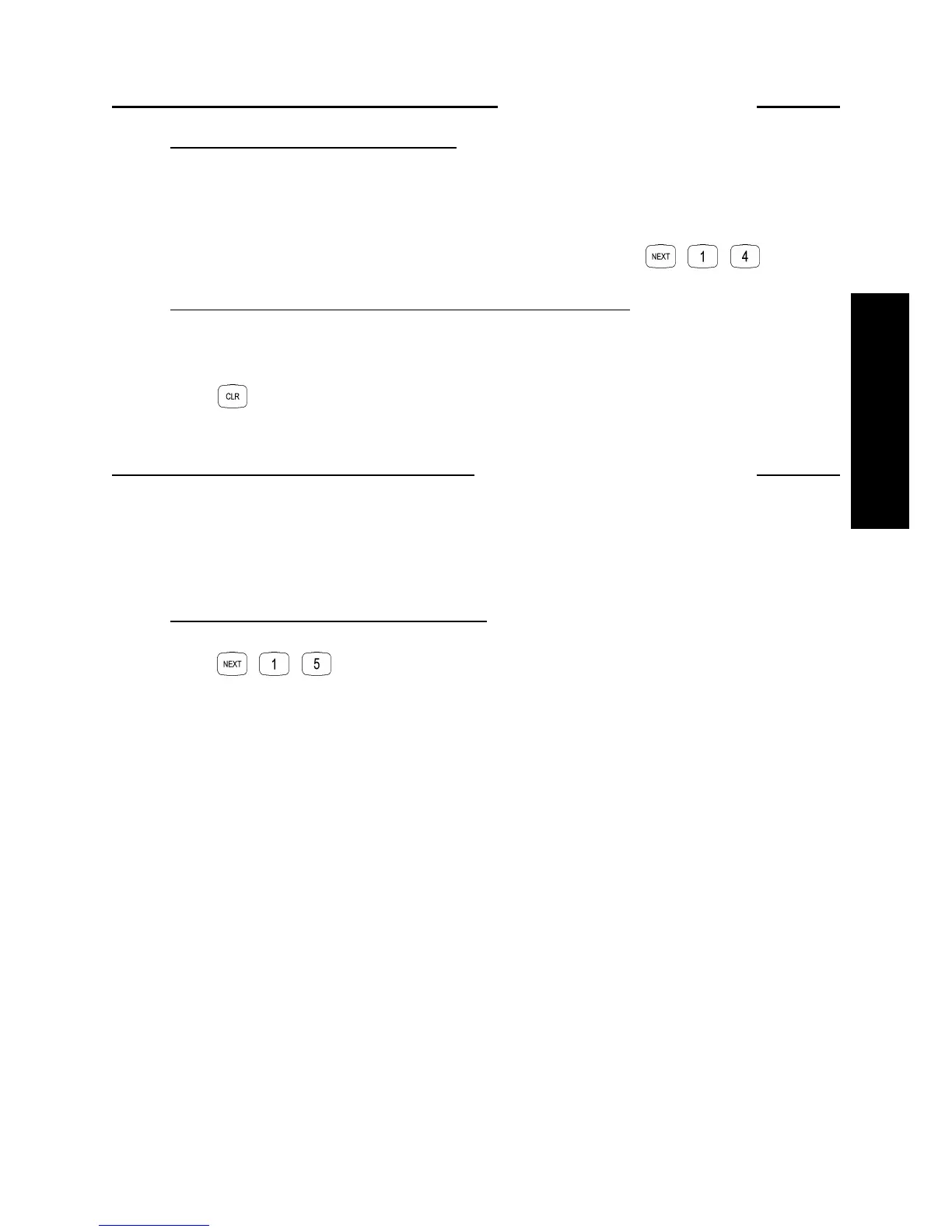13
Version 2.02 December-2002
Occasionally, the Installer may ask you to check the Version of the Firmware installed in your
Concept IQ Controller. e.g. If you have asked the Installer to enable additional features or functions
in your system and the Installer is not on-site.
1. Enter the “Display Firmware Version” Mode.
Press , , .
The 4 digits of the current Controller Firmware Version will be displayed sequentially on the Zone
Lamps.
e.g. The Sequence; 2, 0, 3, 3 would indicate Version 2.033.
3.15 DISPLAY FIRMWARE VERSION. NEXT 15
FAULT ANALYSIS
1. Enter the Zone Self Test Display Mode.
If a Zone Input fails the Zone Self Test, the <FAULT> Lamp will be displayed on the Terminal.
“View Fault History Mode” (NEXT 13) will also display the “Zone Self Test fail” Lamp (Zone 10).
To view the Zone or Zones that have failed the Zone Self Test, Press , , .
2. Note the details of any Zones that have failed the Zone Self Test.
The Zone 1 to Zone 16 Lamps will indicate any Zones that have failed the Zone Self Test so that
appropriate action may be taken. e.g. A detector fault may need to be rectified by the Installer.
Press to exit.
3.14 VIEW ZONE SELF TEST HISTORY. NEXT 14
