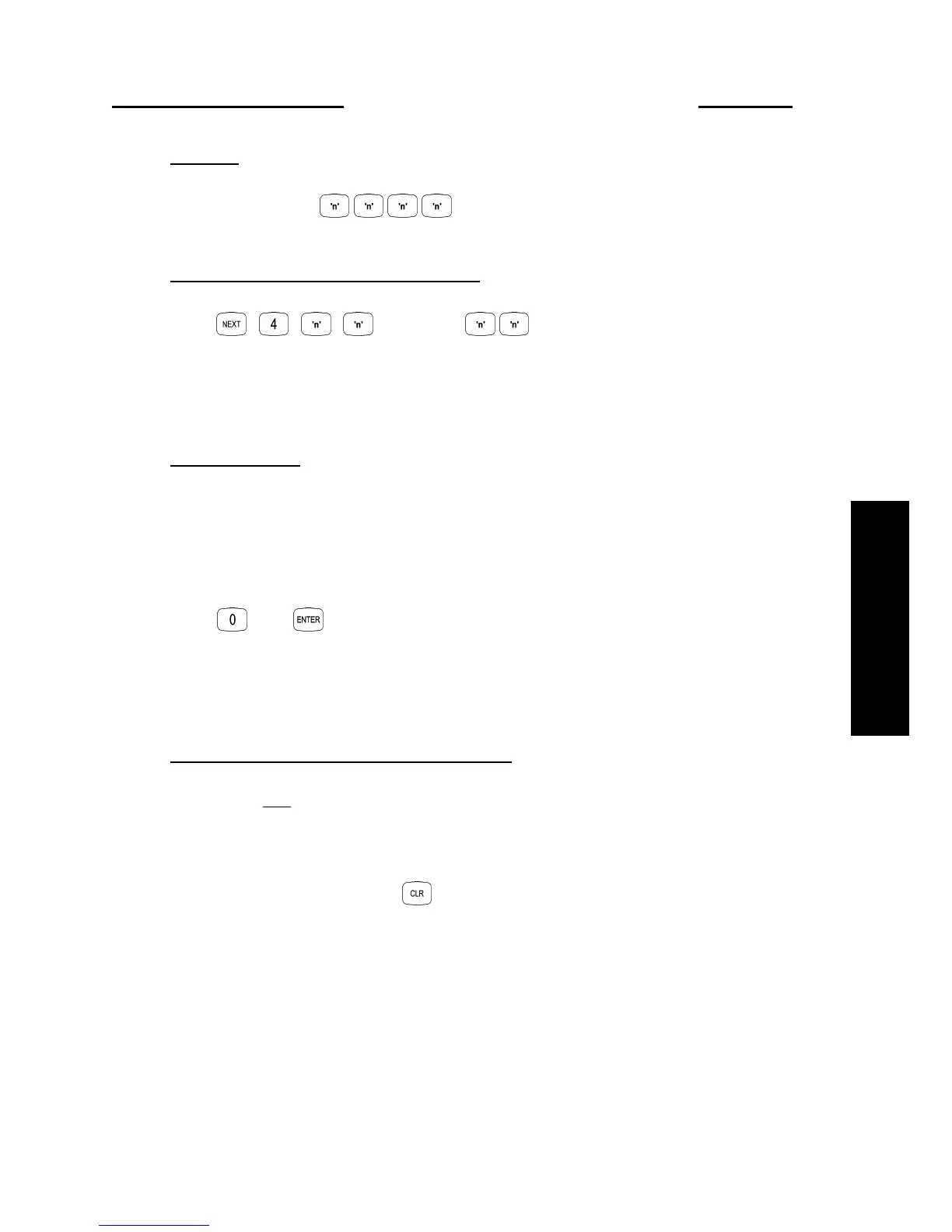17
Version 2.02 December-2002
1. Logon.
Enter your PIN code; ...
2. Select the first User number to be Deleted.
Press , , , . Where is the User number (User 02 to User 47).
The <A1> Lamp will flash to indicate the system is ready for the PIN Code or Wireless Remote Key/
Access Card entry.
3. Delete the User.
If a PIN code is already programmed for this User, the corresponding number of Zone Lamps (4 or 6)
will be flashing.
Zone Lamp 1 will Fast flash to prompt for the first digit of the PIN code.
Press then .
Three short beeps will sound to confirm that the PIN code and/or Keyfob/Card data has been deleted
and the User Type set to “0”.
4. Delete another User or Exit User Programming.
To delete the next User number simply repeat Step 3.
To select another User number to delete, go back to Step 2.
To exit User Programming; Press .
4.2 DELETING A USER. NEXT 4xx
ADD / DELETE USERS