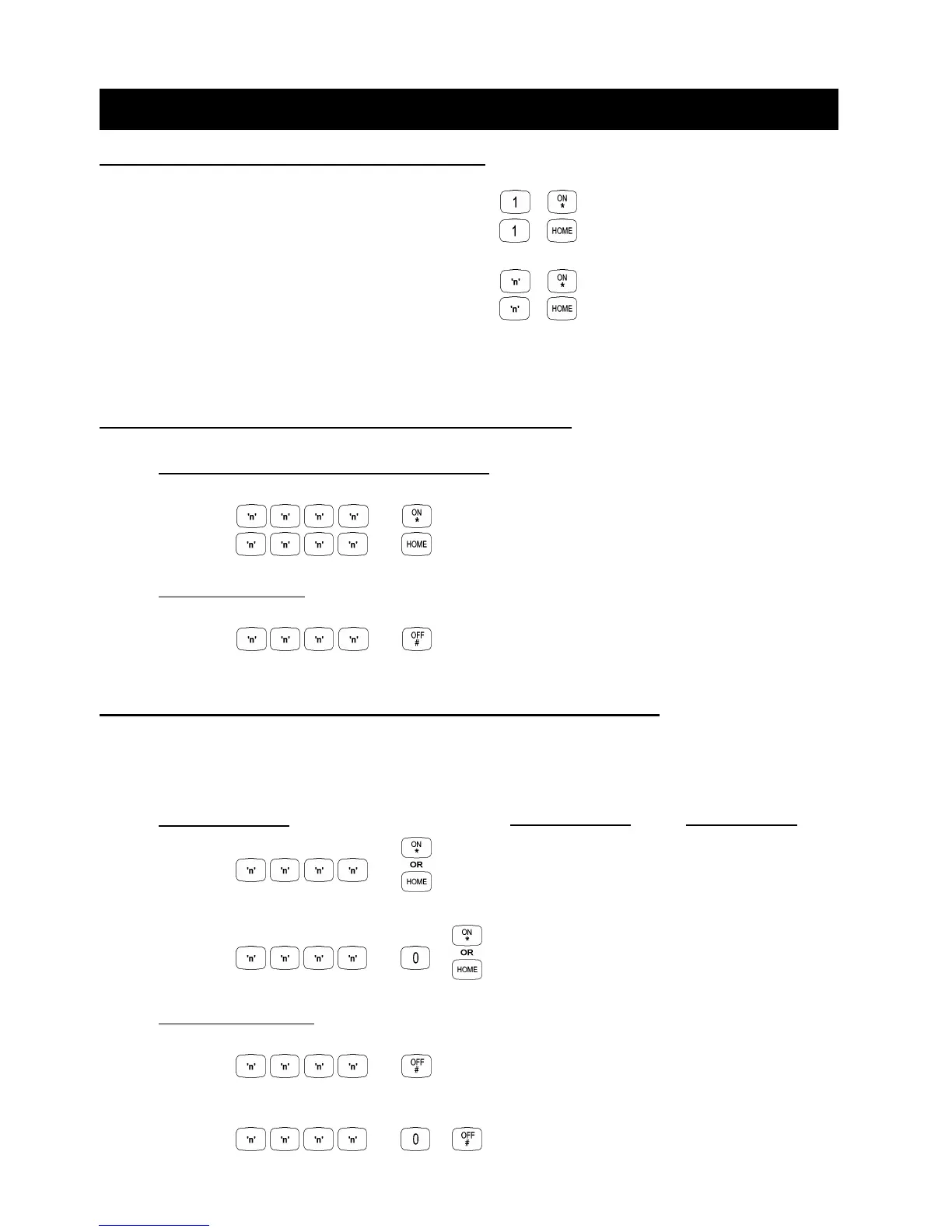8
Version 2.02 December-2002
3. User Operations
SINGLE AREA SYSTEM: Enter Area number; , to Arm the system.
Enter Area number; , to Arm the system in Home Mode.
MULTI-AREA SYSTEM: Enter Area number; , to Arm the system.
Enter Area number; , to Arm the system in Home Mode.
NOTE: If the Terminal is in Single Area Mode, only the Associated Area can be Armed.
Arming with PIN code (If enabled in your system)
Enter PIN; ... , to Arm the system.
Enter PIN; ... , to Arm the system in Home Mode.
Disarming the system
Enter PIN; ... , to Dis-arm the system.
Each LED keypad can be configured for Single-Area Mode or Multi-Area Mode.
The Lamps A1, A2, A3 & A4 show when each Area is Armed.
Arming the system.
Enter PIN; ... ,
Enter PIN; ... , ,
Dis-arming the system.
Enter PIN; ... ,
Enter PIN; ... , ,
3.2 ARMING / DISARMING A SINGLE-AREA SYSTEM.
3.3 ARMING / DIS-ARMING AREAS IN A MULTI-AREA SYSTEM.
3.1 QUICK ARMING. (If enabled in your system)
Single Area Mode Multi-Area Mode
Arms Area assigned Arms all Areas in the
to the Terminal. User’s Area List.
Arms all Areas in the -
User’s Area List.
Dis-arms Area assigned Dis-arms all Areas in
to the Terminal. the User’s Area List.
Arms all Areas in the -
User’s Area List.
