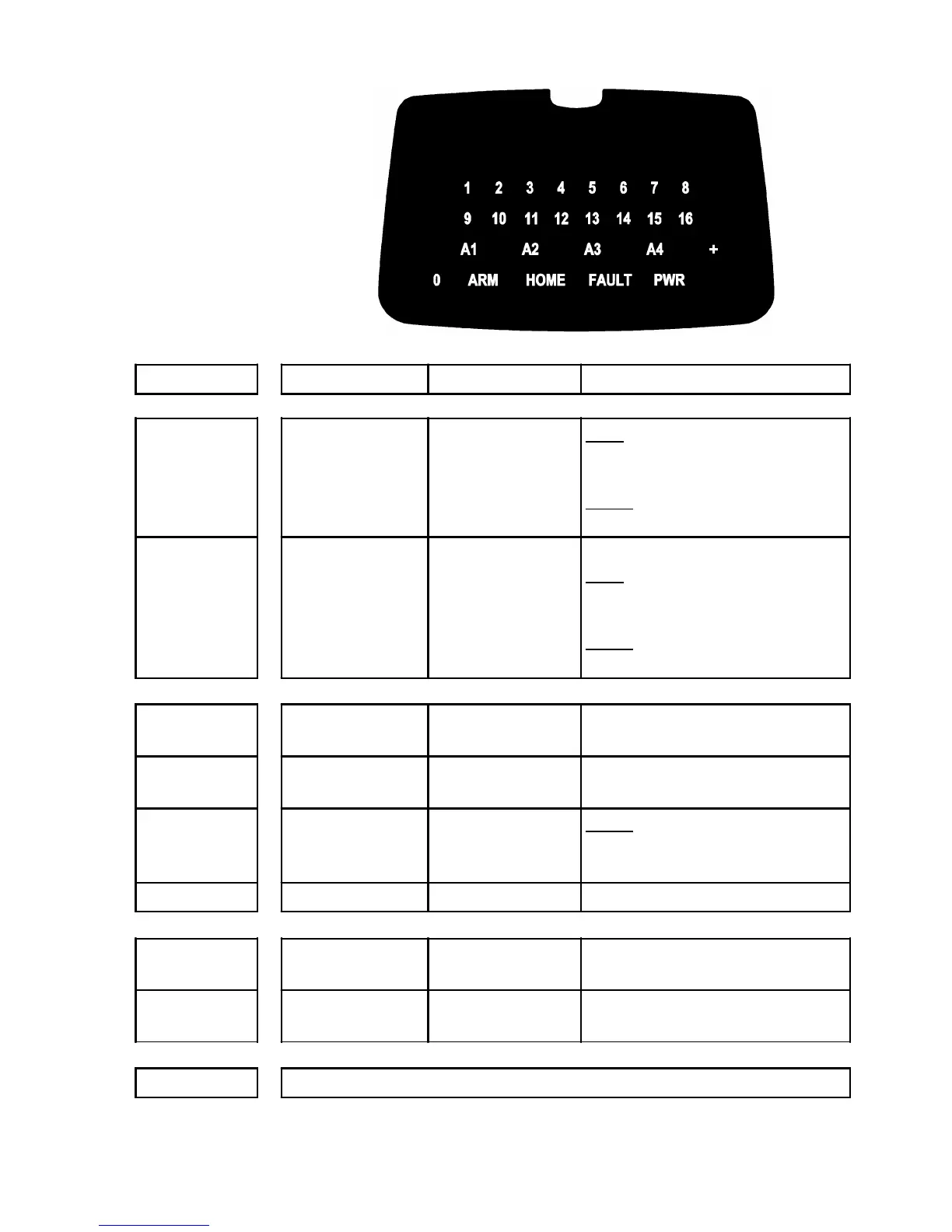7
Version 2.02 December-2002
2.3 LAMP INDICATIONS.
NOTES: ^ See "Fault Analysis Lamps" in Chapter 3.13 or the ""System Inputs Table" on page 31.
* Alarm indication takes priority over Isolate or other indication
Lamp ON OFF FLASHING
ZONE Lamps
1 to 16
When the Zone
is Unsealed.
(If the "Zone
Activity" option has
been enabled)
When the Zone
is Sealed.
FAST: *
When there has been an
Alarm or Tamper/Fault on the Zone.
SLOW: *
When the Zone has been Isolated.
AREA Lamps
A1, A2, A3, A4
Area is Armed.
(Multi-Area mode
only)
Area is Dis-armed. Note: Multi-Area mode only.
FAST: *
There has been an Alarm in the
Area.
SLOW: *
Area Armed in Home Mode.
ARM Area/s are Armed
in normal mode.
System not Armed
in normal mode.
There has been an alarm in an Area
armed in normal mode.
HOME Area/s are Armed
in home mode.
System not Armed
in home mode.
There has been an alarm in an Area
armed in home mode.
FAULT ^ A system input is
currently in alarm.
No system inputs
are in alarm.
SLOW:
When a System Input has been
Isolated.
PWR AC mains OK AC mains problem. -
ARM & HOME - - System is in "Master Operations"
mode. i.e. NEXT functions.
ARM, HOME &
FAULT.
- - System is in "User Programming"
mode.
0 Used to display some values in programming mode.