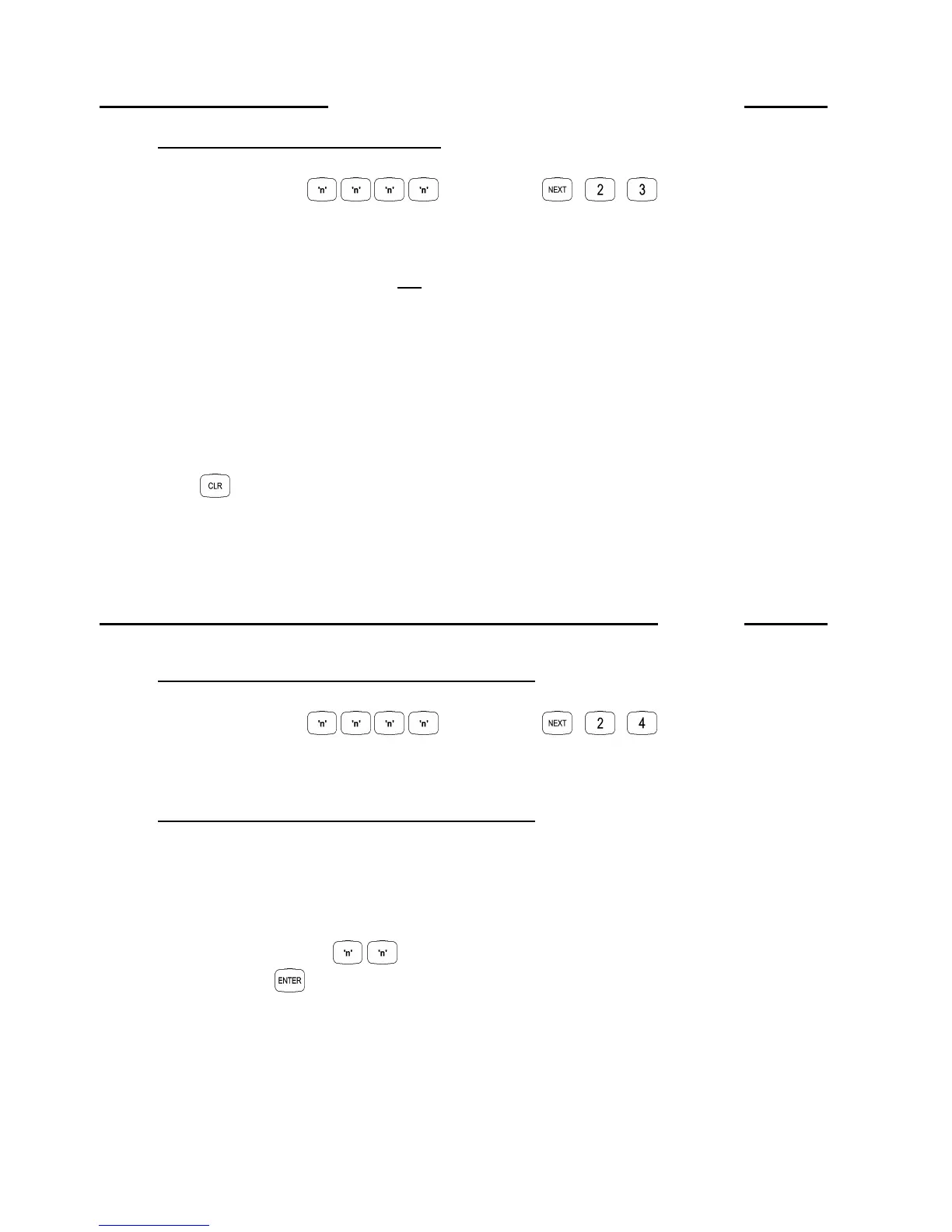18
Version 2.02 December-2002
1. Enter the Siren and Auxiliary Control and Test Mode.
Enter your PIN code; ... , then press , , .
The “0” Lamp and the Zone 1 to Zone 10 Lamps will indicate the current state of all Outputs.
2. Change the State of the Siren or an Auxiliary Output.
0 = Siren Speaker Output.
1 = Auxiliary 1 (Typically the Strobe Output - Check with your Installer)
2 to 10 = General Purpose Auxiliary Outputs 2 to 10.
Enter the Output number (1 or 2 digits);
then Press: to toggle the state of the output On or Off.
If necessary (e.g. When testing the Output), remember to return the Siren Output or the Auxiliary to
it’s original state before exiting Auxiliary Control and Test Mode.
This operation will over-ride any other Auxiliary Control functions in the system.
e.g. An Auxiliary that is currently On with a timer running will be turned Off and the timer cancelled.
Note that Siren, Strobe and Auxiliary operation will depend on how the devices are connected and
programmed. If in doubt, consult your Installer.
4.4 SIREN AND AUXILIARY CONTROL AND TEST MODE. NEXT 24
1. Enter the Zone Alarm Walk Test Mode.
Enter your PIN code; ... , then press , , .
In Alarm Test Mode, any Zone Input in the Terminal’s Associated Area that goes into the Alarm (Un-
sealed) state will cause:
- The corresponding Zone Lamp to fast flash.
- The Siren to sound 2 short bursts.
- The Terminal beeper to emit a short beep.
NOTE: If a Terminal is programmed for Multi-Area Mode in a Multi Area system, all Zone Inputs can
be tested from that Terminal.
2. Exit Walk Test Mode.
Press to Exit
NOTE: The system will automatically exit Walk Test Mode when the Walk Test Timer Expires.
The Walk Test Timer is set to 30 minutes in the factory, but can be adjusted by the installer.
4.3 ZONE WALK TEST. NEXT 23
