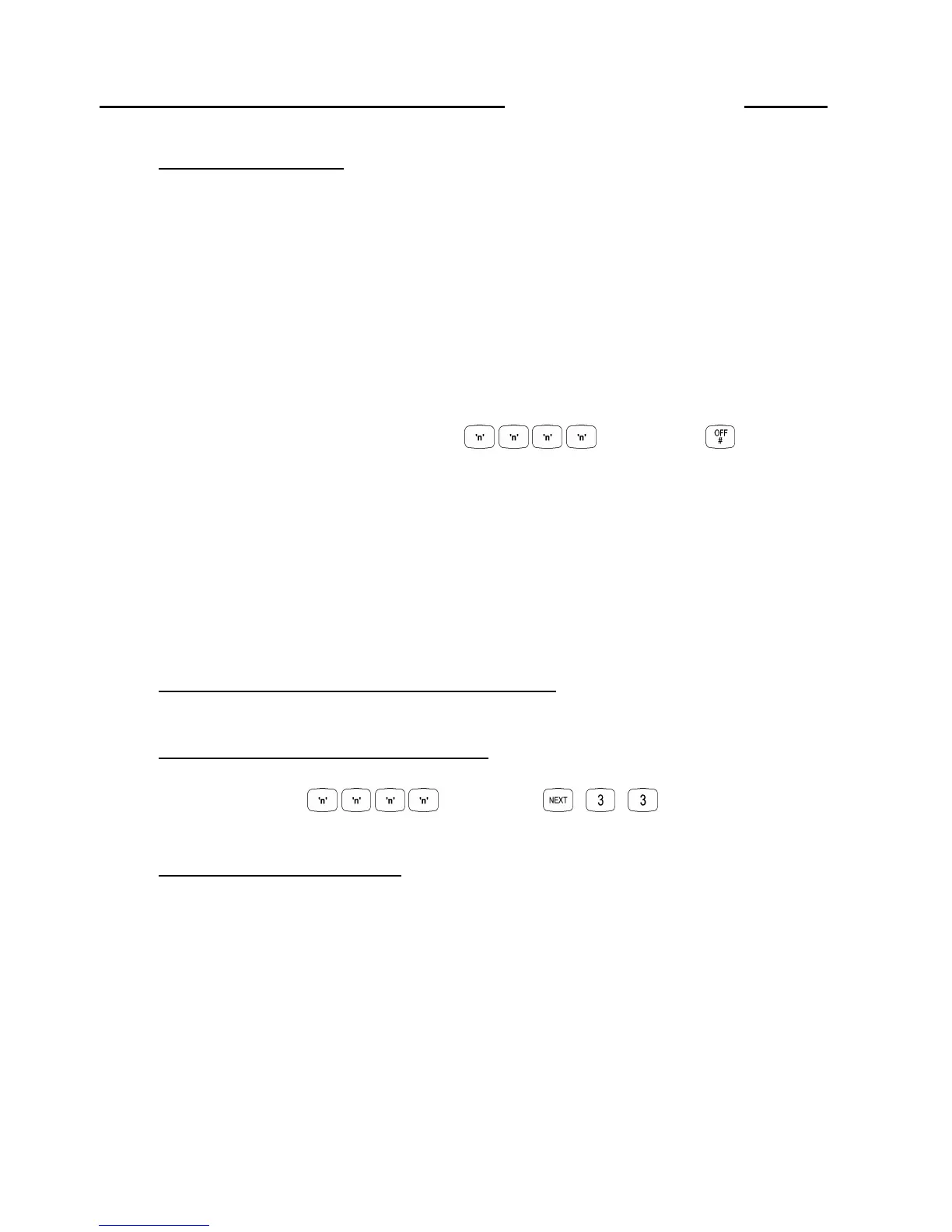24
Version 2.02 December-2002
IMPORTANT NOTES:
System Reset.
In the event that power is completely removed from the System (i.e. Both the AC input and the
Battery are disconnected), when power is restored, the Real-Time Clock will need to be re-
programmed to the current Time and Date.
(The built-in Clock does not continue to run when there is no power to the System)
If this occurs, the “FAULT” Lamp on the LED Terminal will be On to indicate a problem.
View the Fault History (NEXT 13) to see which System Input has had an alarm.
If Zone Lamp 8 “System Reset” is On, then the Time and Date should be re-programmed.
To clear the System Reset alarm: Enter PIN; ... , then press .
Daylight Saving.
Your system may be programmed to perform automatic Daylight Saving adjustment. In this case
you will not need to adjust the Time and Date for Daylight Saving. Consult your Installer for details.
If automatic Daylight Saving adjustment is not enabled in your system, then you will need to use this
function to adjust the system clock at the beginning and end of Daylight Saving.
TO VIEW AND/OR SET THE TIME AND DATE:
1. Enter the Time and Date Programming Mode.
Enter your PIN code; ... , then press , , .
2. View the Current Time and Date.
If no data entry is started within 1 second, the current Time and Date will be displayed via the Zone
Lamps and the “0” Lamp in the following sequence: hh : mm : DD : MM : YY : d
i.e. Hours; Minutes; Day; Month; Year; Day of Week.
A chirp will sound each time the display steps to the next digit.
When the end of the Time and Date sequence is reached, 3 short beeps will sound to indicate there
are no more digits to display.
4.10 VIEW OR SET THE TIME AND DATE. NEXT 33