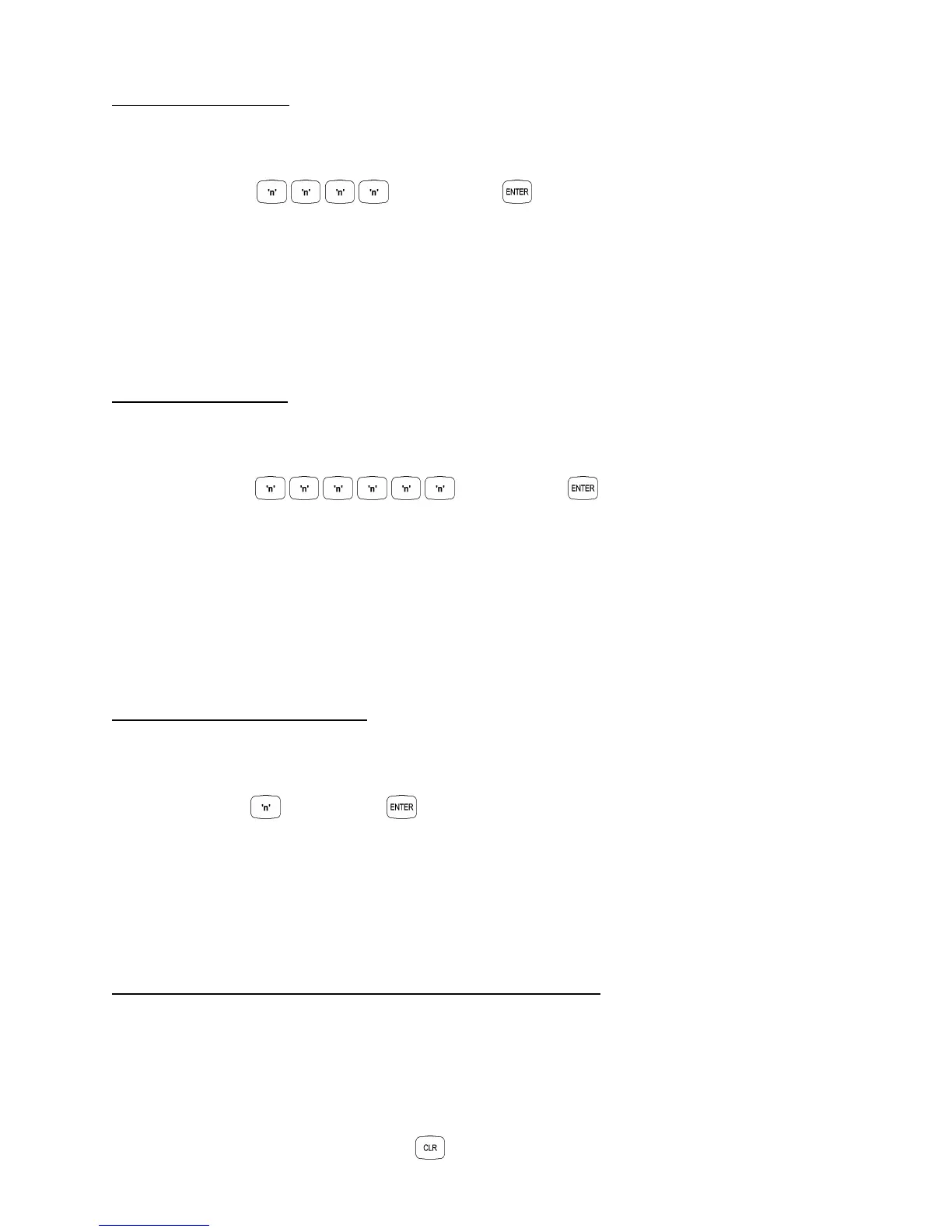25
Version 2.02 December-2002
3. Enter the current Time.
The <A1> Lamp will flash to indicate the system is ready for the Time entry.
Enter the Time data: (4 digits), then
The time is stored in the following order: hh : mm i.e. Hour (00 - 23); Minute (00 - 59).
e.g. TIME: DATA STRING:
1) 07:24 AM 0, 7, 2, 4, <ENTER>
2) 05:15 PM 1, 7, 1, 5, <ENTER>
4. Enter the current Date.
The <A2> Lamp will flash to indicate the system is ready for the Date entry.
Enter the Date data: (6 digits), then
The date is stored in the following order: DD : MM : YY ; d
i.e. Day (01 - 31); Month (01 - 12); Year (00 - 99).
e.g. DATE: DATA STRING:
Monday, June 5, 2002 0, 5, 0, 6, 0, 2, <ENTER>
5. Enter the current Day of the Week.
The <A3> Lamp will flash to indicate the system is ready for the Day-of-the-week entry.
Enter the Day data: (1 digit), then
Sunday 1 Thursday 5
Monday 2 Friday 6
Tuesday 3 Saturday 7
Wednesday 4
6. View the Current Time and Date or Exit Time and Date programming.
When the Day-of-the-week has been keyed in and the <ENTER> key is pressed, the system will automati-
cally return to the Time entry.
To View or Change the Time and Date return to Step 2.
To Exit Time and Date programming; Press .