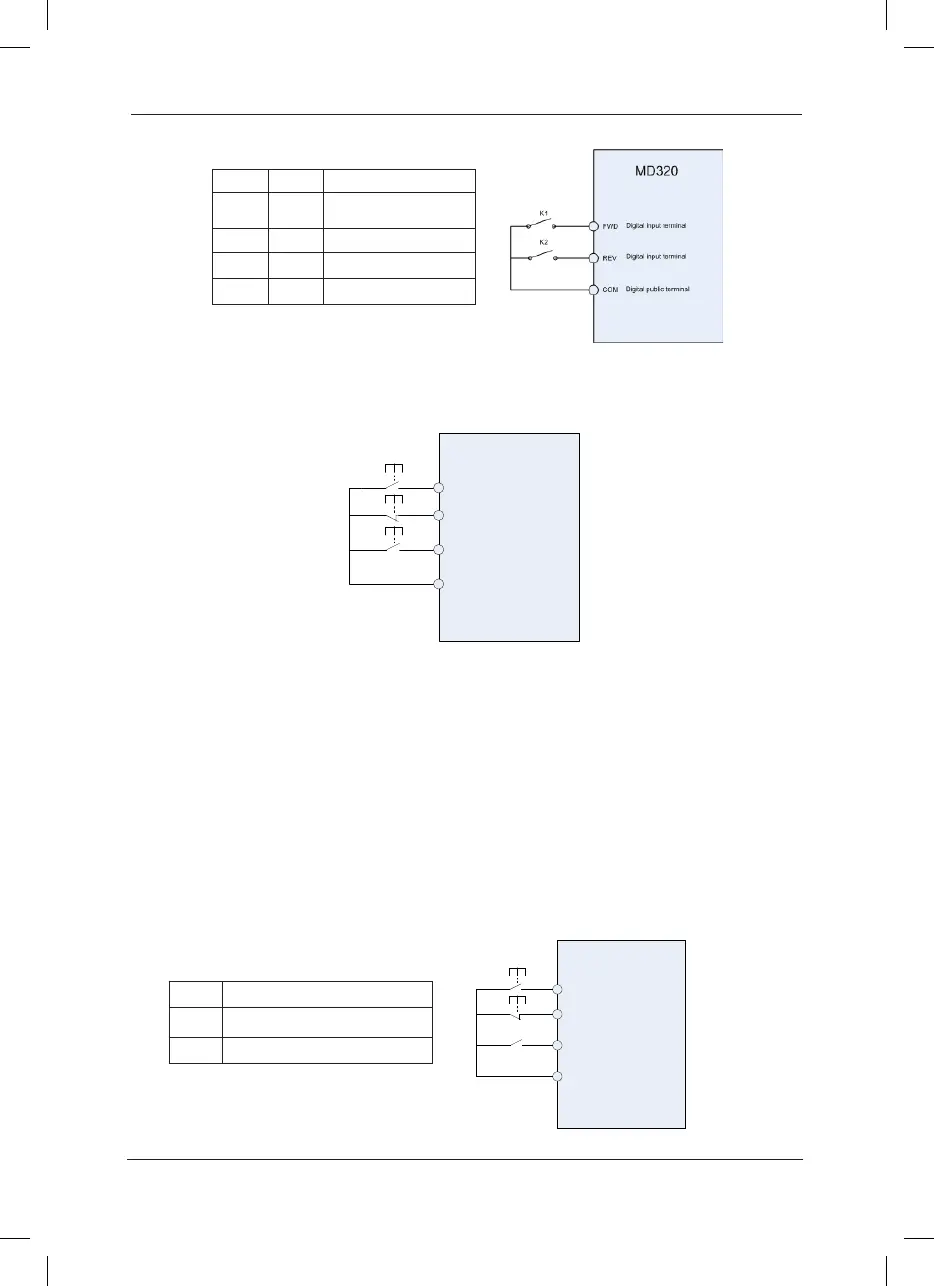Fig.6-6 Three-line Running Mode 2
2: Three-line running mode 1: In this mode, Dln is enabled terminal, and the direction is
controlled by FWD and REV respectively. However, the pulse is enabled through disconnecting
the signal of Dln terminal when the inverter stops.
Fig.6-7 Three-line Running Mode 1
Where,
SB1: Stop button
SB2: Forward rotation button
SB3: Forward rotation button
Dln is multifunctional input terminals of DI1 to DI5 (DI1 to DI10 if multifunctional input and
output expansion card is selected). In this way, it shall define the corresponding terminal
functions as No.3 function “Three-line Mode Running Control”.
3: Three-line running mode 2: In this mode, Dln is enabled terminal, and the running command
is given by FWD, while the direction is determined by the status of REV. Stop command is
performed through disconnecting the DIn signal.
Fig.6-8 Three-line Running Mode 2
K1 K2 Running Commanc
0 0 Stop
0 1 Stop
1 0 Forward Rotation
1 1 Reverse Rotation
