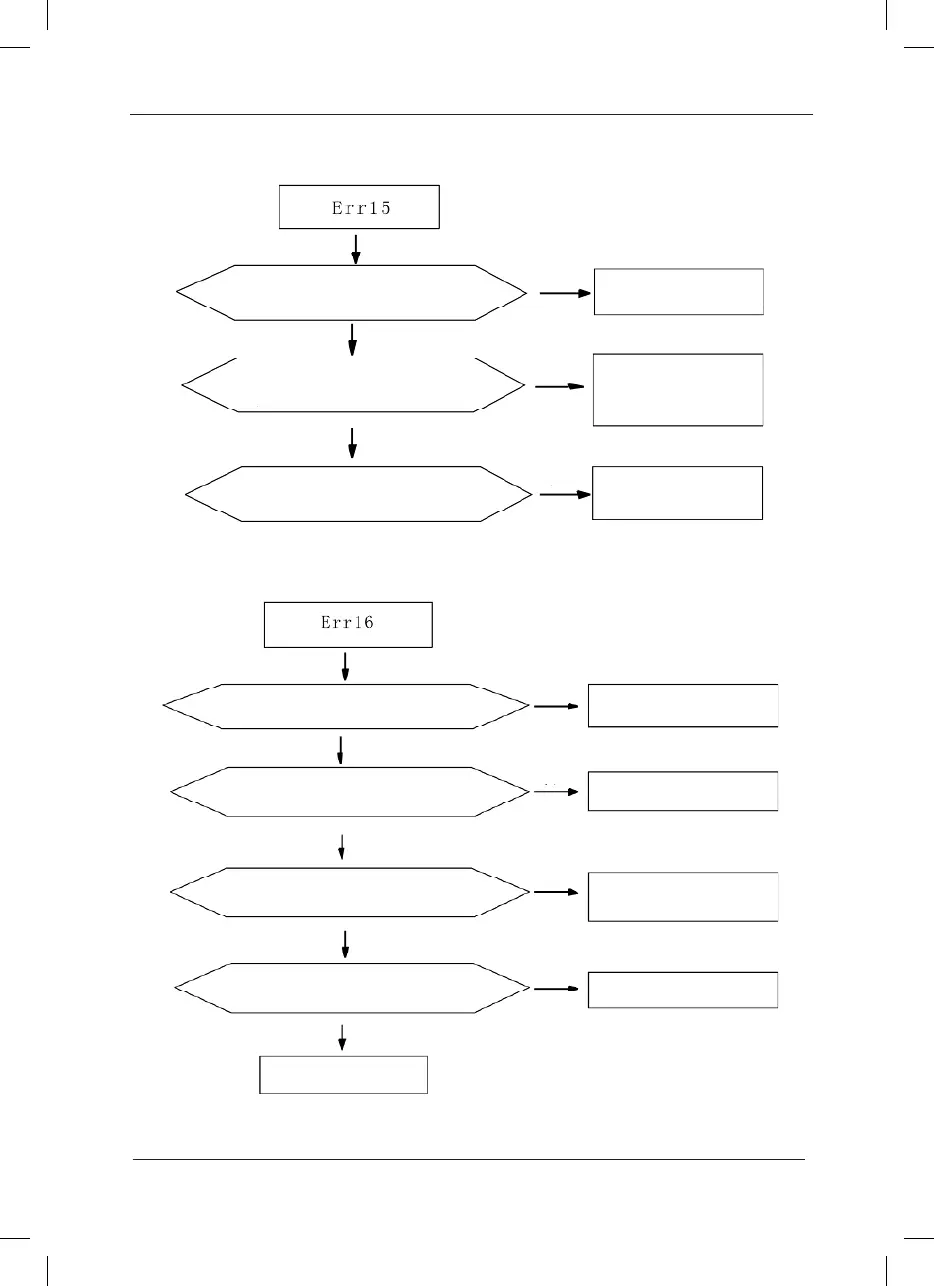Exte rna l e quipme nt fa ult
If it is s toppe d by pre ssing the S TOP ke y
in the non-ke yboa rd ope ration mode
Re s e t to run
If it inputs e xternal fa ult s igna l via
the multifunctional terminal DI
Che ck a nd re move
the e xternal fa ult
Stop the unit with the ke y S TOP
under stall condition
Reset to run
No
No
Yes
Yes
Yes
Communications fault
If the hos t compute r is working
Che ck the hos t compute r
cable connection
If the RS485 communication
cable connection is normal
Che ck the ca ble for
communications
If the baud rate setting is correct
Set the baud rate correctly
If the communication parameters
FD-03 and FD-04 are set correctly
Modify the communica tion
parameters
As k for te chnica l s upport
Yes
Yes
Yes
Yes
No
No
No
No
