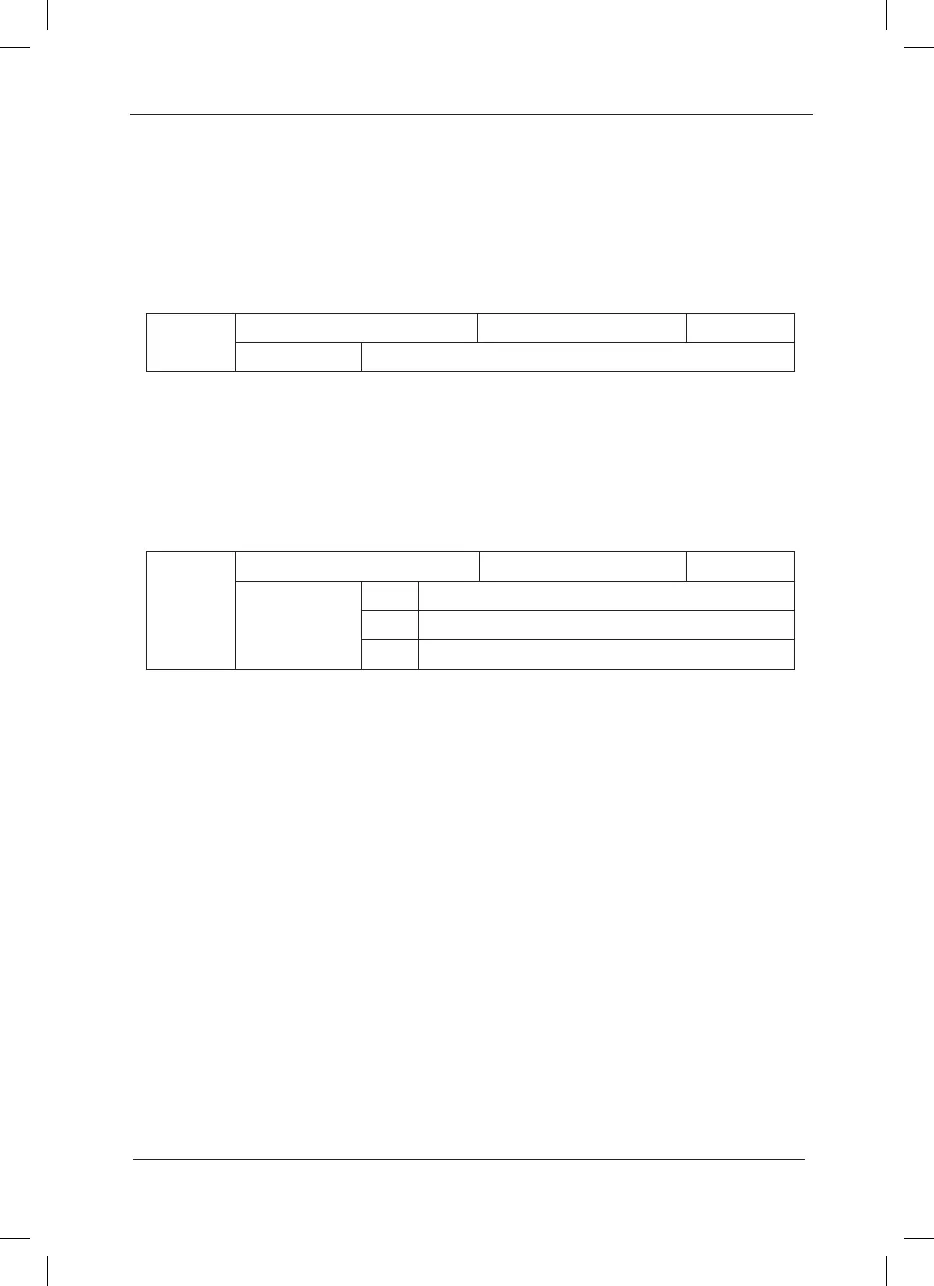FP-00
user password Factory default value 0
Setup range 0 to 65535
FP-01
Parameter initialization Factory default value 0
Setup range
0 No operation
1 Restore the factory default setup value
2 Clear the fault record
Group FD Communication Parameters
Group FF Factory Parameters (Reserved)
Group FP User Password
Refer to MD320 Serial Communication Protocol for details.
Any non-zero number can be set, and then the password protection function will be enabled.
000: Clear the previous setup user password and disable the password protection function.
Upon setup and validation of the user password, when the user enters the parameter setting
status again, the user can view the parameters only and cannot modify the parameter if the
password is incorrect. Please remember the setup user password correctly. If the password is
set wrongly or forgotten, please contact the manufacturer.
1: The inverter restores all the parameters except the parameters in Group F1 to the factory
default ones.
2: The inverter clears the recent fault records
