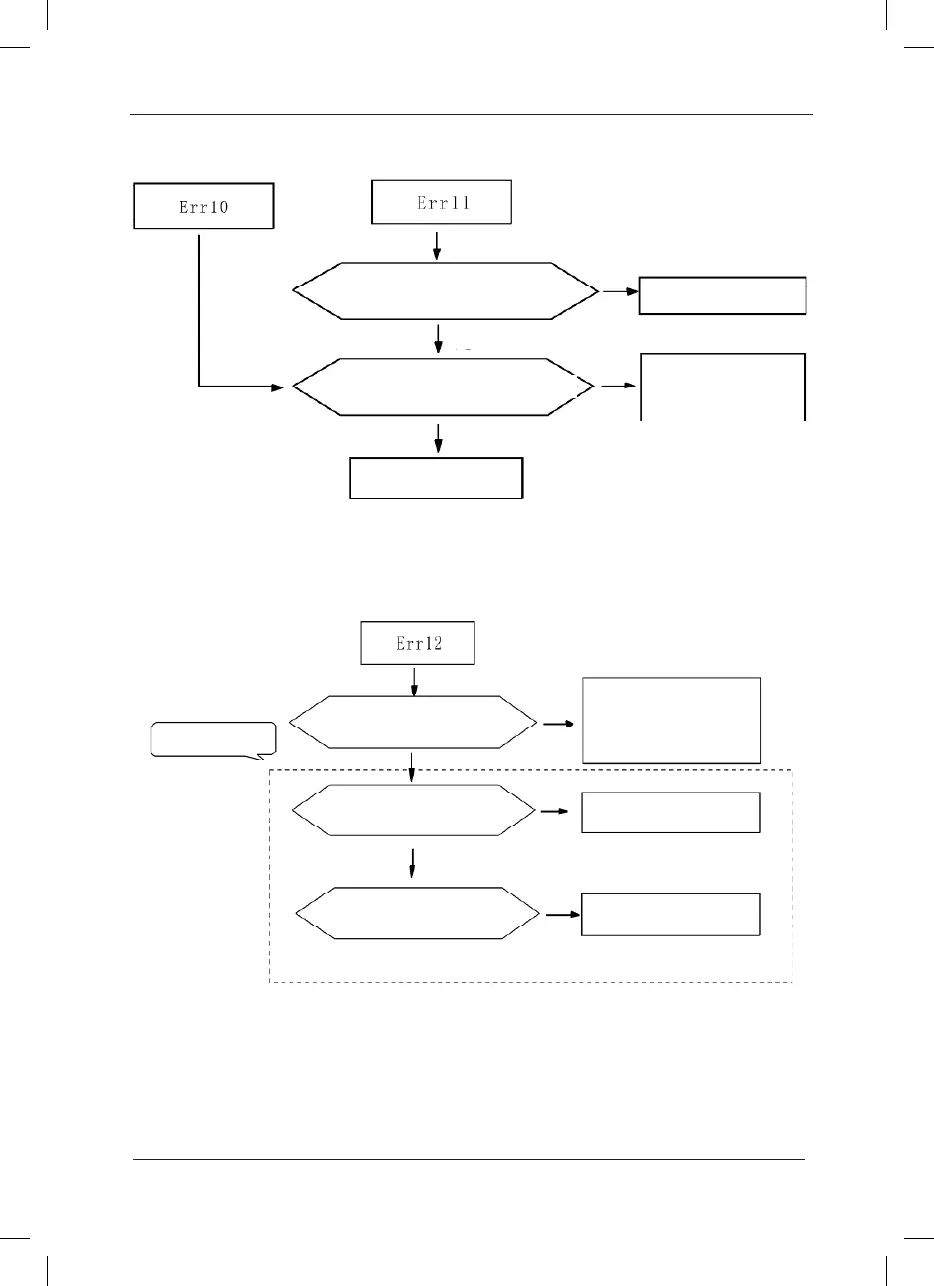Inverter Overload
Motor overload
If the motor protection parameter
F9-01 is set properly
Set this parameter properly
If the load is too heavy or motor does not rotate
Reduce the load and check
the motor and machinery
The inverter model is small
No
No
Yes
Yes
Phase loss at the input side
Che ck if thre e-pha se input
powe r supply is norma l
Che ck a nd res olve the proble ms
in the exte rna l line s to e nsure
that the three-phase power input
to the inve rter is norma l
Che ck if the drive boa rd is norma l
Re place the drive boa rd
If the main control board is normal
Replace the main control board
Ask for technical support
No
No
No
Yes
Yes
