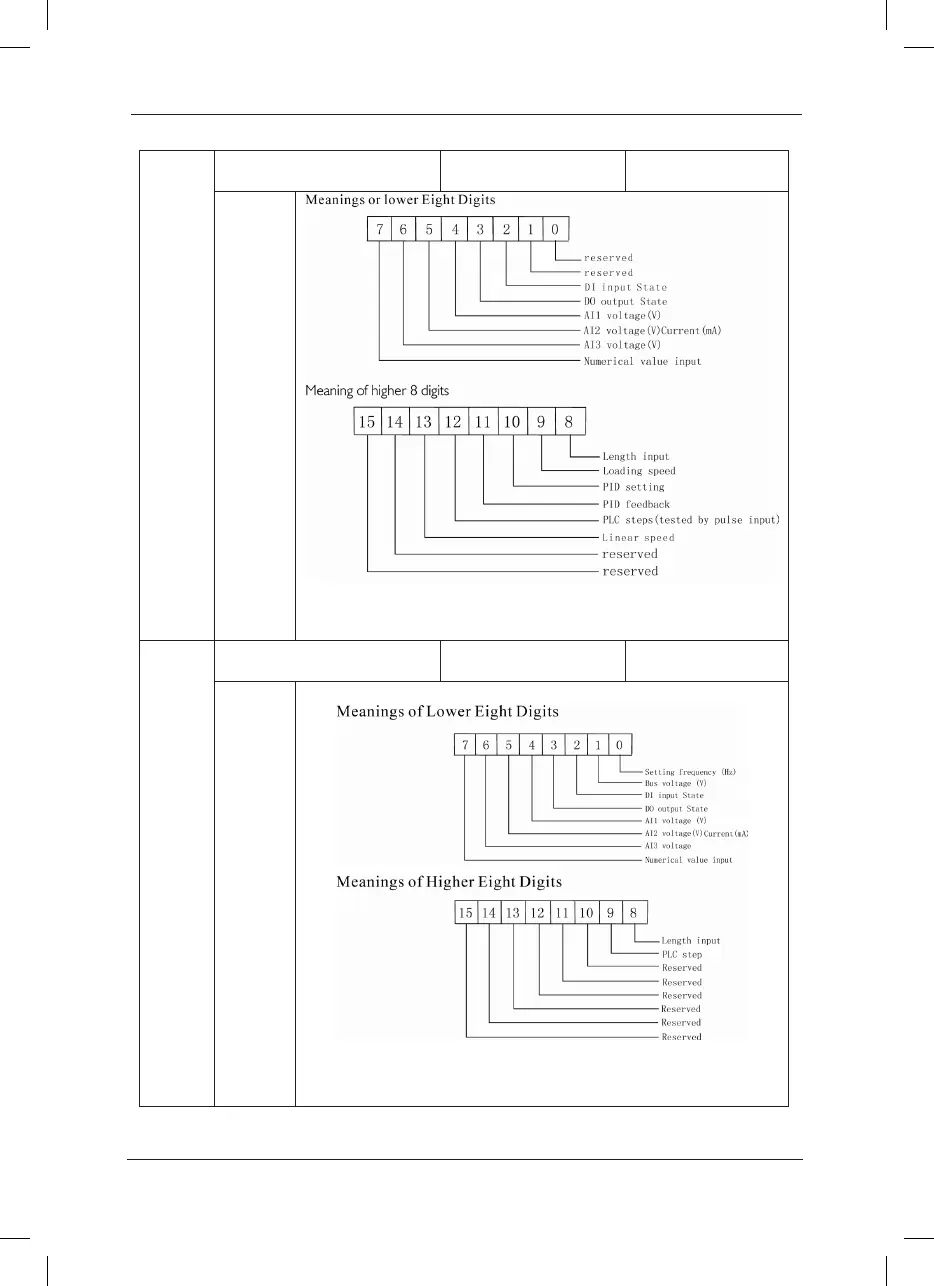F7-04
LED operation display
parameter
Factory default value 255
Setup
range
:
1~
65535
If the above parameters need to be displayed during the operation,
set the corresponding positions to 1, and change the binary
numbers into decimal numbers and set them in F7-01.
F7-05
LED stop display
parameter
Factory default value 0
Setup
range
:
1 ~
65535
If the above parameters need to be displayed during the stop, set
the corresponding positions to 1, and change the binary numbers
into decimal numbers and set them in F7-05.
