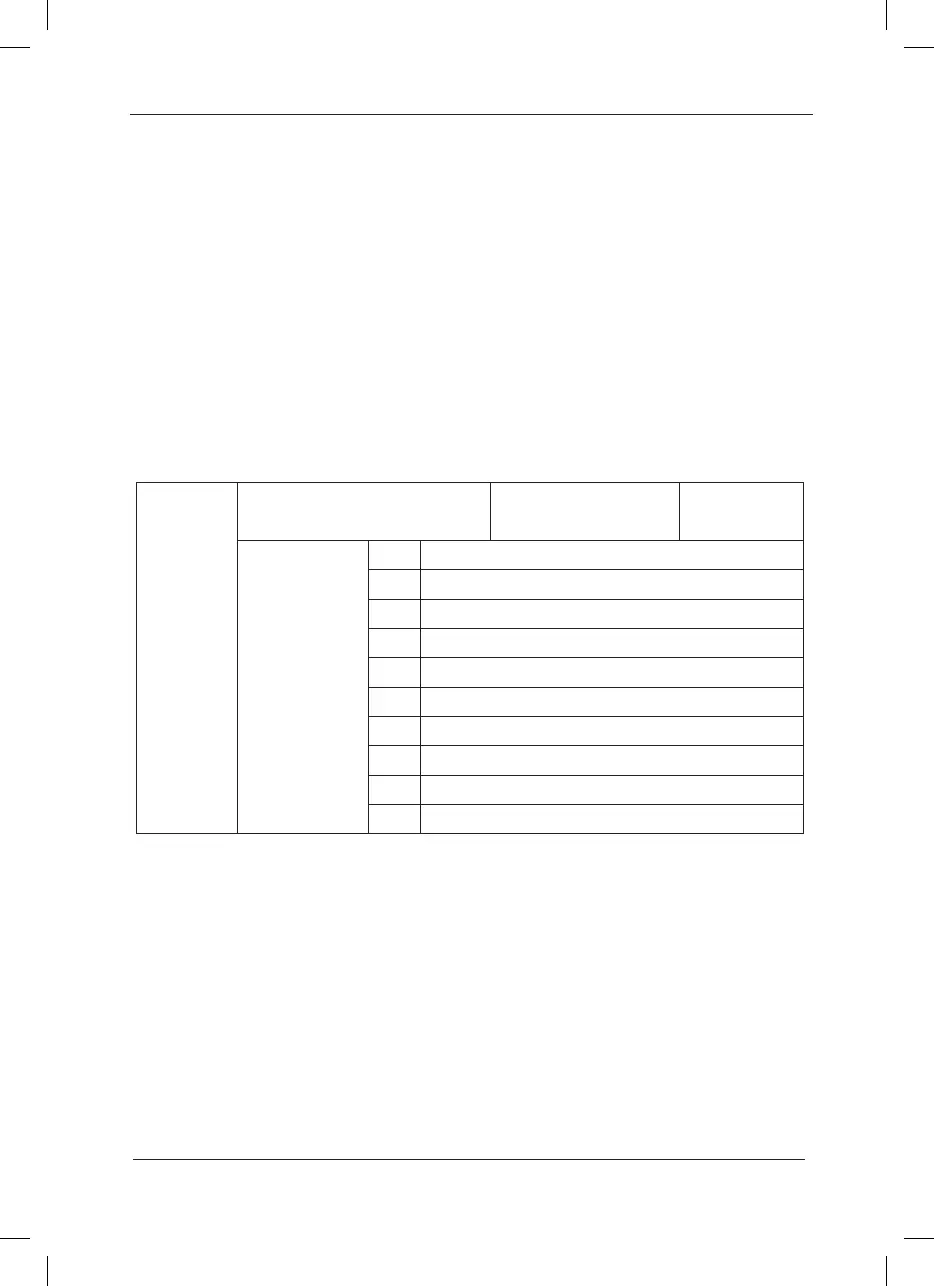Select the channel for inverter control command.
The inverter control command includes start, stop, forward rotation, reverse rotation and Jog.
0: Operation panel command channel (“LOCAL/REMOT” LED OFF);
Perform running command control with keys on the operation panel, such as RUN, STOP/RES
keys.
1: terminal command channel (“LOCAL/REMOT” LED ON)
Perform running command control by the multifunctional input terminals such as FWD, REV,
JOGF, JOGR, etc.
2: serial port command channel (“LOCAL/REMOT” LED ashes)
The running command is sent by the host computer via the communication mode. When
selecting this item, it must be used together Modbus RTU of Shenzhen Inovance Technology
Co., Ltd.
F0-03
Main frequency source X
selection
Factory default value 0
Setup Range
0 Digital setup UP and DOWN (non-recorded)
1 Digital setup UP and DOWN (recorded)
2 AI1
3 AI2
4 AI3
5 PULSE setup (Dl5)
6 MS speed
7 PLC
8 PID
9 Communication setup
Select the input channel for main reference frequency of the inverter. There are ten types of
main reference frequency channels:
0: Digital setup (non-recorded)
The initial value is the value of F0-08 “Digital Setup Preset Frequency”.
It can change the setup frequency value of the inverter through the keys “▲” and “▼” of the
keyboard (or UP and DOWN of multifunctional input terminals).
“Non-recorded” means that the setup frequency value is recovered to the value of F0-08 “Digital
Setup Preset Frequency” in case of inverter power failure.
1: Digital setup (recorded)
The initial value is the value of F0-08 “Digital Setup Preset Frequency”.
It can change the setup frequency value of the inverter through the keys “▲” and “▼” of the
