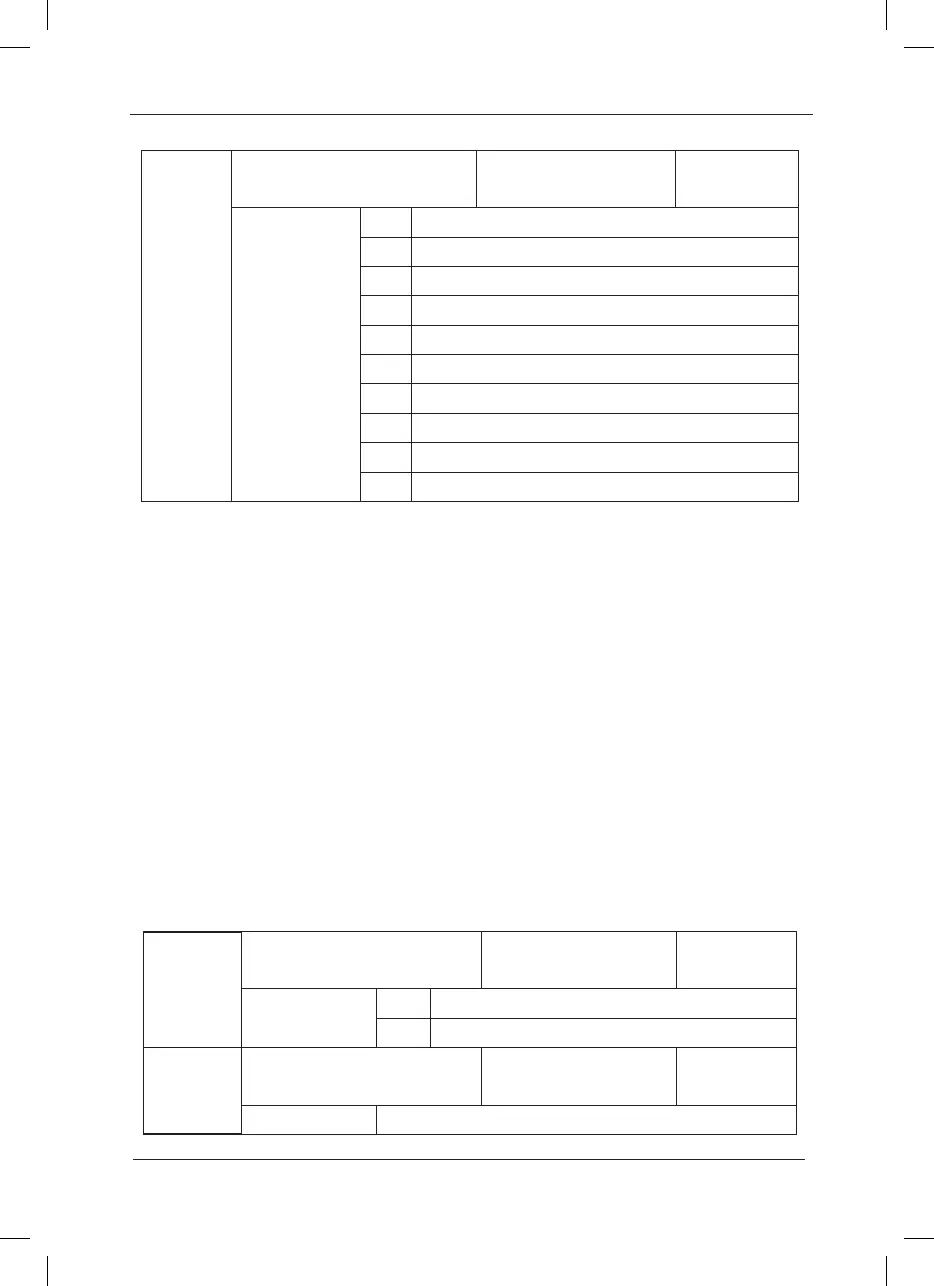When the auxiliary frequency source is used as independent frequency reference channel (i.e.
frequency source switching from X to Y”), it is used in the same way as the main frequency
source X.
When the auxiliary frequency source is used as overlap reference (i.e. frequency source
selection switching from X plus Y or X to X plus Y), it has special points as follows:
1. When the auxiliary frequency source is digital reference, the preset frequency (F0-08) has no
action, and it needs to adjust the main reference frequency through the keys “▲”and “▼” of the
keyboard (or UP and DOWN of multifunctional input terminals).
2. When the auxiliary frequency source is analog input reference (AI1, AI2 and AI3) or pulse
input reference, 100% of input setup is relative to the auxiliary frequency source range (refer
to F0-05 and F-06). To adjust the main reference frequency, it needs to set the corresponding
setup range of analog input to “-n% to n% (refer to F4-13 and F4-26).
3. When the frequency source is pulse input reference, it is similar to the analog value.
Prompt: There is difference between the auxiliary frequency source Y selection and the main
frequency source X setup value. That is to say, the main and auxiliary frequency sources
cannot use the same frequency reference channel.
F0-05
F0-06
Auxiliary Frequency source
Y relative value selection
Factory default value 0
Setup Range
0 Relative to maximum frequency
1 Relative to frequency source X
Auxiliary Frequency source
Y
Factory default value 0
Setup Range 0% to 100%
F0-04
Auxiliary Frequency source
Y selection
Factory default value 0
Setup Range
0 Digital setup UP and DOWN (non-recorded)
1 Digital setup UP and DOWN (recorded)
2 AI1
3 AI2
4 AI3
5 PULSE setup (Dl5)
6 MS speed
7 PLC
8 PID
9 Communication setup
