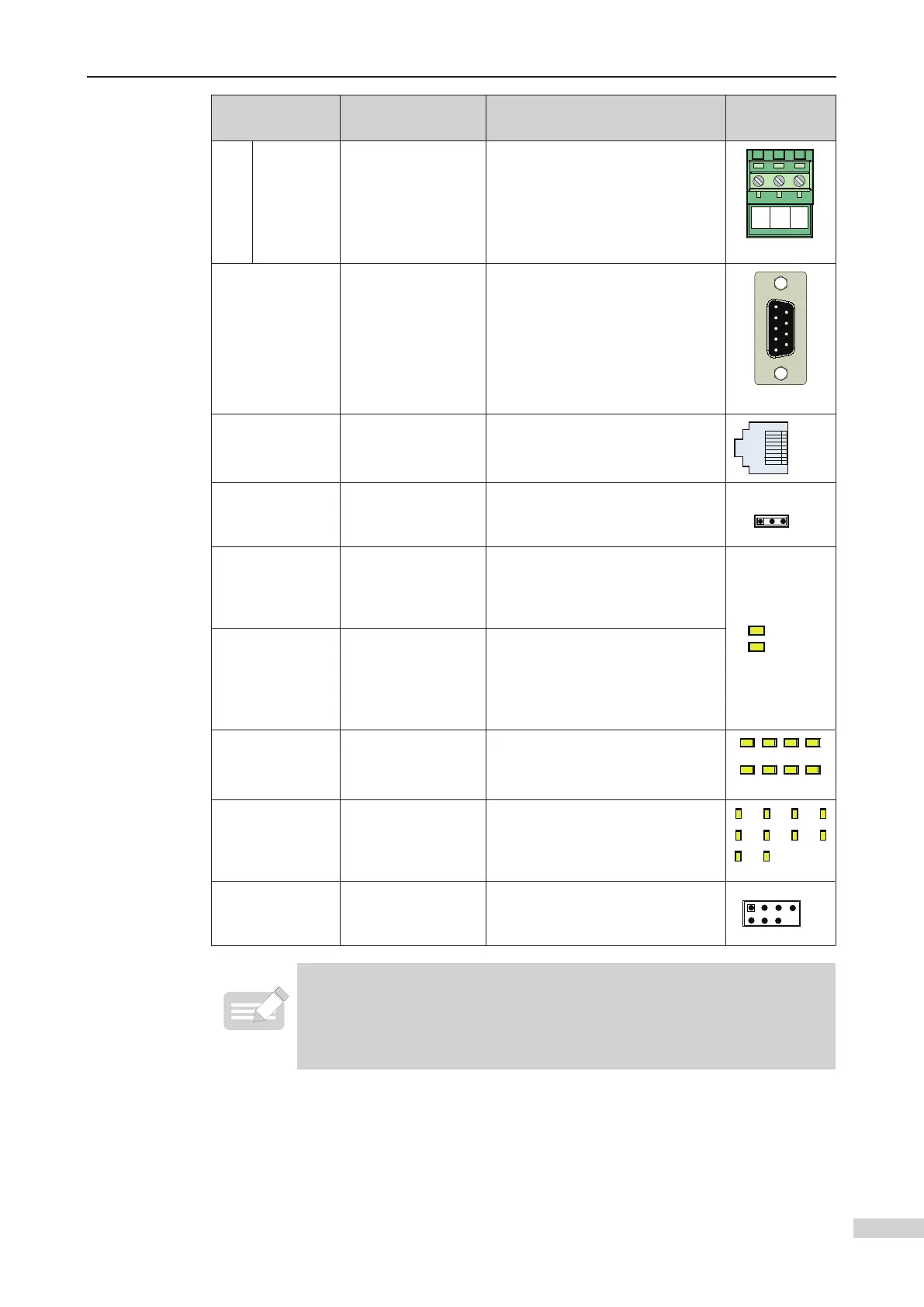3 Peripheral Devices and Options
-
115
-
Terminal ID Terminal Name Function description
Terminal
Layout
CN5
A-AM
(NC
contact)
B-AM
(NO
contact)
Car fan and lamp
control
Relay output terminal
Contact drive capacity:
250 VAC, 3 A or 30 VDC, 1 A
CN5
CN7/CN8
DB9-pin port for
communication with
the CCB
Connecting the CCB CN7 mainly
used for front door and ordinary
calls
CN8 mainly used for back door and
disability calls
CN7/CN8
CN10 RJ45 interface
Connecting the external LED
keypad or LCD operation panel
CN10
J2
CTB address jumper
in parallel control
Setting the CTB addresses: Short
OFF or do not connect the terminal
for a single elevator.
J2
CAN
CANbus
communication
indicator
This indicator blinks when
communication between the CTB
and the MCB is normal,
and is steady
on when a communication fault occurs.
RESET
CANbus
communication fault
indicator
This indicator blinks and the
CANbus communication indicator
is steady on when a fault occurs
during communication between
the CTB and the MCB
X1 to X8 DI indicator
This indicator is on (green) when
the external input is active.
A1 to E1
Relay output
indicator
This indicator is on (green) when
the system output is active.
E1 D2 D1 C3
C1 B3
C2 B2
B1
A1
J9 Reserved
Factory reserved. Do not short
it randomly. Otherwise, the
controller may not work properly.
J9
◆
To prevent external interference on the communication, you are advised
to use the shielded twisted pair as communication cables and lay them
parallel.
◆
cables well.
