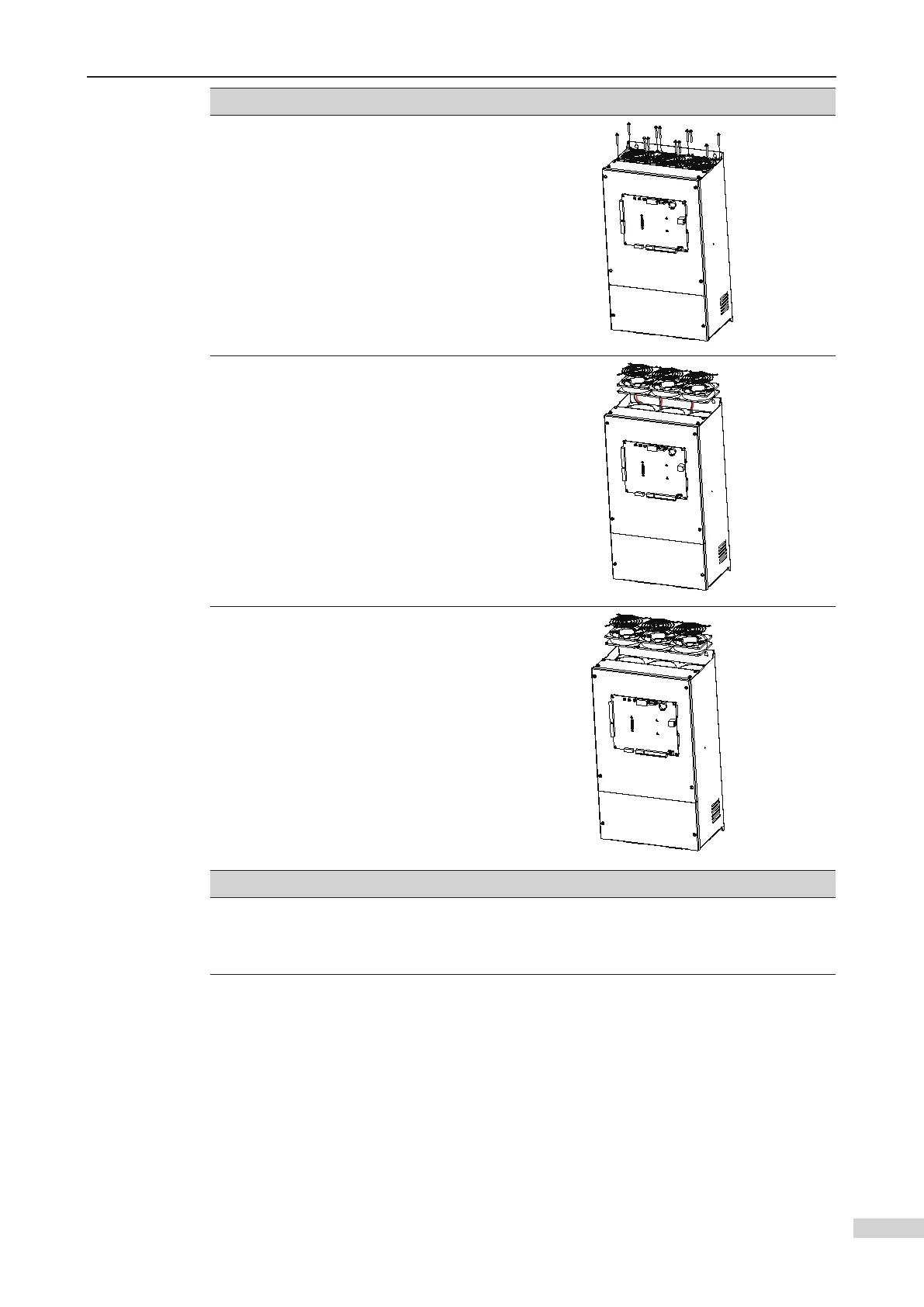8 Inspection and Maintenance
-
295
-
Removing the cooling fan
Loosen and remove the screws on the
fan cover by using a screwdriver.
Lift the fan cover and fan a little, and
disconnect the fan power cable from
the socket.
Remove the fan cover and fan.
Reattaching procedure
Reverse the procedure above to reinstall the fan.
Align the mounting holes on the fan with the mounting positions inside the controller.
8.3.3 Electrolytic Capacitor
1 Possible Cause
■
Input power supply in poor quality
■
High ambient temperature
■
Frequent load jumping
■
Electrolytic aging
