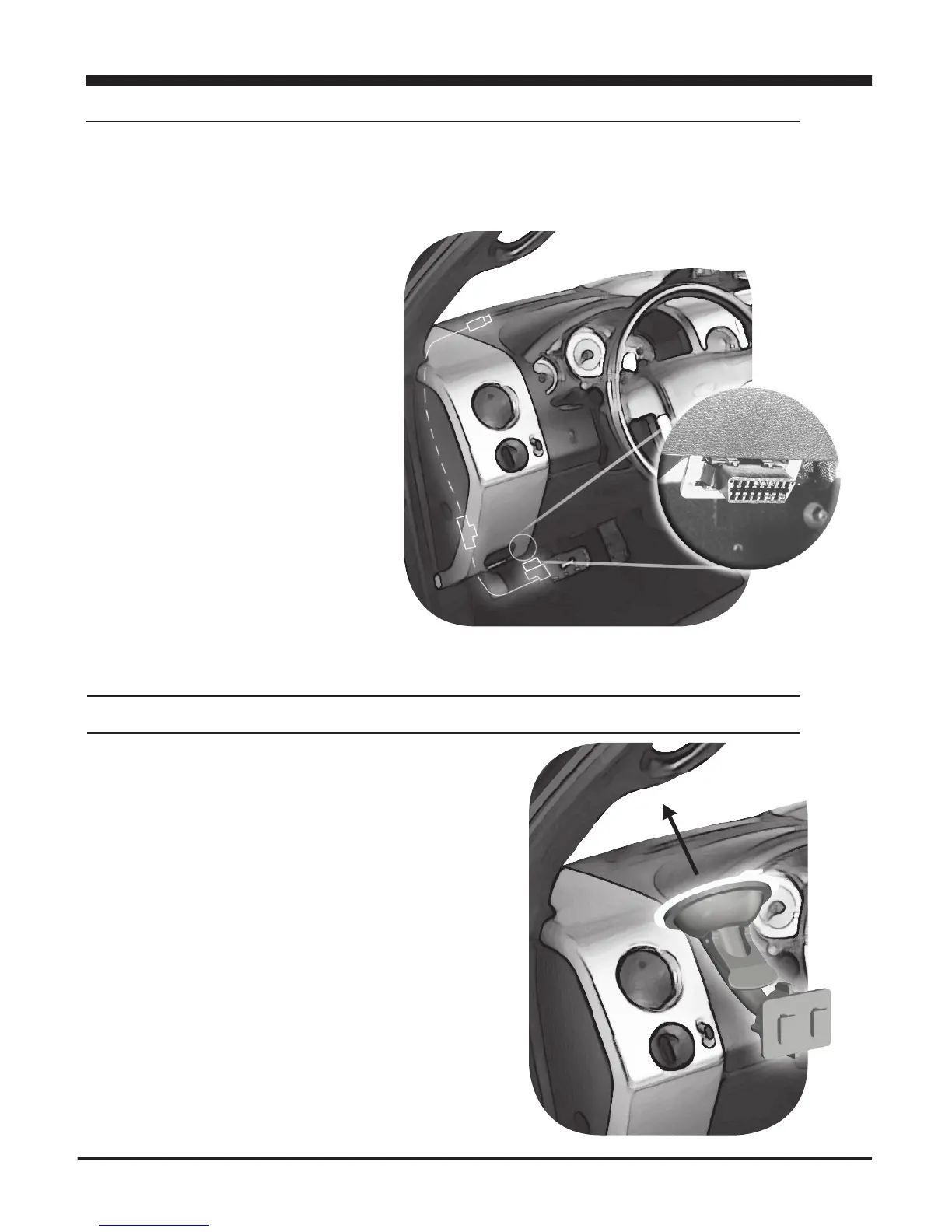12
Cable Installation
STEP 1 - Locate the On Board Diagnostics II (OBDII) port.
(This connector is typically found directly below the driver side dash
console.)
STEP 2 - Plug the
OBDII connector into
the vehicle port.
STEP 3 - Route the
HDMIendupthe
driver side dash.
(On most vehicles,
the side panel may be
removed to expose
the underside of the
dash for easier routing.
Leave exposed until
after the display is installed.)
Windshield Mount Installation
HDMI
OBDII
STEP 1 - Use the Alcohol Wipe
to liberally clean the windshield
in the area you plan to place the
suction cup. Allow the glass to
fully dry.
STEP 2 - Firmly press and hold
the suction mount against the
glass.
STEP 3 - Rotate the Cam Lever
towards the glass to create the
suction.
Getting Started