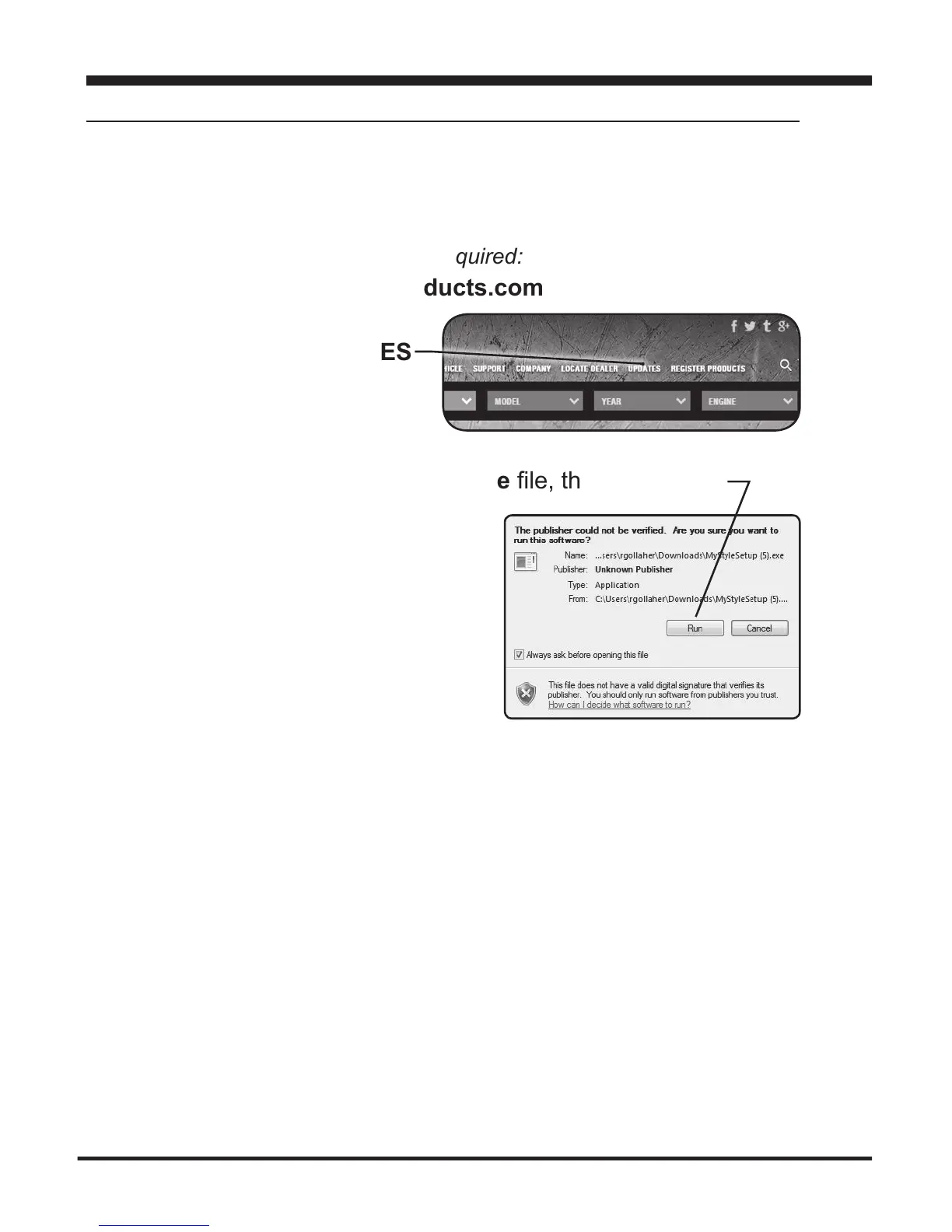20
Download and Install MyStyle Software
A computer with internet access is required:
STEP 1 - Go to www.edgeproducts.com
STEP 2 - Click the UPDATES
tab, then Mystyle
DOWNLOAD.
STEP 3 - Open the MyStyleSetup.exele,thenclickRun.
STEP 4 - Click Next to begin.
STEP 5 - Choose a folder location,
then click Next to continue.
STEP 6 - Click Nexttoconrmthe
installation.
STEP 7 - Click the OK button if during
the installation, the
following message appears:
“These drivers are not Windows Logo or WHQL veried. If you are asked,
please choose to install them anyway.”
STEP 8 - Click Close to exit once the installation is complete.
MyStyle is software that allows you to customize your display
background image and manage your EAS devices.
Display Set Up