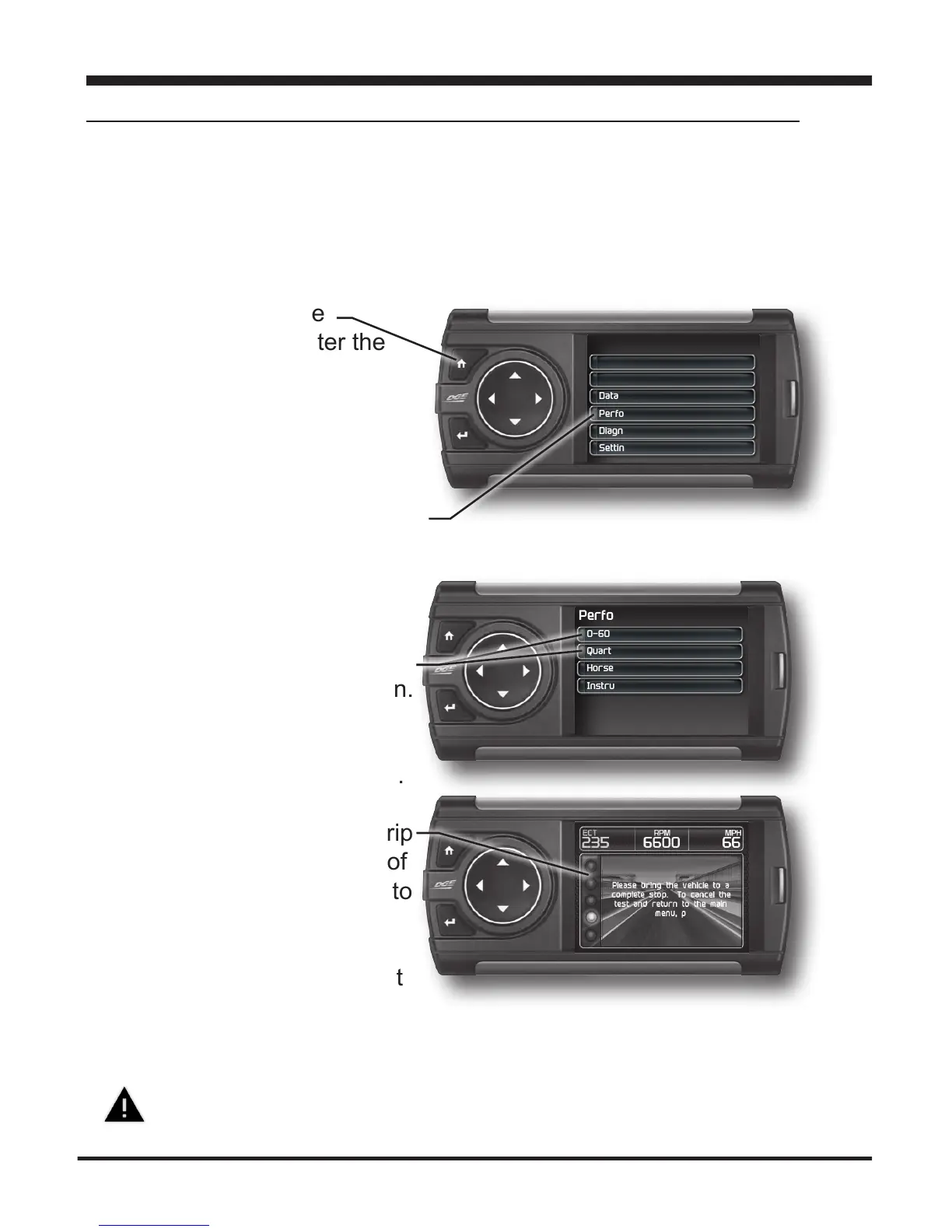34
Performance Testing
Performance tests can be helpful for measuring performance gains after
vehiclemodicationshavebeenmade.Theresultsrecordedduring
these test will likely differ from what you’ll see on a drag-strip or other
racing venues. Incorrect speedometer calibration, data sample rate,
and tire slippage can cause miscalculations in the displayed results.
WARNING: Do not use the Performance Tests feature
to break any trafc laws.
STEP 1 - Press the
Homebuttontoenterthe
Main Menu.
STEP 2 - Use the Up/
Down arrow buttons to
scroll down to the
Performance Testing op-
tion.
STEP 3 - Press Enter.
STEP 4 - Select either the
0-60 or Quarter Mile option.
STEP 5 - Bring the
vehicle to a complete stop.
STEP 6 - Use the drag strip
style light tree on the left of
the screen to know when to
begin accelerating. Once
you have reached 60 mph
(or a quarter mile), the test
will show as completed.
STEP 7 - Press any button to exit the test.
Main Menu
Screen Layout
Records
Data Logging
Performance Testing
Diagnostics
Settings
Performance Tests
0-60
Quarter Mile
Horsepower
Instruction
0-60 & Quarter Mile
Performance Testing