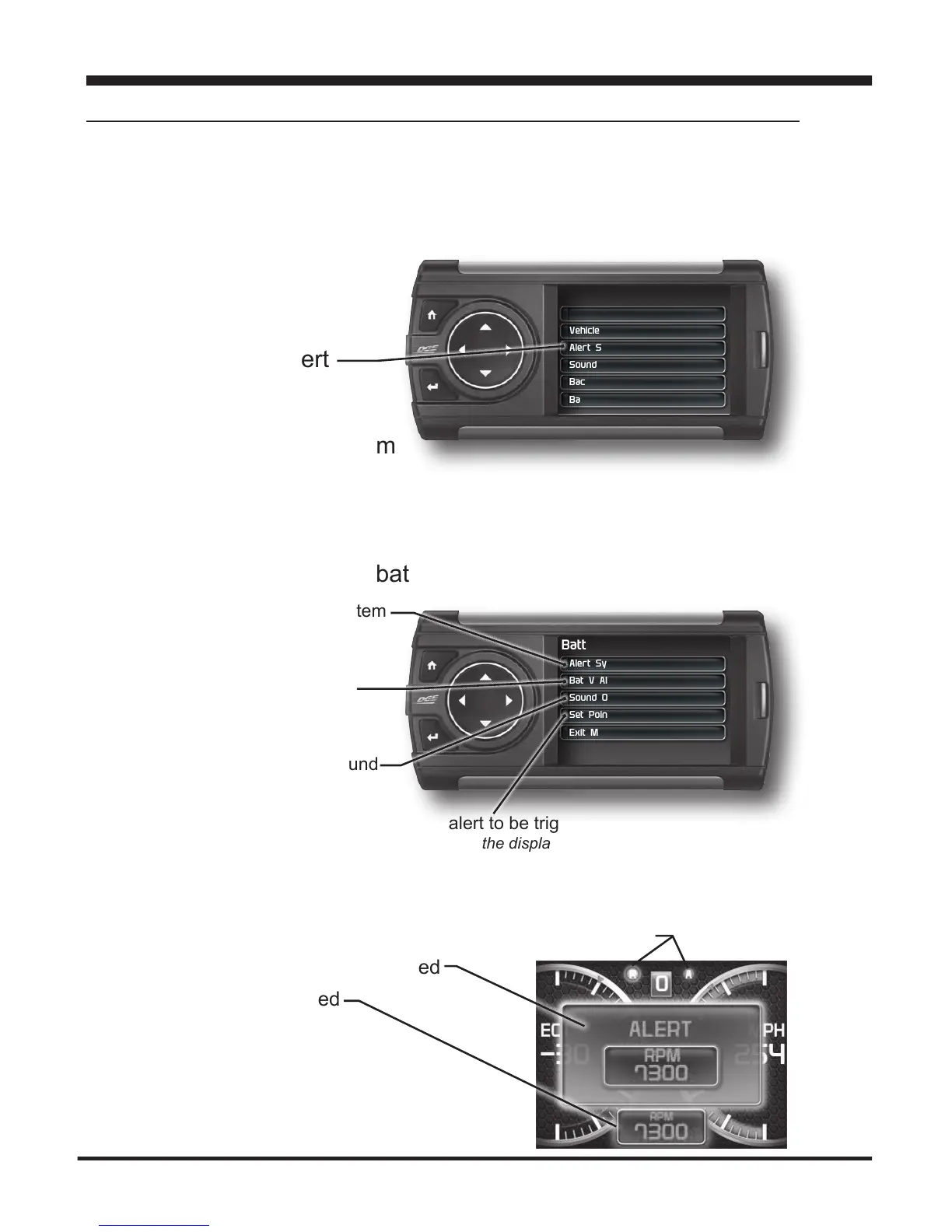24
Battery Voltage
Alert System On
Bat V Alert On
Sound On
Set Point: 11.5
Exit Menu
Alert Settings
STEP 1 -PresstheHomebuttontoentertheMainMenu.
STEP 2 - Use the Up/Down arrow buttons to scroll down to the
Settings option.
STEP 3 - Press Enter
STEP 4 - Select Alert
Settings from the list.
STEP 5 - Select a PID from
the list.
STEP 6 - Make your adjustments.
Intheexamplebelow,batteryvoltageisbeingmodied.
Turn On or Off the alert system
for all PIDs.
TurnOnorOffthisspecic
PID’s alerts.
Turn On or Off the alert sound
for this PID only.
This is the point at which you want the alert to be triggered for this PID.
The example above shows 11.5 as the value. If the display detects a battery voltage
of 11.5 volts or less, the alert will be triggered.
During an alert:
1) One of these lights will light up red and have an A inside it.
2) An alert message will be displayed
3)Thegaugewillashred
Settings
Accessory Settings
Vehicle Settings
Alert Settings
Sound Duration - 3 sec
Backlight Autodim - 99%
Background Color
Settings