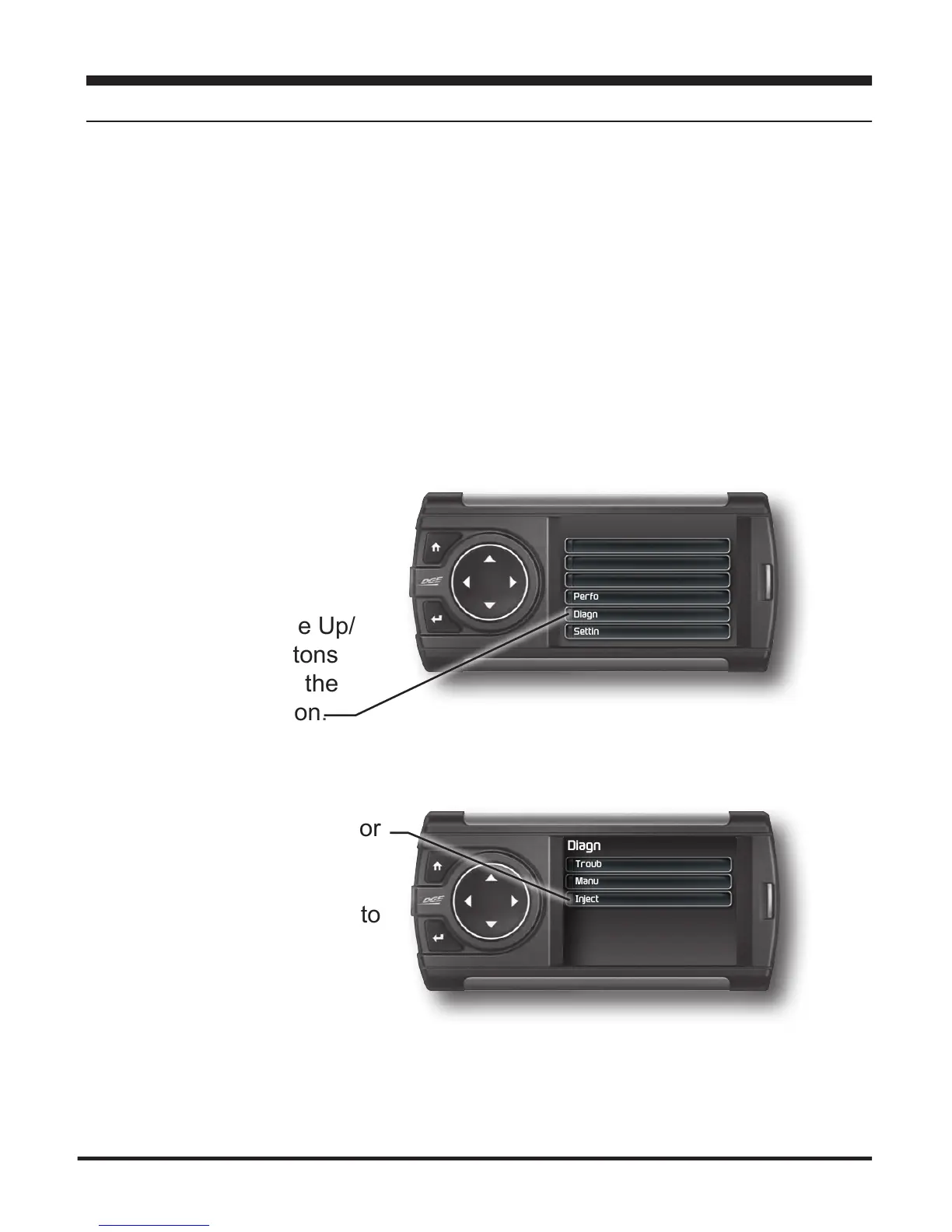32
Diagnostics
Injector Balance Rates
Available only on specic GM/Chevy Trucks
Injector Balance Rates are used to determine if all injectors are operating
withinthecorrecttolerances.Ifyouareexperiencingamisre,knock,
excessive smoke, or rough running conditions with no DTCs, this option
can help identify faulty injectors. The balance rates are the fuel adjust-
ments for each individual cylinder based on the variations in engine
crankshaft speed. These will change depending on if the transmission is
int Neutral or Drive. Injectors that read outside of the +/- 4.0 in park/neu-
tral or +/- 6.0 in drive may be faulty.
STEP 1 - Press the
Homebuttontoenter
the Main Menu.
STEP 2 - Use the Up/
Down arrow buttons
to scroll down to the
Diagnostics option.
STEP 3 - Press Enter.
STEP 4 - Select Injector
Balance Rates.
STEP 5 - Press Enter to
continue.
Diagnostics
Trouble Codes
Manual Regen
Injector Balance Rates
Main Menu
Screen Layout
Records
Data Logging
Performance Testing
Diagnostics
Settings