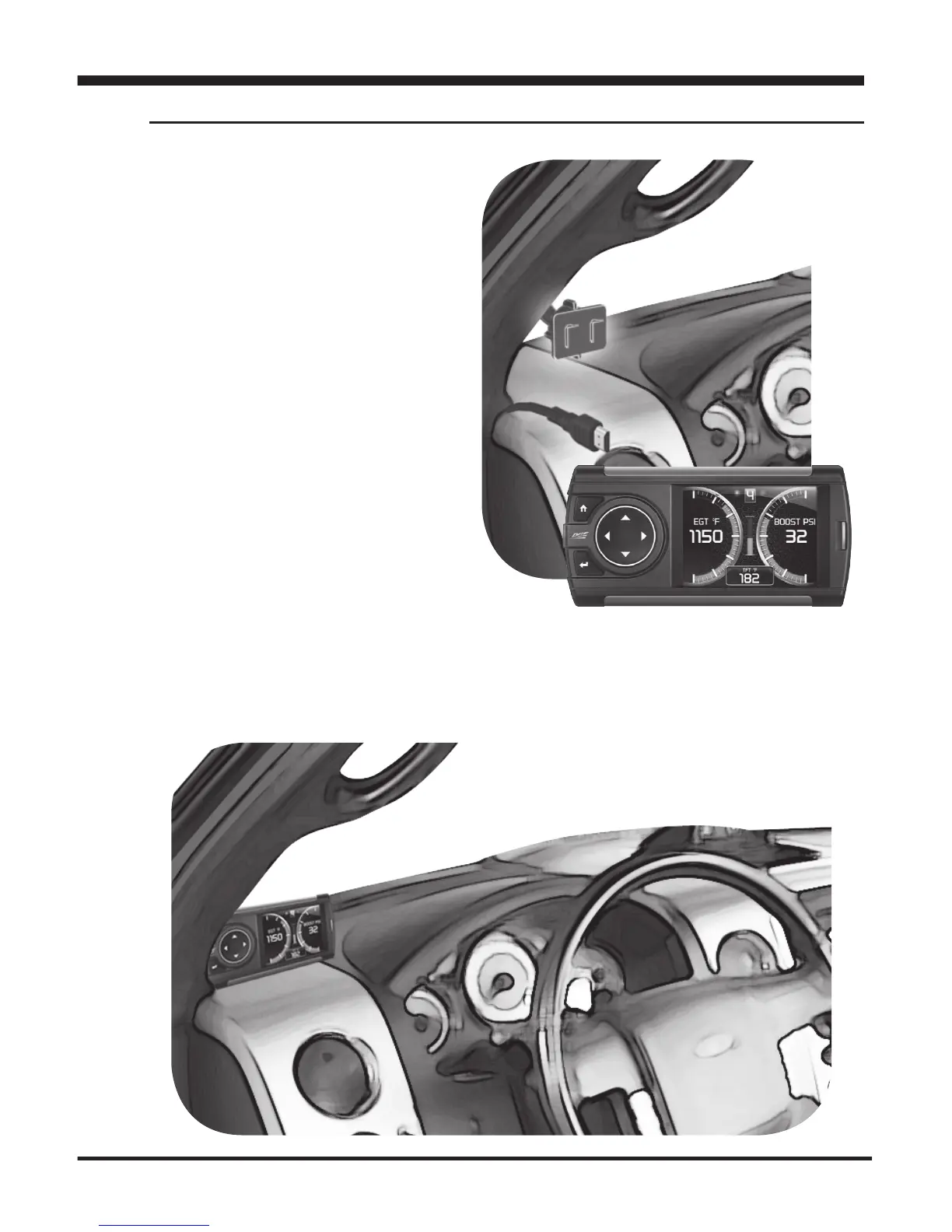13
Installing the Display
STEP 1 - PlugtheHDMI
connectorintotheHDMI
receptacle located on the
back side of the display.
STEP 2 - Align the Dual
Tabs on the Mount with the
mount receiver on the back
side of the display, then
slide it into place.
STEP 3 - Adjust the viewing
angle using the adjustment
nut on the mount’s swivel
head.
STEP 4 - Pull any extra cable back
behind the pillar and dash. (Re-install any panels removed
during the Cable Installation.)
Getting Started