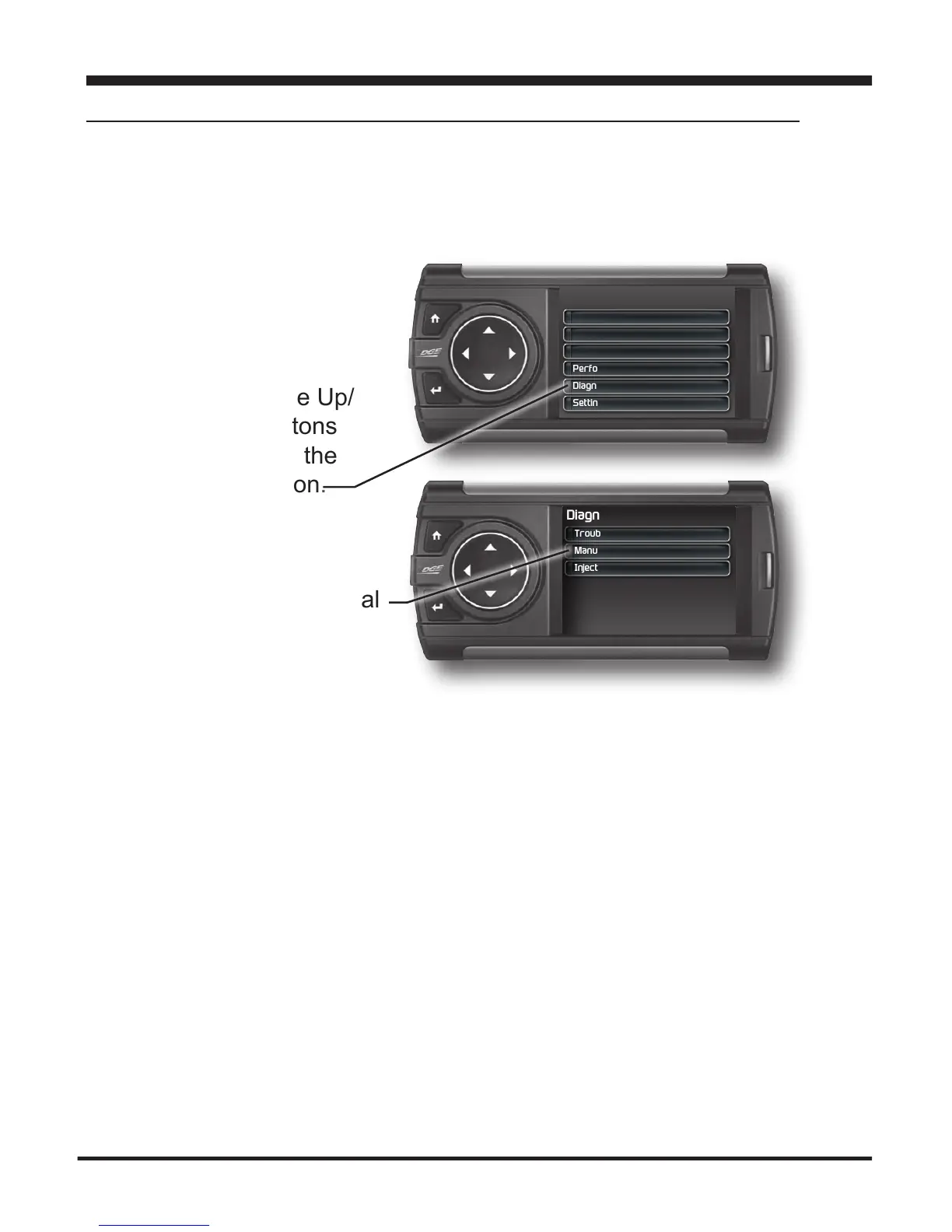30
Diagnostics
Manual DPF Regeneration
NOTE: When manually initiating a regeneration cycle, some vehicles will
require a drive cycle (i.e. you have to drive the vehicle some distance) while
others may allow you to initate a Service Regeneration where you can leave
the vehicle parked and the engine running. If the latter is the case, be sure to
use the following guidelines.
1. Park the vehicle outdoors and keep people, other vehicles, and combustible
materials away from it.
2. Do not leave the vehicle unattended.
3. Do not connect any shop exhaust hoses or vents to the tail pipe.
Available only on specic Diesel Trucks
Manual regeneration allows you to manually clear out the Diesel Particulate
FIlter (DPF). Completeing a manual regeneration cycle will clear the soot
massinthelter,andlowerexhaustbackpressuretoimproveexhaustow.
STEP 1 - Press the
Homebuttontoenter
the Main Menu.
STEP 2 - Use the Up/
Down arrow buttons
to scroll down to the
Diagnostics option.
STEP 3 - Press Enter.
STEP 4 - Select Manual
Regen. Press Enter.
STEP 5 - Press Enter to
continue with the regen.
Diagnostics
Trouble Codes
Manual Regen
Injector Balance Rates
Main Menu
Screen Layout
Records
Data Logging
Performance Testing
Diagnostics
Settings