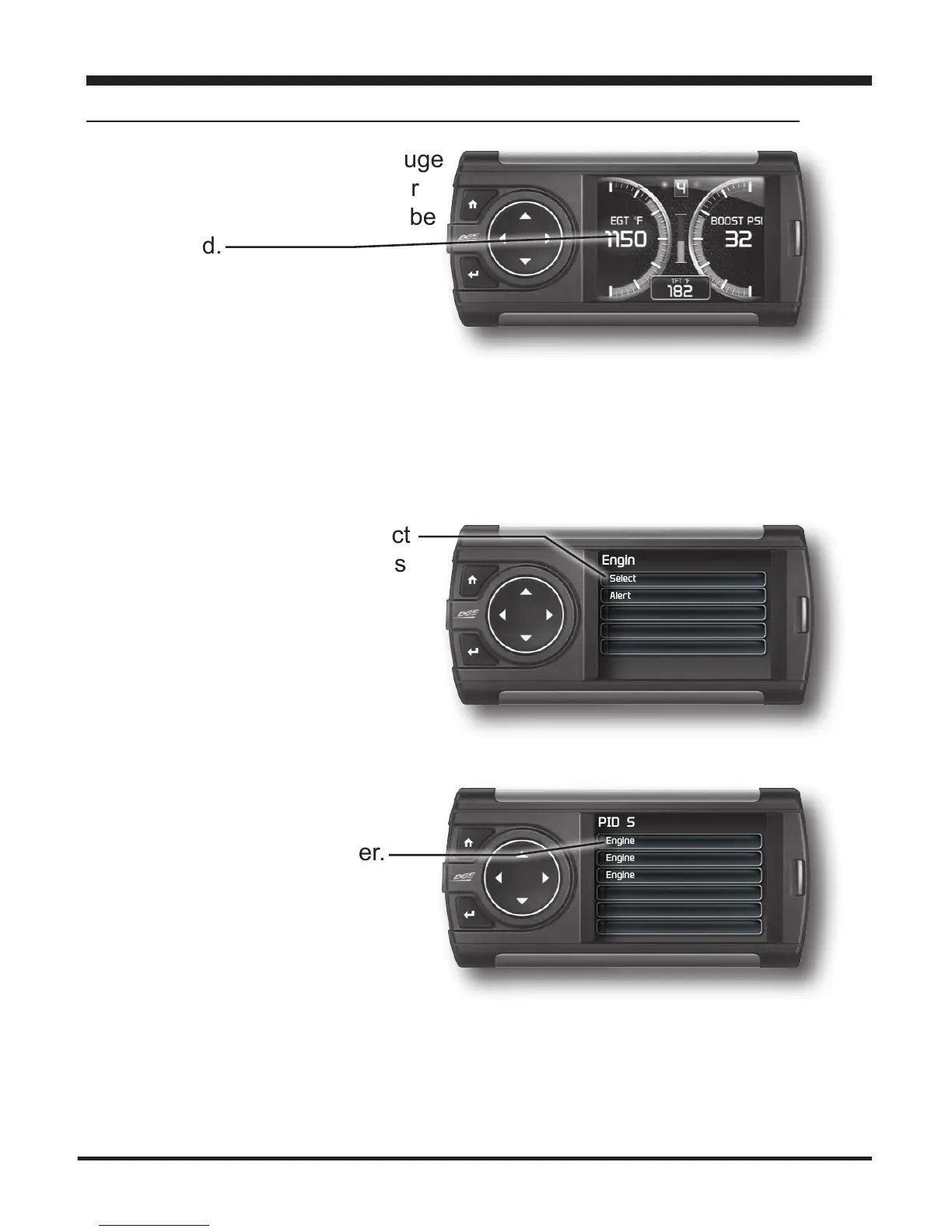18
Individual Gauge Setup
Display Set Up
STEP 1 - While viewing a gauge
layout screen, press the Enter
button. A gauge location will be
highlighted.
STEP 2 - Use the arrow buttons to highlight the gauge location
that you would like to modify.
STEP 3 -HighlighttheSelect
New PID option. Then press
Enter.
STEP 4 - Use the Up/Down
arrow buttons to highlight a
new PID, then press Enter.
Engine Gas Temp
Select New PID
Alert Settings
Gauge Color
PID Information
Exit Menu
PID Select Menu:
Engine Coolant Temp
Engine Load
Engine Oil Pressure
Engine RPM
Fuel Level Remaining
Fuel Rail Pressure