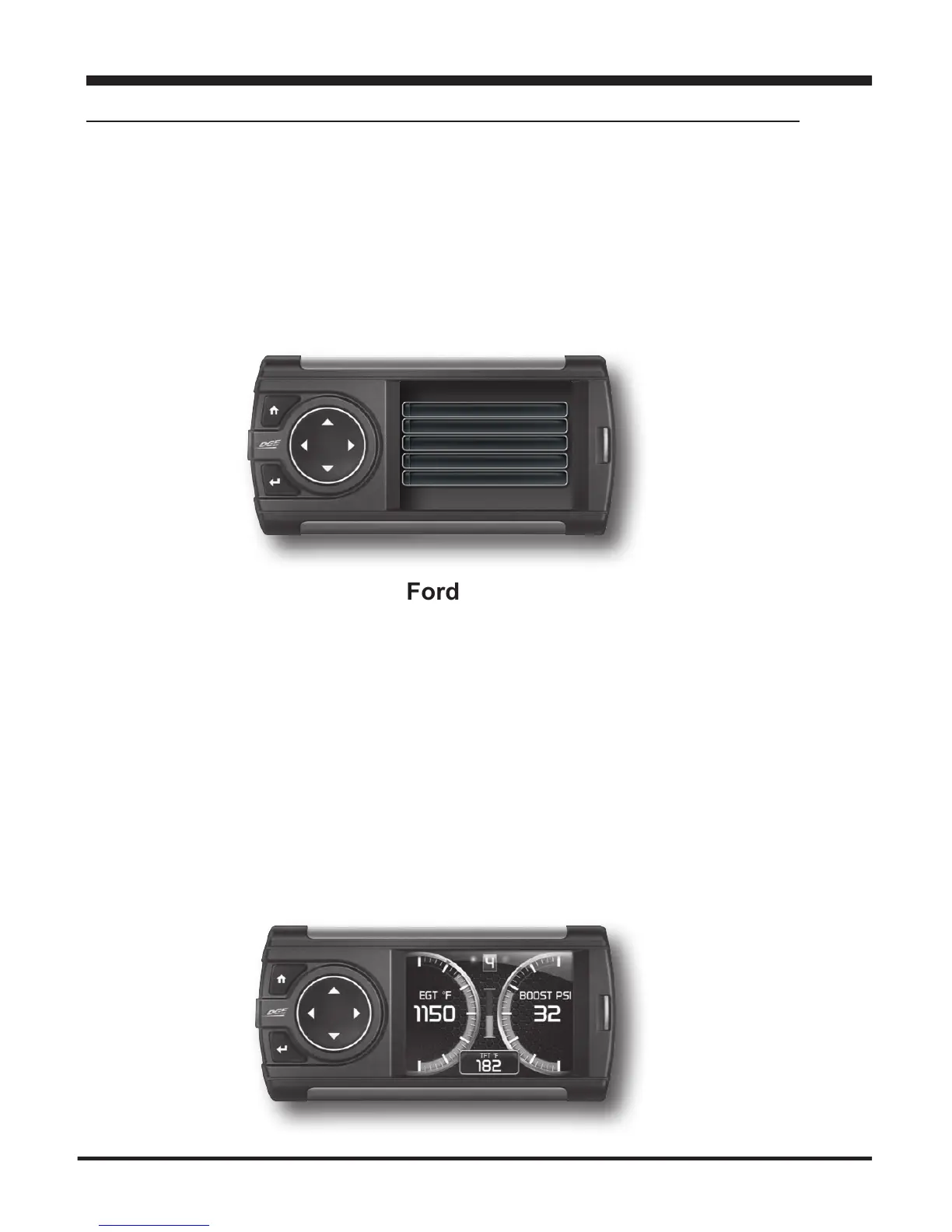14
Display Set Up
OEM Selection Menu
Oncetheinstallationiscomplete,andyourstplugthedevice
into the OBDII port, the OEM selection menu will appear.
Display Set Up
STEP 1 - Turn the vehicle to the ON or RUN key position.
STEP 2 - Select one of the available options that applies:
Ford
Chrysler/Dodge
GM/Chevy
Import
EAS 12V Power Kit
STEP 3 - Follow the on screen instructions. The Main Gauge
screen will appear.
OEM Selection Menu
Ford
Chrysler / Dodge
GM / Chevy
Import
EAS 12V Power Kit