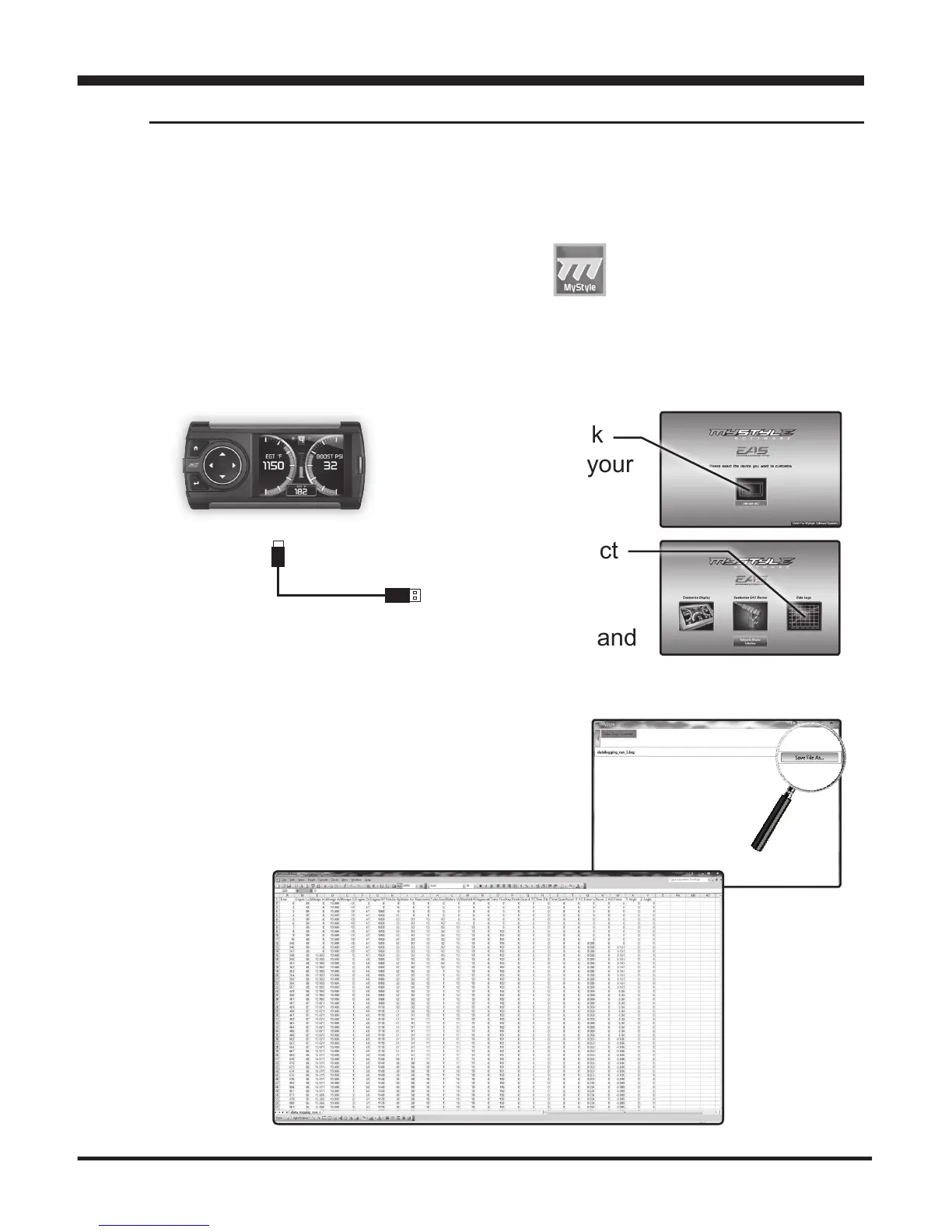37
Retrieving Data Using MyStyle
Data Logging
This section describes how to retrieve the data recorded during a
Data Logging recording session. If you have not yet installed
MyStyle refer to the Display Set Up section of this manual.
STEP 1 - Double-click the MyStyle icon on your desktop.
STEP 2 - Connect the display using the supplied USB cable.
When a display is plugged in, an image of the display will appear with
a 9 digit number.
STEP 3 - Click
the image of your
display.
STEP 4 - Select
Data Logs.
STEP 5 - Click the Save File As button and
savethele.
STEP 6 -Locatethesavedleon
yourcomputerandopenit.Thele
willbesavedasa.CSVleandcan
be opened using Microsoft Excel or
similar.