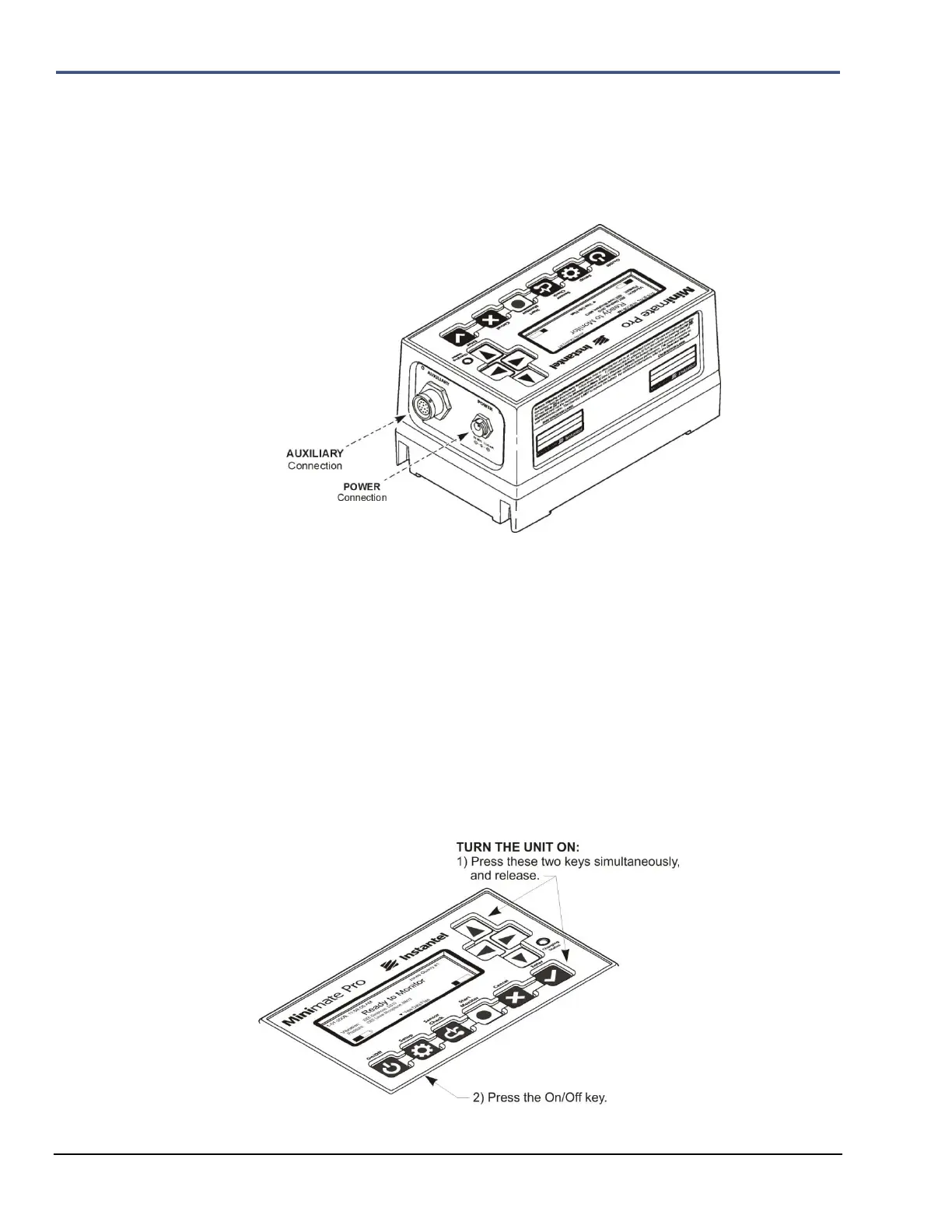8–2 Minimate Pro Operator Manual
Step 3: Connect the Unit to the Computer and Power Supply
1. Follow the manufacturer‟s instructions for installing the USB drivers for the Serial to USB
adaptor device. Connect the Minimate Pro to your computer using the supplied RS232
connecting cable and the USB to Serial adaptor – Secure the other end of the cable to the
connector labeled AUXILIARY located on the right hand side of the Minimate Pro.
2. Connect the power supply to the unit and plug it into a wall receptacle. The figure above
indicates the position of these connectors.
NOTE: If you have purchased the optional Ethernet® Communications Cable (Part No.
720A4101), please refer to that section of this manual for setup instructions, otherwise this tutorial
assumes that you are using the supplied serial communications cable and USB adaptor.
Step 4: Turn the Unit On
If you have received your Minimate Pro directly from an Instantel Dealer, or from an
Authorized Instantel Service and Calibration Facility, the battery will be deactivated for shipping
safety and battery life conservation. Turn the battery on for charging by plugging in the AC
Adapter to the unit and an electrical outlet, and pressing the On/Off key. If you do not have the
AC Adapter, turn on the unit by pressing the Up Arrow and Enter keys simultaneously for
approximately three seconds, and then press the On/Off key while still holding the other two keys.
The unit will flash on with the introductory screen, and then display the main screen.
