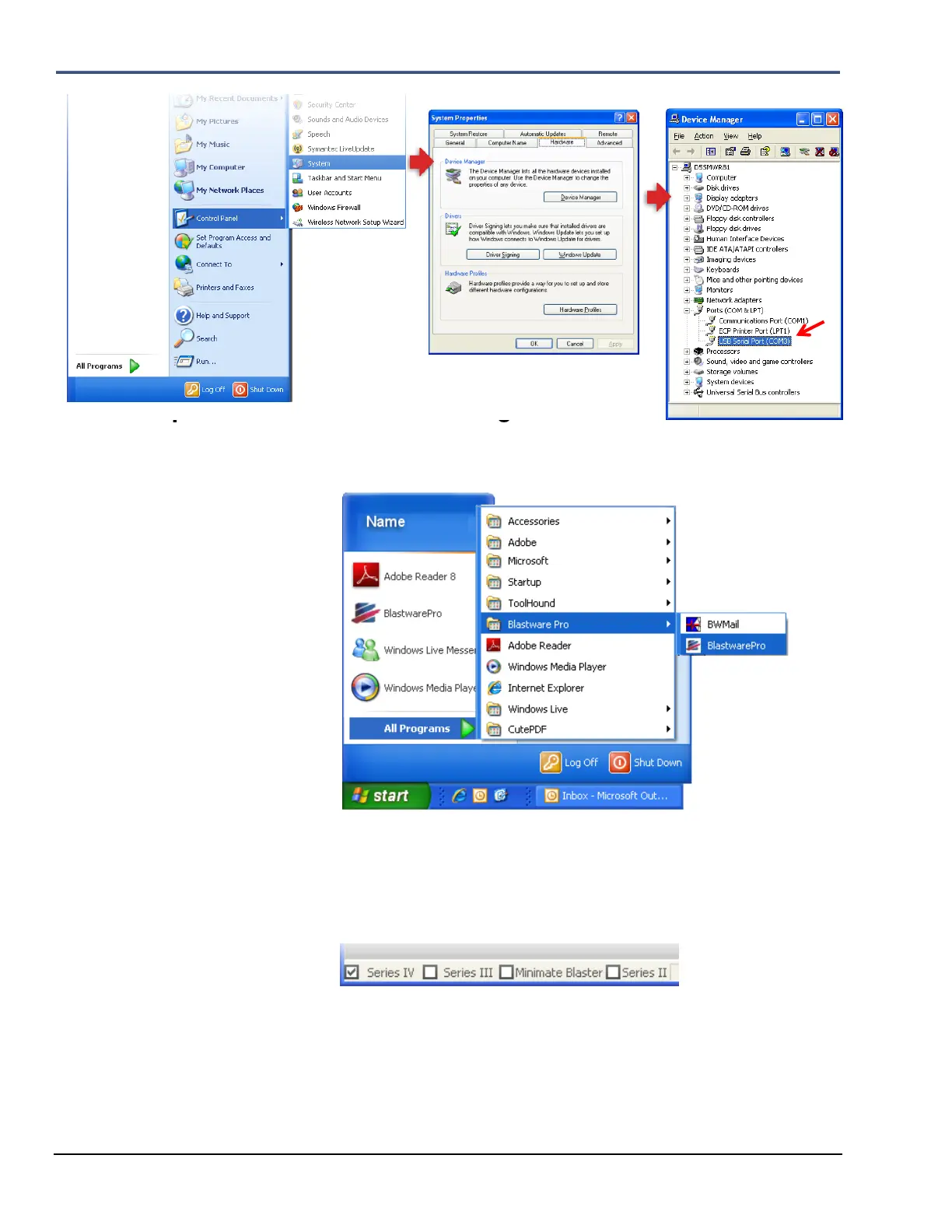8–4 Minimate Pro Operator Manual
Step 5: Start the Blastware Program
1. Click on the Windows Start button in the lower left of the screen, select Programs, and then
click on the icon for the previously installed Blastware program.
Step 6: Setup Communications
1. Ensure that the check box for Series IV is selected at the lower left of the Blastware software
window, as follows:
2. This tutorial assumes that you are using the supplied serial communications cable with the
USB adaptor. If you have purchased the optional Ethernet® communication cable, proceed
to that section of the manual for instructions on communications between Blastware and the
unit using the Ethernet communication protocol.
