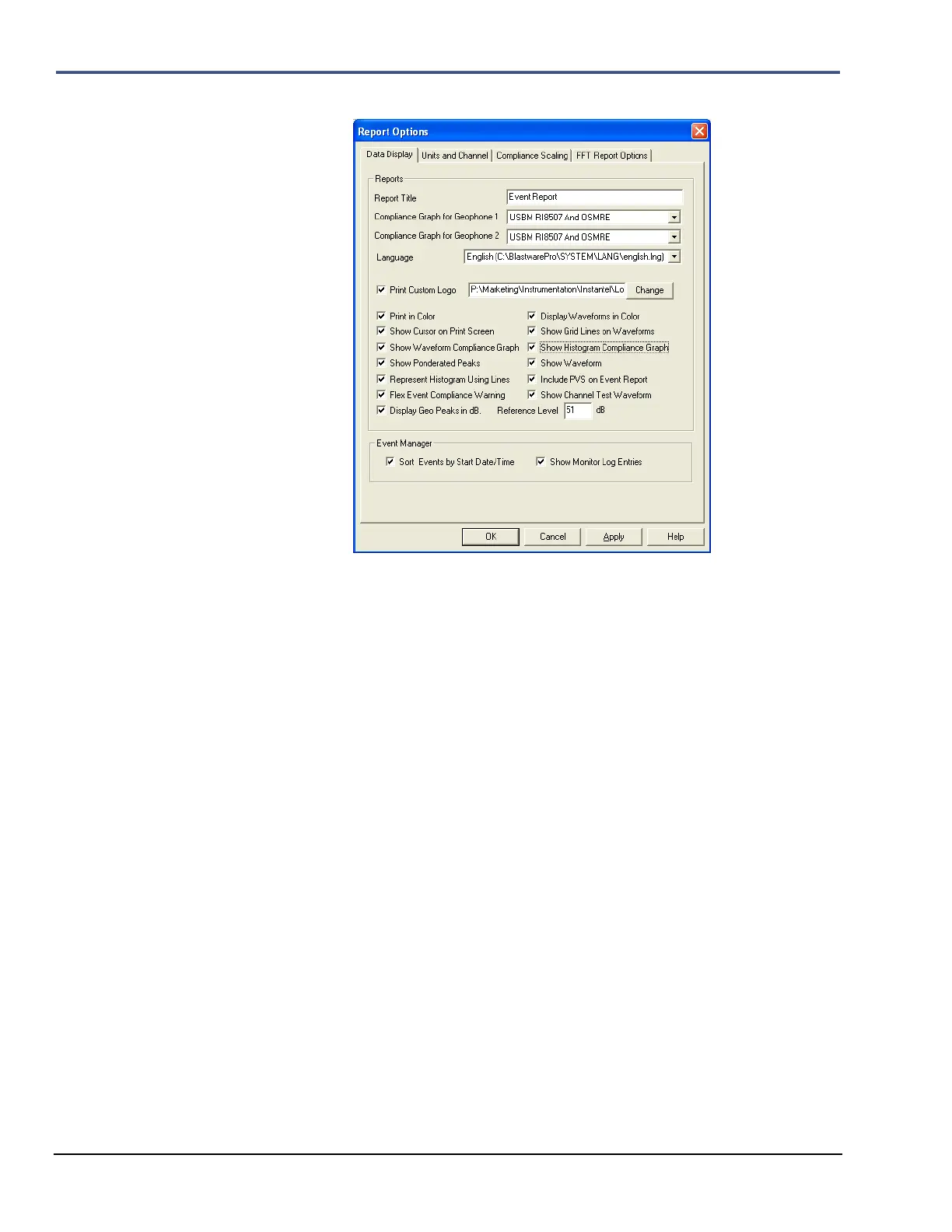8–6 Minimate Pro Operator Manual
1. Open the Report Options Menu by clicking on the icon, or access it from the File Menu.
2. Change the Report Title.
You can change the Report Title to a title of your choice. Position the mouse pointer in the
Report Title text box. Press the Backspace key to delete the existing title. Enter a new title up
to a maximum of forty nine characters.
3. Choose a Compliance Report Graph.
Blastware supports numerous compliance report graphs. For Minimate Pro4 and Minimate
Pro6 units, choose a Compliance Report Graph by positioning the mouse pointer over the
Compliance Graph for Geophone 1 dropdown menu and click the left mouse button. A list of
supported Compliance Reports appears. Scroll through the list and choose a report by clicking
the left mouse button. If you have a Minimate Pro6 and have a second geophone attached to
the monitor, you can select an associated graph by using the dropdown menu for Compliance
Graph for Geophone 2.
4. All other Report Options are covered in more depth within the Blastware Operator manual.
5. Press the OK button to close the dialog box and save your changes.
Step 8: Use Blastware to Create or Edit a Setup File
Use Blastware to create a new Compliance Setup.
1. Select Unit menu, and click on Setup, and then Compliance Setup, or click on the
Compliance Setup icon. At the bottom of the Compliance Setup, you will notice that the
VDV (Vibration Dose Value) Recording option may not be available. If this is the
case, you must order the optional Blastware Advanced Module software to gain access
to this feature.
2. Modify the available settings as per your requirements and the sensors attached to the
unit, then click on the Send to Unit button. Below is an example of the settings:
