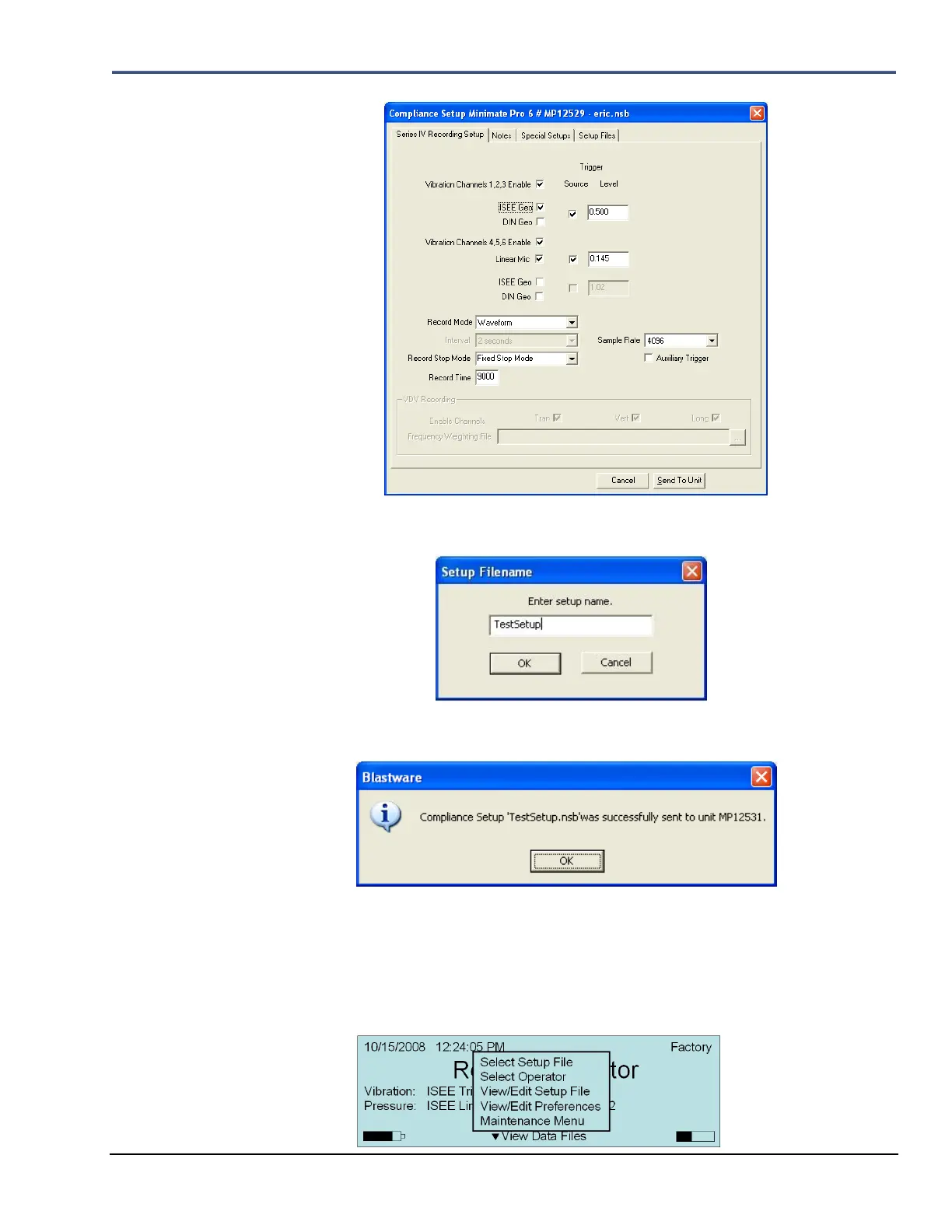Minimate Pro Operator Manual 8–7
3. The software will open the Setup Filename dialog. Enter a setup name in the text box
and click on OK.
4. After the Setup Filename has successfully been sent to the unit, the following message
will appear:
Select OK to return to the Compliance Setup dialog.
Step 9: Creating a Sample Event
Refer to Section 6.5, Unit Keypad and Menu Navigation Overview, to become familiar with the
menus of the Minimate Pro prior to proceeding with this step.
1. Press the Setup key. The Main Menu appears, as follows:
