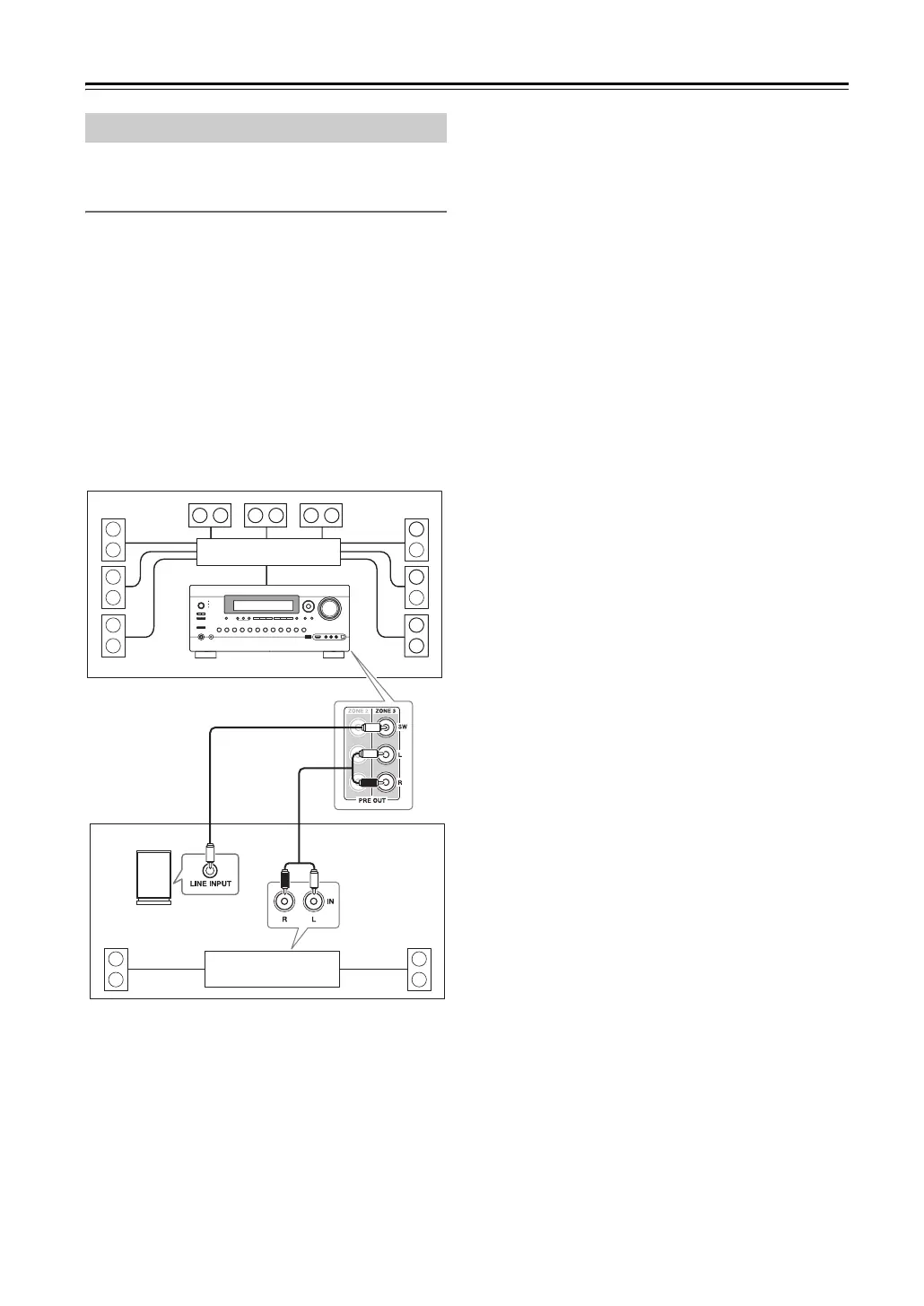134
Multi Zone—Continued
Zone 3 speakers must be connected to an amp in Zone 3.
Connecting Your Zone 3 Speakers
You can enjoy 2-channel stereo playback in Zone 3 and
a different source to those selected for your main room
and Zone 2.
Hookup
• Use an RCA audio cable to connect the AV control-
ler’s ZONE 3 PRE OUT L/R jacks to an analog audio
input on your Zone 3 amp.
• Use an RCA audio cable to connect the AV control-
ler’s ZONE 3 PRE OUT SW jack to the line input on
a powered subwoofer in Zone 3.
• Connect your Zone 3 speakers to the speaker termi-
nals on your Zone 3 amp.
Note:
With the default settings, the Zone 3 volume must be set
on the Zone 3 amp. If your Zone 3 amp has no volume
control, set the “Zone3 Out” setting to “Variable” so that
you can set the Zone 3 volume on the AV controller
(page 135).
Connecting Zone 3
AV controller
Main room
Zone 3
Powered
subwoofer
Receiver/
integrated amp
Multichannel power amp
