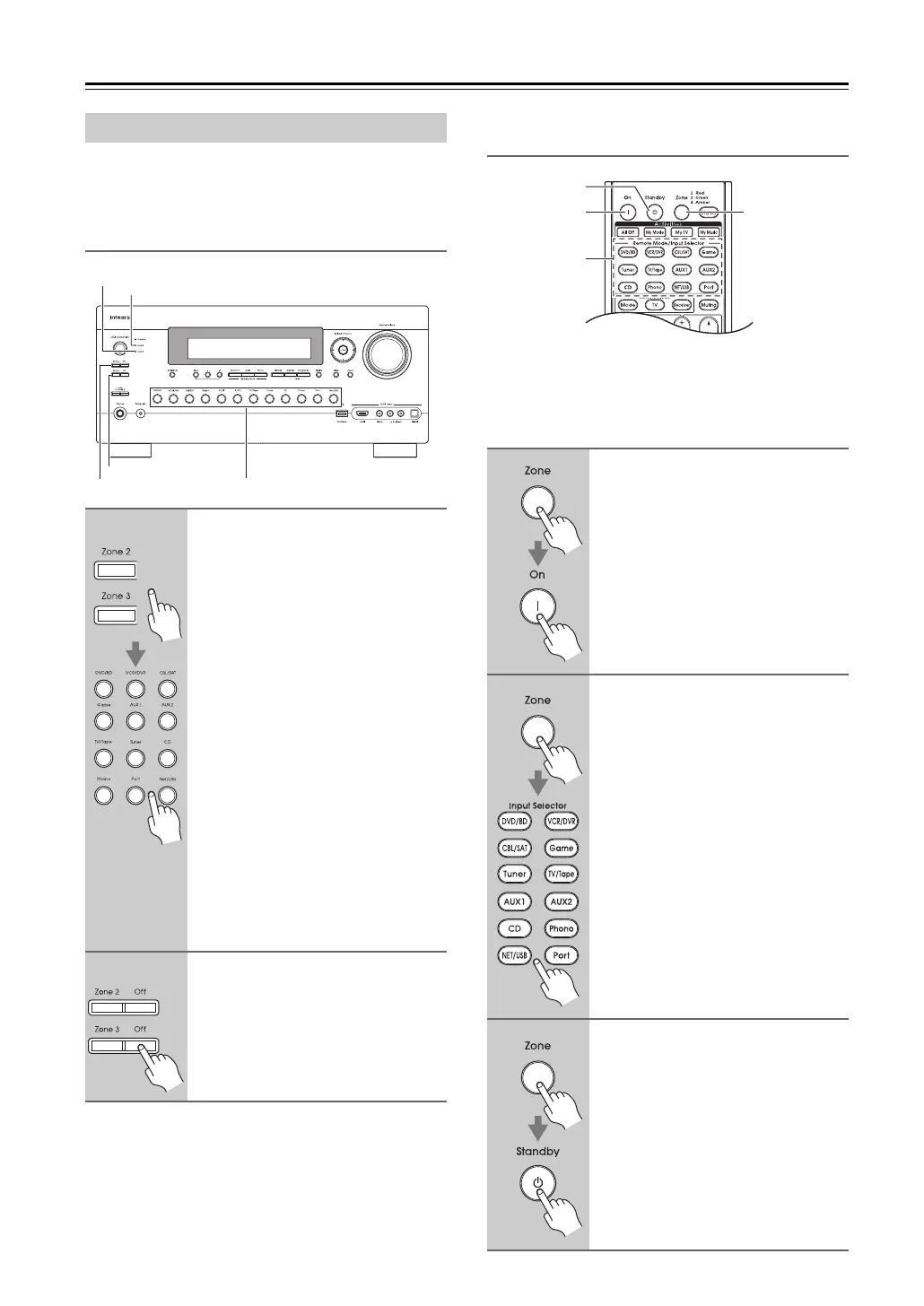136
Multi Zone—Continued
This section explains how to turn Zone 2/3 on and off,
how to select an input source for Zone 2/3, and how to
adjust the volume for Zone 2/3.
Controlling Zone 2/3 from the AV controller
Note:
When Zone 2/3 is turned off, the output from the 12V
TRIGGER OUT goes low (0 volts).
Controlling Zone 2/3 with the Remote
Controller
Note:
To control Zone 2/3, you must press the remote control-
ler’s [Zone] button first.
The Zone button turns red while Zone 2 is on, and green
while Zone 3 is on.
Using Zone 2/3
1
To turn on Zone 2/3 and select an
input source, press the [Zone 2]
or [Zone 3] button followed by an
input selector button within 8
seconds.
Zone 2/3 turns on, the Zone 2/3 indica-
tor lights up.
Tip:
The 12V TRIGGER OUT goes high
(+12 V).
To select AM or FM press the [Tuner]
input selector and the [Zone 2] or
[Zone 3] button repeatedly. You can
also select SIRIUS (North American
models).
To select the same source as that of the
main room, press the [Zone 2] or
[Zone 3] button twice. “Zone 2 Selec-
tor: Source” or “Zone 3 Selector:
Source” appears on the display.
2
To turn off Zone 2/3, press the
[Zone 2] or [Zone 3] button.
The Zone 2 or Zone 3 indicator flashes.
Press the [Off] button.
The zone is turned off, and the Zone 2
or Zone 3 indicator goes off.
Zone 3, Off
Zone 2, Off
Zone 2 indicator
Zone 3 indicator
Input selector buttons
1
Press the [Zone] button
repeatedly, then point the remote
controller at the AV controller
and press the [On] button.
Tip:
The 12V TRIGGER OUT goes high
(+12 V).
2
To select an input source for
Zone 2/3, press the [Zone] button
repeatedly, followed by an Input
Selector button.
To select AM or FM press the [Tuner]
Input Selector
and the [Zone] button
repeatedly. You can also select SIRIUS
(North American models).
3
To turn off Zone 2/3, press the
[Zone] button repeatedly,
followed by the [Standby] button.
Input
Selector
On
Zone
Standby