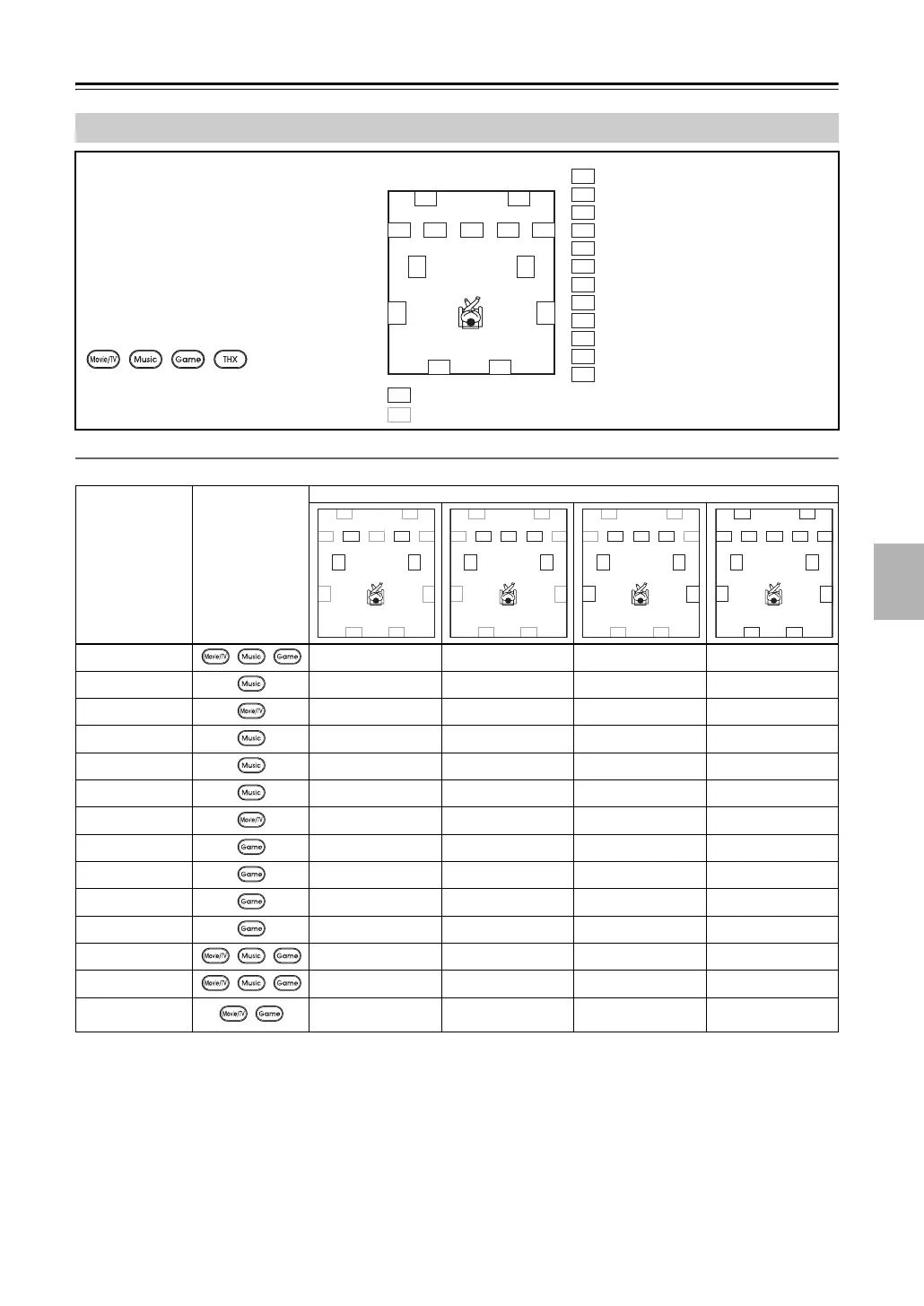85
Using the Listening Modes—Continued
Mono/Multiplex Sources
✔: Available Listening Modes
Notes:
• Available sampling rate for PCM input signal is 32/44.1/48/88.2/96/176.4/192kHz.
• The listening modes cannot be selected with some source formats.
Listening Modes Available for Each Source Format
The Speaker layout illustration
shows which speakers are set to
active in the “Speaker Configu-
ration” setting (see page 98).
The Listening Mode button illus-
tration shows that listening
modes can be selected.
Listening Mode Button
Speaker layout
Direct ✔✔✔✔
Stereo ✔✔✔✔
Mono ✔✔✔✔
Orchestra ✔
✔
Unplugged ✔
✔
Studio-Mix ✔
✔
TV Logic ✔
✔
Game-RPG ✔
✔
Game-Action ✔
✔
Game-Rock ✔
✔
Game-Sports ✔
✔
All Ch Stereo ✔✔
✔
Full Mono ✔✔
✔
T-D (Theater-
Dimensional)
✔✔✔✔
FL
LW
LH
C
RH
RW
FR
SR
SBR
SBL
SL
SW
LH RH
SBRSBL
FL FR
LW RW
C
SL SR
SW SW
C
C
: Front left speaker
: Center speaker
: Surround left speaker
: active in the speaker settings
: non-active in the speaker settings
: Front right speaker
: Subwoofer
: Surround right speaker
: Surround back right speaker
: Surround back left speaker
: Front high left speaker
: Front high right speaker
: Front wide left speaker
: Front wide right speaker
LH RH
SBRSBL
FL FR
LW RW
C
SL SR
SW SW
LH RH
SBRSBL
FL FR
LW RW
C
SL SR
SW SW
LH RH
SBRSBL
FL FR
LW RW
C
SL SR
SW SW
LH RH
SBRSBL
FL FR
LW RW
C
SL SR
SW SW