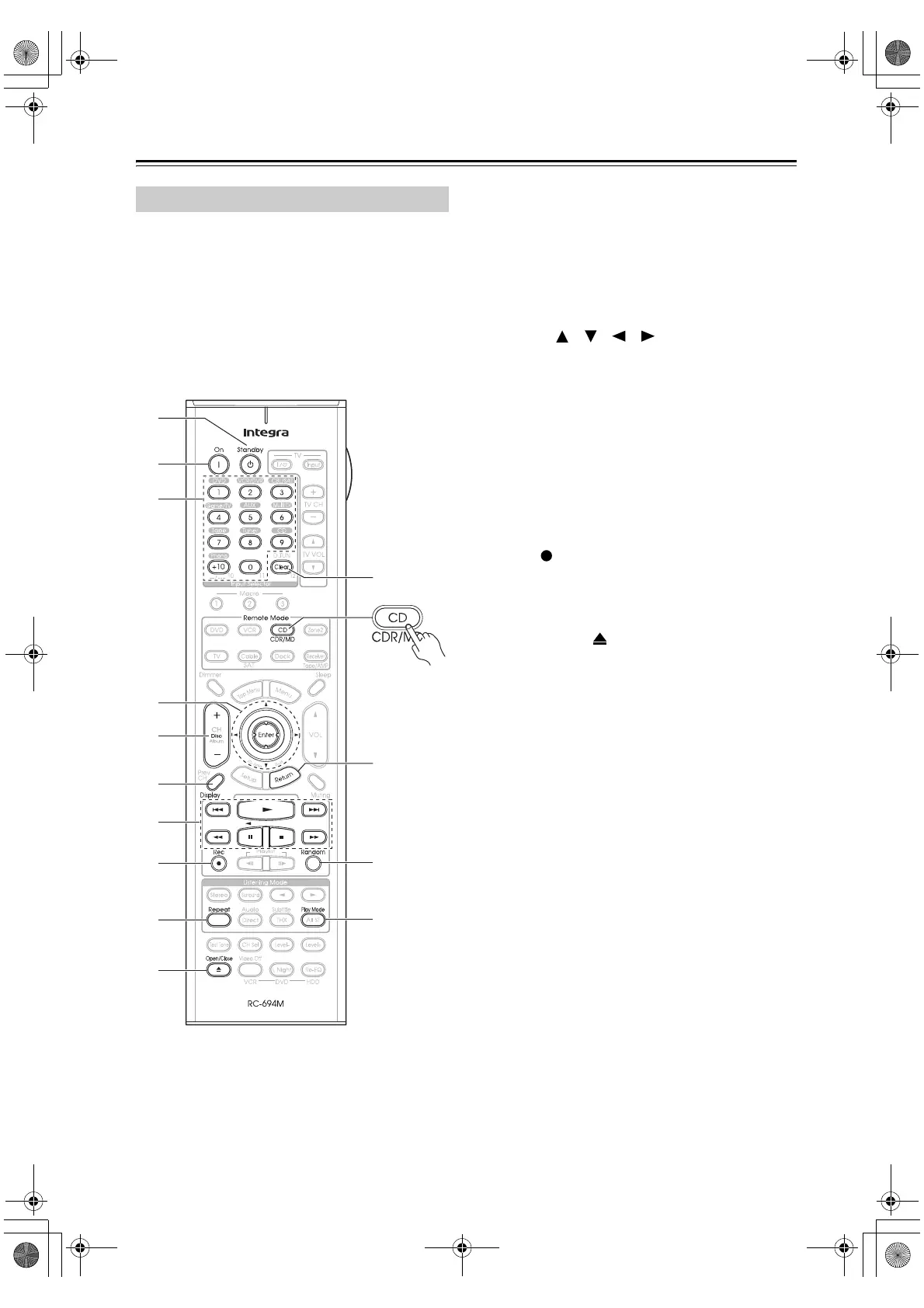16
Remote Controller—Continued
To control an Integra/Onkyo CD player, MD
recorder, or CD recorder, or a CD or MD
player/recorder made by another manufacturer,
press the [CD] Remote Mode button to select the
CD/MD/CDR remote controller mode.
In order to control an Onkyo MD recorder or CD
recorder, or a component made by another manufacturer,
you must first enter the appropriate remote control code
(see page 116).
1 Standby button
Sets the component to Standby.
2 On button
Set the component to On or Standby.
3 Number buttons
Used to enter track numbers and times for locating
specific points.
4 Arrow [ ]/[ ]/[ ]/[ ] and Enter buttons
Used with some components.
5 Disc +/– button
Selects discs on a CD changer.
6 Display button
Displays information about the current disc or track,
including elapsed time, remaining time, total time,
and so on.
7 Playback buttons
From left to right: Previous, Play, Next, Rewind,
Pause, Stop, and Fast Forward.
8 Rec [ ] button
Starts recording.
9 Repeat button
Used with the repeat playback function.
bk Open/Close [ ] button
Opens or closes the disc tray or ejects the MiniDisc.
bl Clear button
Cancels functions and clears entered numbers.
bm Return button
Used with some components.
bn Random button
Used with the random playback function.
bo Play Mode button
Selects play modes on components with selectable
play modes.
CD/MD/CDR Modes
6
7
bk
2
9
8
4
3
bm
bn
bo
1
5
bl
DTR-6.8_En.book Page 16 Wednesday, June 20, 2007 4:16 PM