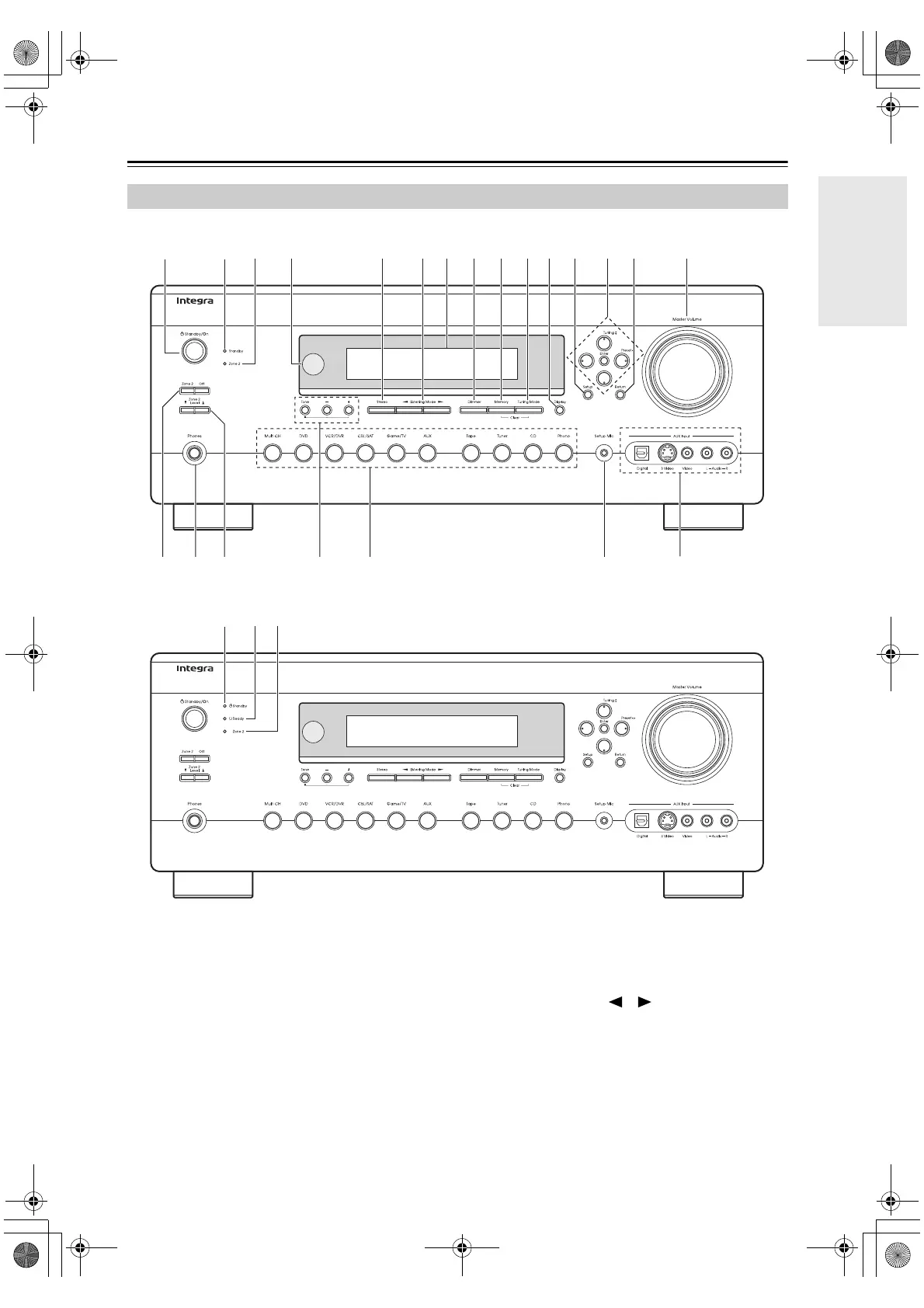7
Front & Rear Panels
North American model
Australian model
The page numbers in parentheses show where you can find the main explanation for each item.
1 Standby/On button (42)
This button is used to set the AV receiver to Standby
or On.
2 Standby indicator (42)
This indicator lights up when the AV receiver is in
Standby mode, and it flashes while a signal is being
received from the remote controller.
3 Zone 2 indicator (112)
This indicator lights up when Zone 2 is selected.
4 Remote control sensor (12)
This sensor receives control signals from the remote
controller.
5 Stereo button (77)
This button is used to select the Stereo listening
mode.
6 Listening Mode [ ] [ ] buttons (77)
These buttons are used to select the listening modes.
7 Display
See “Display” on page 9.
8 Dimmer button (59)
This button is used to adjust the display brightness.
Front Panel
bs ck clbt cmbq br
2
1
2
DTR-6.8_En.book Page 7 Wednesday, June 20, 2007 4:16 PM