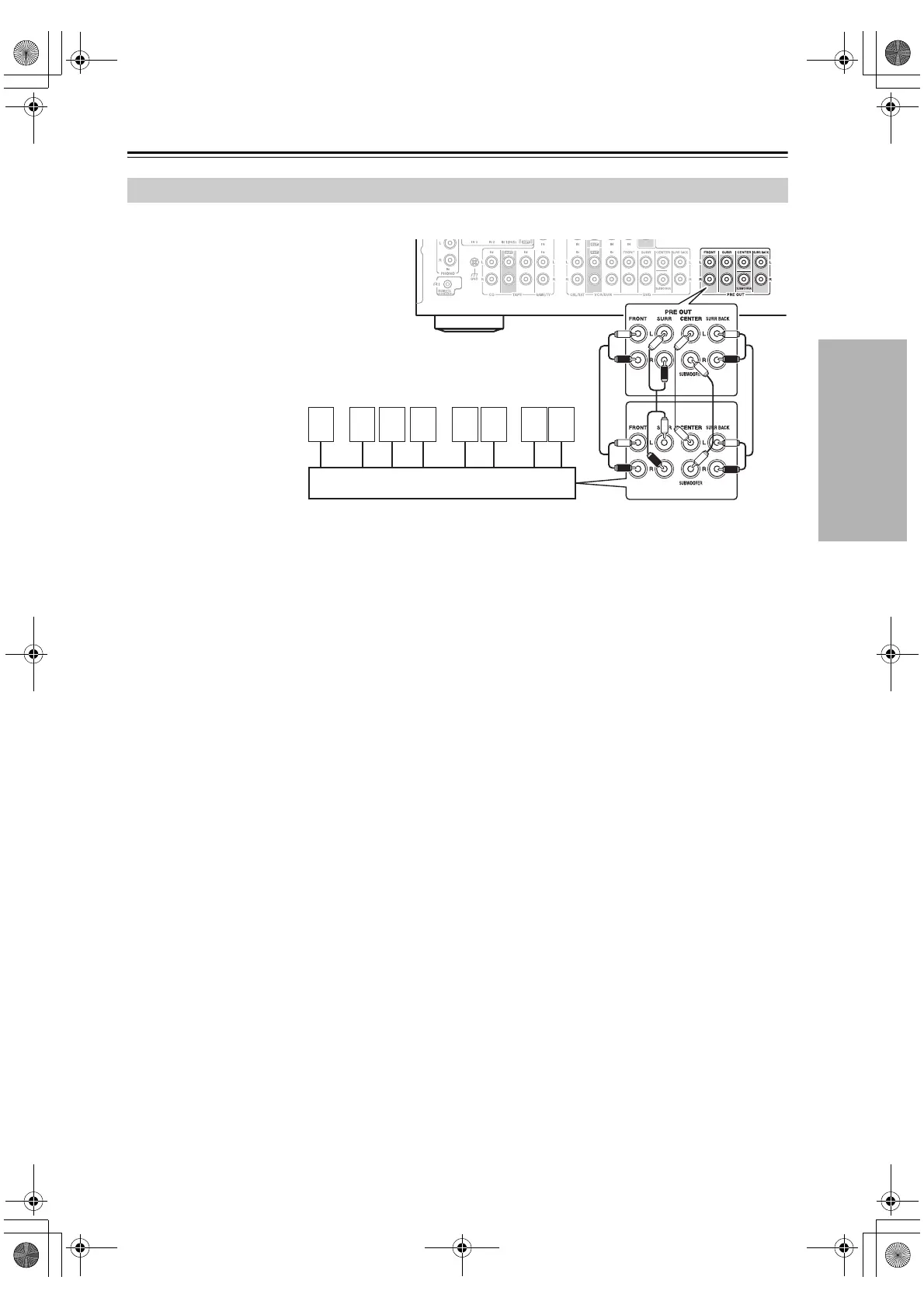39
Connecting the AV Receiver—Continued
Note:
When the bi-amping connections have been made, there will be no sound output from the surround back speakers.
Connecting a Power Amplifier
1 2 3 4 5 6 7 8
Power amplifier
I
you want to use a more power
u
power amp
er
and use the AV receiver as a preamp, connect it to
the PRE OUT jacks, and connect all speakers and
the subwoofer to the power amplifier. If you have a
powered subwoofer, connect it to this AV
receiver’s PRE OUT SUBWOOFER jack.
1. Subwoofer
2. Front left speaker
3. Center speaker
4. Front right speaker
5. Surround left speaker
6. Surround right
speaker
7. Surround back left
speaker
8. Surround back right
speaker
DTR-6.8_En.book Page 39 Wednesday, June 20, 2007 4:16 PM